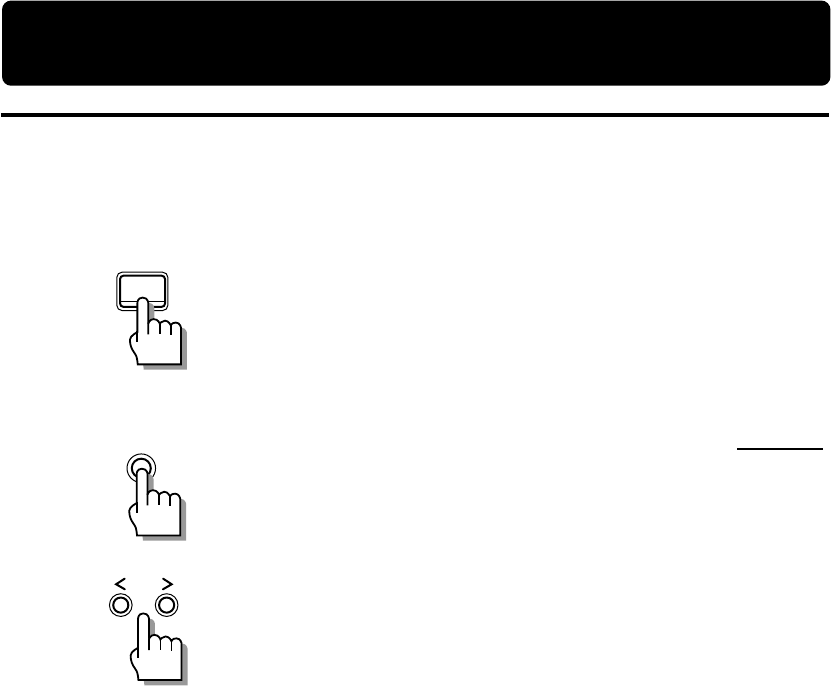
24 CA-EX90
Manual and Automatic Tuning
This section shows you how to tune in an FM or AM broadcast.
From the front panel
1 Press BAND to select the band you desire
(FM or AM).
Each press of BAND switches the band between FM
and AM.
One touch operation
When the unit is in the STANDBY mode, press BAND to
automatically turn the power on and tune in the last
station you listened to.
2 Press KEY MODE so that “PRESET” does not
appear in the display.
After storing stations in the receiver’s preset memory
(page 26), you can use the preset tuning feature (page
27).
3 Tune in the station you desire.
For manual tuning
Press > (for higher frequencies) or < (for lower
frequencies) repeatedly to locate the frequency of the
station you desire. When a station is received, the
TUNED indicator lights up.
For automatic tuning
Hold down > or < until the frequencies start to change,
then release.
When a station is tuned in, “TUNED” appears in the
display and the frequency stops changing. If you know
the frequency of the station you want to receive, keep
holding > or < until the amplifier/tuner nears the
frequency you desire (this prevents the amplifier/tuner
from stopping at other intermediate stations).
When a stereo broadcast is received, the STEREO
indicator lights up.
Tuner Operations
BAND
KEY
MODE
EN24-27.CA-EX90[J]/1 98.6.8, 8:24 AM24


















