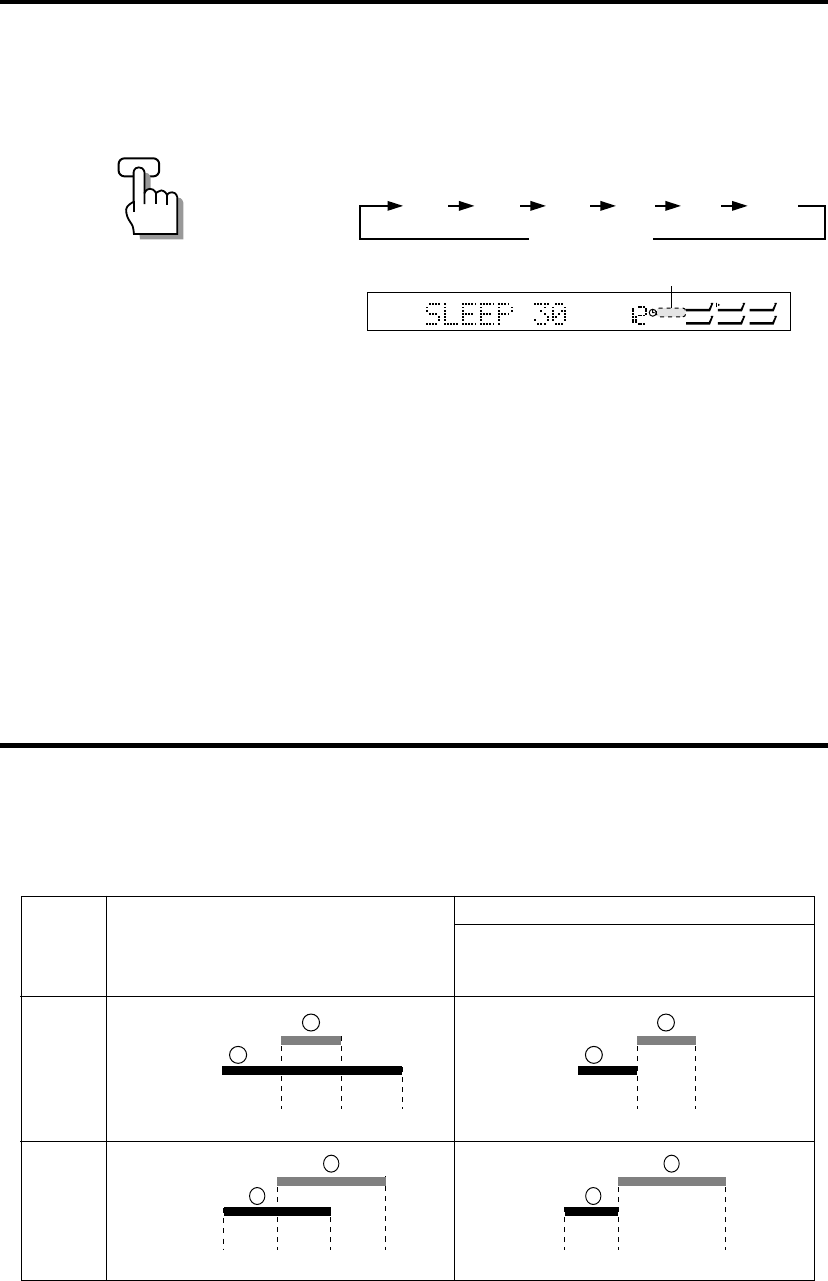
40 CA-EX90
10
20 30 60 90 120
Sleep Timer
Use the remote control to set this timer.
1 Start playing a source.
2 Press SLEEP repeatedly to set the timer.
Each time you press SLEEP the timer changes as
follows.
Setting is complete when the SLEEP indicator stops
blinking and lights steadily.
When the specified period of time has elapsed, the power
automatically switches to the STANDBY mode.
To change the timer length
After setting the timer, press SLEEP once to displays the
time remaining.
To change the timer, press SLEEP again to select the length
you desire.
To cancel the SLEEP timer:
After setting the timer, press SLEEP repeatedly until the
timer length disappears. The SLEEP indicator turns off and
the timer is cancelled.
Timer Priority
When more than one timer is set for a certain time, this
unit operates as shown below.
When more than one timer is set to operate at a given time.
Off (Cancelled)
Blinks
Setting
Actual operation
REC timer is given priority.
• There is no sound for a few seconds
immediately before the REC timer turns on.
Case 1
Case 2
REC timer
SLEEP timer
REC timer
DAILY timer
SLEEP
VOLUME
SLEEP
MD CD TAPE
TUNER
AUX 1 AUX 2
AM 1:00
ON OFF
OFF
A
AM 1:30 AM 2:00
B
AM 6:30AM 6:00
ON OFF
OFFON
A
AM 7:00 AM 7:30
B
ON
AM 6:30AM 6:00
ON OFF
A
AM 7:30
B
AM 1:00
ON OFF
A
AM 1:30
B
EN28-40.CA-EX90[J]/1 98.6.8, 8:26 AM40


















