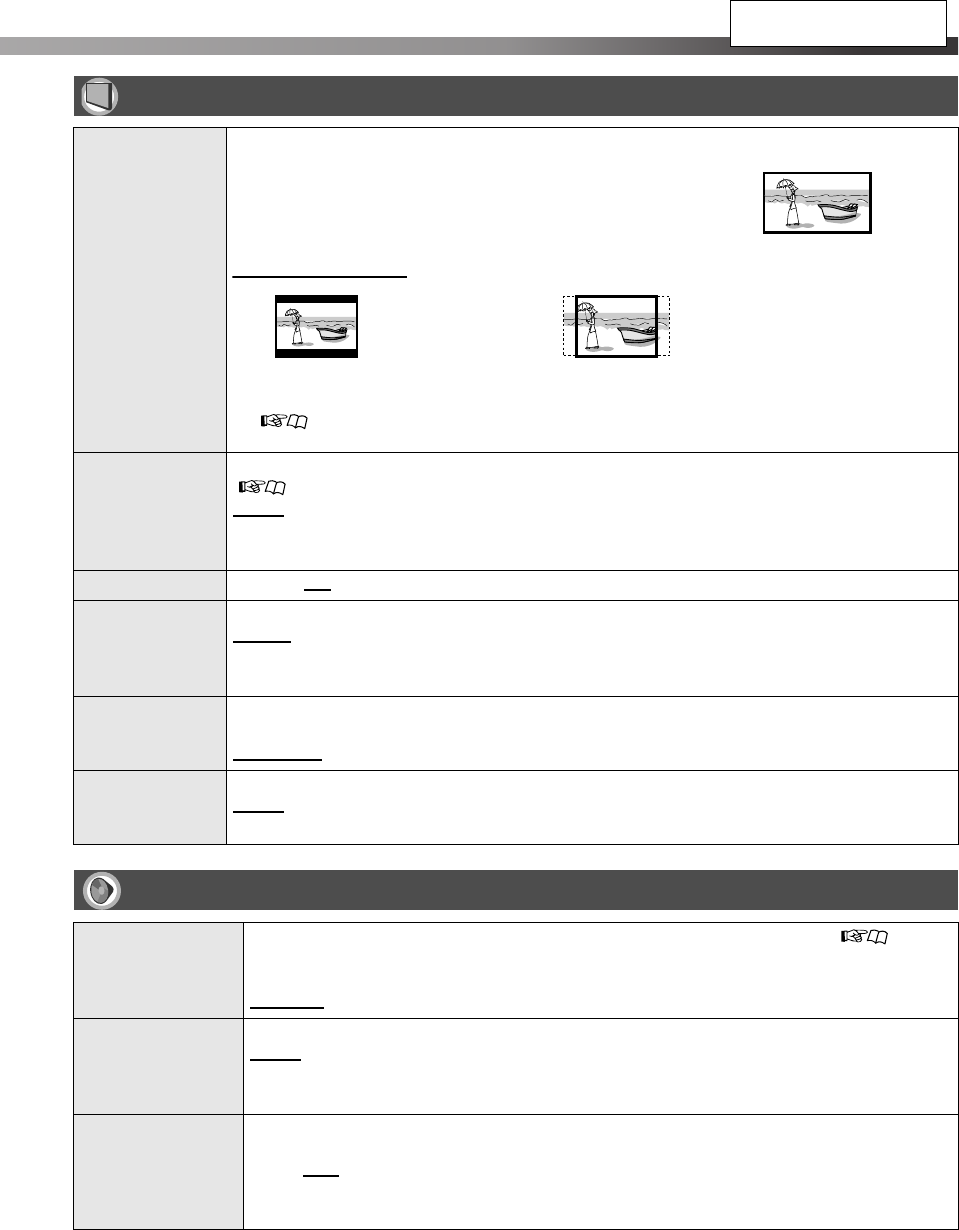
30
Picture menu (PICTURE)
MONITOR TYPE Select 16:9 wide-screen playback to fit on your monitor.
PICTURE
SOURCE
Select the source type of the disc/file contents when selecting the progressive scanning mode
( 15).
AUTO
: Normally select this.
FILM: For a film source movie
VIDEO: For a video source movie
SCREEN SAVER Activate (ON) or deactivate (OFF) the screen saver function.
FILE TYPE Select the file type to play when several types of files are recorded on a disc/device.
AUDIO: For audio files
STILL PICTURE: For picture files
VIDEO: For movie files
HDMI DVI
COLOR
Select the picture appearance for a TV with an HDMI connection.
STANDARD: No effect applied.
ENHANCE
: Select when you need automatic picture adjustment.
HDMI OUT Select the type of video signal output from the HDMI MONITOR OUT terminal.
AUTO
: Normally select this.
RGB: Select this when no picture appears on the TV with “AUTO.”
4
:3 LB/4:3 MULTI LB 4:3 PS/4:3 MULTI PS
F
or conventional (4:3) TV:
For wide TV:
16:9 NORMAL/16:9 MULTI NORMAL: For fixed 16:9 wide TV
16:9 AUTO/16:9 MULTI AUTO: For ordinary wide TV
• When selecting “MULTI” options as the monitor type for the multi-color system TV, the System
emits PAL or NTSC video signal according to the disc/file, regardless of the color system setting
( 15).
Audio menu (AUDIO)
DOWN MIX This menu is available only when the speaker position mode is set to “S.SPK F” ( 13).
Select the audio signal output to the TV connected to the HDMI MONITOR OUT terminal.
DOLBY SURROUND: For the TV equipped with Dolby Pro Logic decoder
STEREO
: For ordinary TV
D. RANGE
COMPRESSION
You can enjoy powerful audio even at low volume level while playing Dolby Digital software.
AUTO: Select this to apply the compression only to the multi-channel software (except 1-
channel and 2-channel sources).
ON: Select this to always apply the compression.
HDMI AUDIO OUT This setting is effective only for the source “DVD” or “USB.”
Select whether the System emits the audio signal from the HDMI MONITOR OUT terminal (ON)
or not (OFF
).
• For selecting whether the external component emits the audio signal through its HDMI terminal,
make the setting on the external component.
Underlined items are the
initial settings.
TH-D70D50[UJ].book Page 30 Friday, June 1, 2007 1:42 PM


















