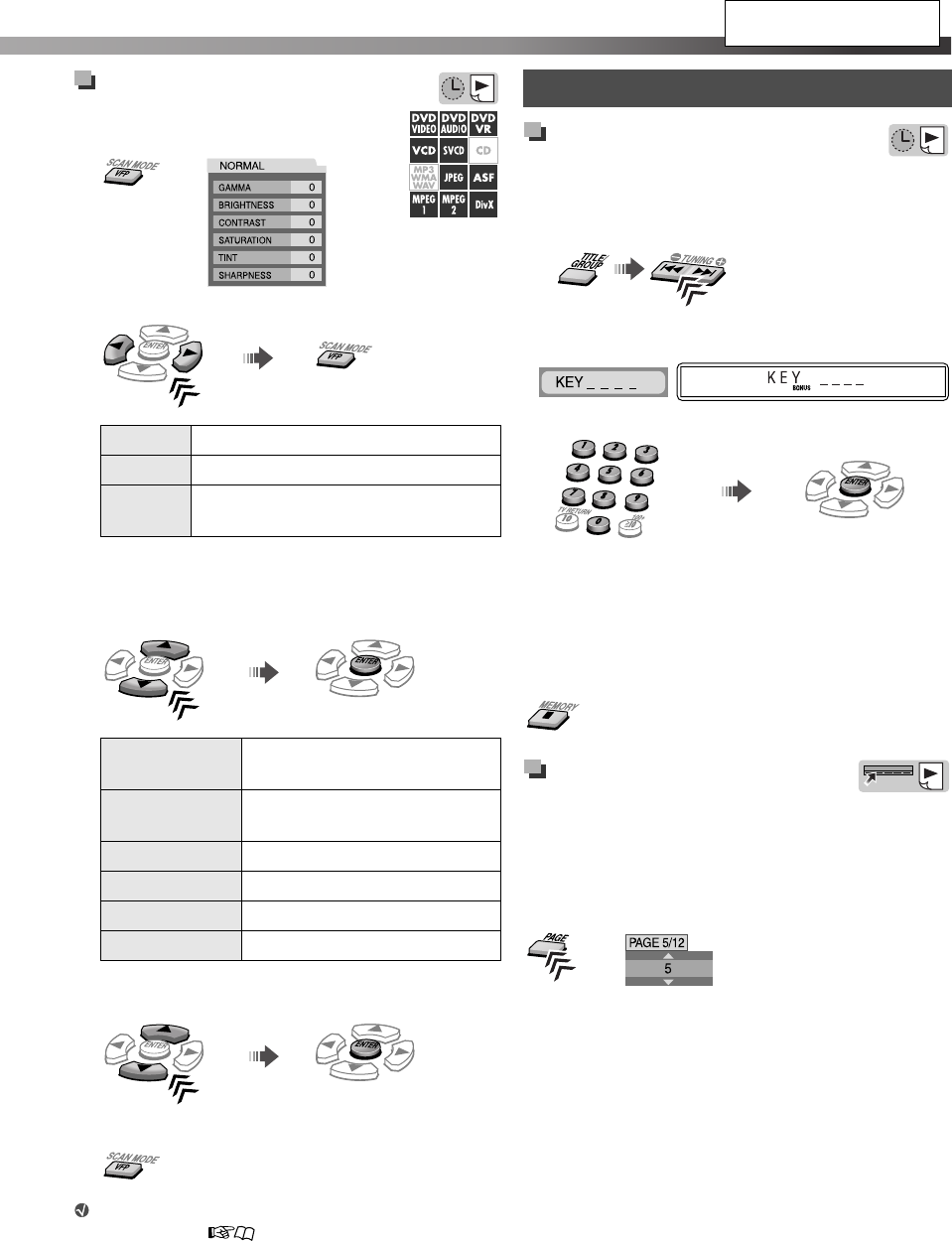
26
Adjusting the picture
quality (VFP)
You can adjust the picture mode.
1
2 Select the desired preset, then finish the setting.
To adjust the picture tone
1 Select “USER1” or “USER2” (see above).
2 Select a parameter, then confirm the selection.
3 Adjust the parameter, then confirm the
selection.
4 Repeat steps 2 and 3 to adjust others.
5
When connecting the TV to the HDMI MONITOR
OUT terminal ( 8), the VFP setting has no
effect.
Playing back a bonus group
Some DVD Audio discs have a “bonus group.”
To play back a bonus group, you have to enter the specific
“key number” (a password).
1 Select a bonus group.
The key number entry screen appears.
2 Enter the key number, then confirm the entry.
When the key number is accepted, playback starts and
the BONUS indicator goes off.
• If playback does not start, enter correct key number
again.
To clear the key number entry
Selecting browsable still
pictures
While playing back a track linked to browsable still pictures
(B.S.P), you can select the still pictures (turn the page).
• If a track is linked to browsable still pictures, they are
usually shown automatically during playback.
Select the desired still picture.
NORMAL Normally select this.
CINEMA Suitable for movies
USER1/
USER2
You can adjust parameters that affect
picture appearance. (See below.)
GAMMA
Controls the brightness of the
neutral color
BRIGHTNESS
Controls the brightness of the
entire picture
CONTRAST Controls the contrast
SATURATION Controls the color depth
TINT Controls the tint
SHARPNESS Controls the sharpness
Select
Finish
Select
Confirm
Select
Confirm
Special playback for DVD Audio
On the TV On the display
Enter the number
Confirm
See page 21 for button
locations.
TH-D70D50[UJ].book Page 26 Friday, June 1, 2007 1:42 PM


















