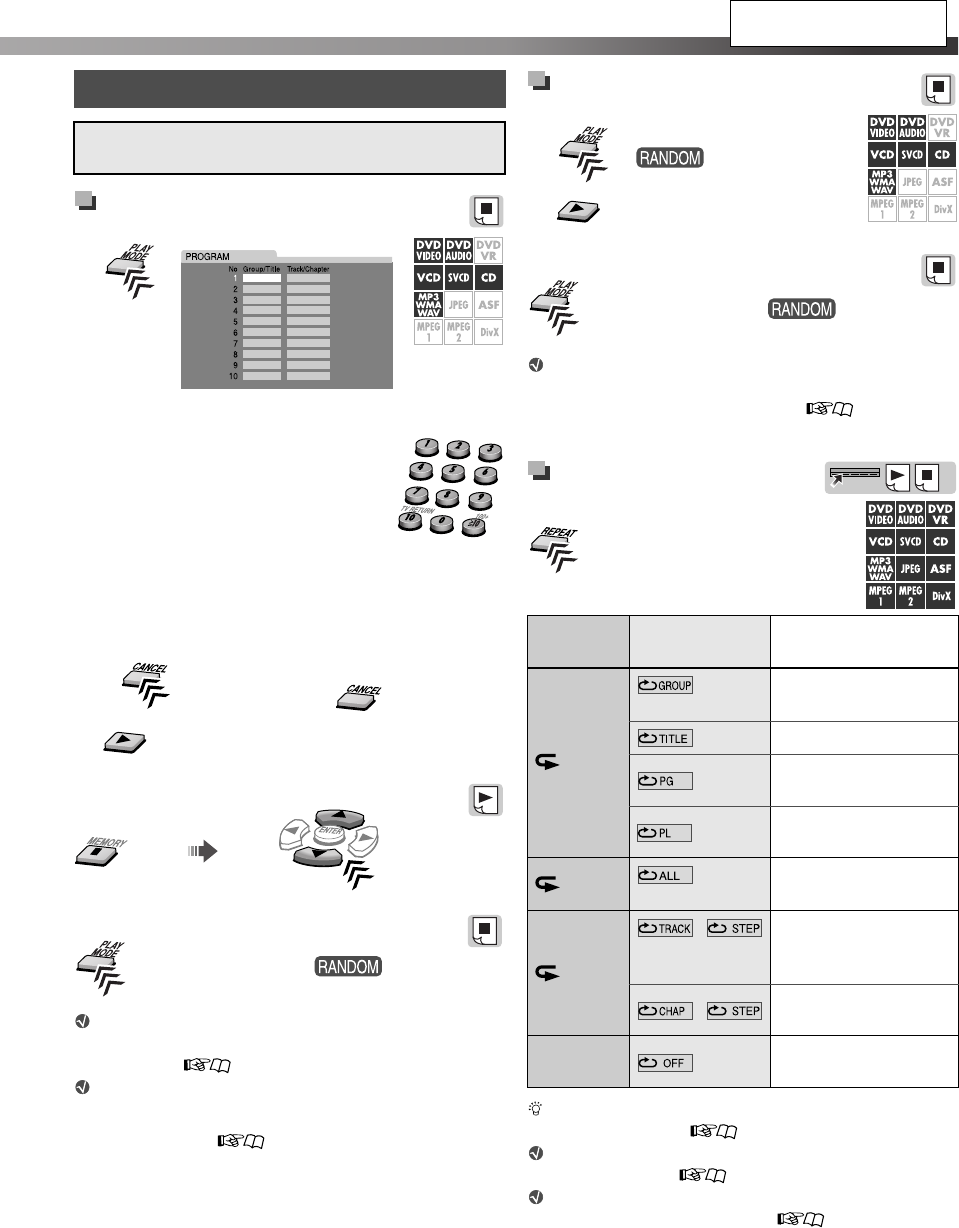
24
Programing the playing
order—program play
1
2 Select the desired chapters/
tracks.
• For DVD Video, DVD Audio,
MP3 and WMA: Enter a title/group
number, then a chapter/track
number.*
• For VCD, SVCD and CD: Enter a track number.*
To clear the programs
3
To check the program contents
To return to normal playback
To program the tracks in the bonus group on a DVD
Audio disc, perform the “Playing back a bonus group”
procedure ( 26) before operation.
You can program up to 99 steps.
*
For details on using the number buttons, see “How to use the
number buttons” ( 11).
Playing at random—random
play
1
2
To return to normal playback
To play the tracks in the bonus group on a DVD
Audio disc during random play, perform the “Playing
back a bonus group” procedure ( 26) before
operation.
Playing repeatedly—
repeat play
You can repeat the desired part from the on-screen
bar (A-B repeat). ( 27)
For VCD and SVCD discs, this function is available
only when PBC ( 23) is deactivated.
This function is not available while playing back
reserved songs for Karaoke ( 33).
*
For DVD Video and DVD VR discs, this function is not
available while playback is stopped.
Changing the playback mode
Program play and random play cannot be used for a USB
mass storage class device.
Press the button repeatedly until both the
program window and
disappear from the TV.
Program window
One by one All programs at once
«Hold
Press the button repeatedly until both the
program window and
disappear from the TV.
The repeat modes you can
select depend on the
playback discs/files.
On the
display
On the TV Meaning
REPEAT GROUP
Repeat current group
Repeat current title
Repeat current
program
Repeat current
playlist
ALL
REPEAT ALL
Repeat all titles/
programs/tracks/files
1
,
REPEAT TRACK,
REPEAT STEP
Repeat current track
,
Repeat current
chapter
No
indication
Repeat mode is
deactivated
*
See page 21 for button
locations.
TH-D70D50[UJ].book Page 24 Friday, June 1, 2007 1:42 PM


















