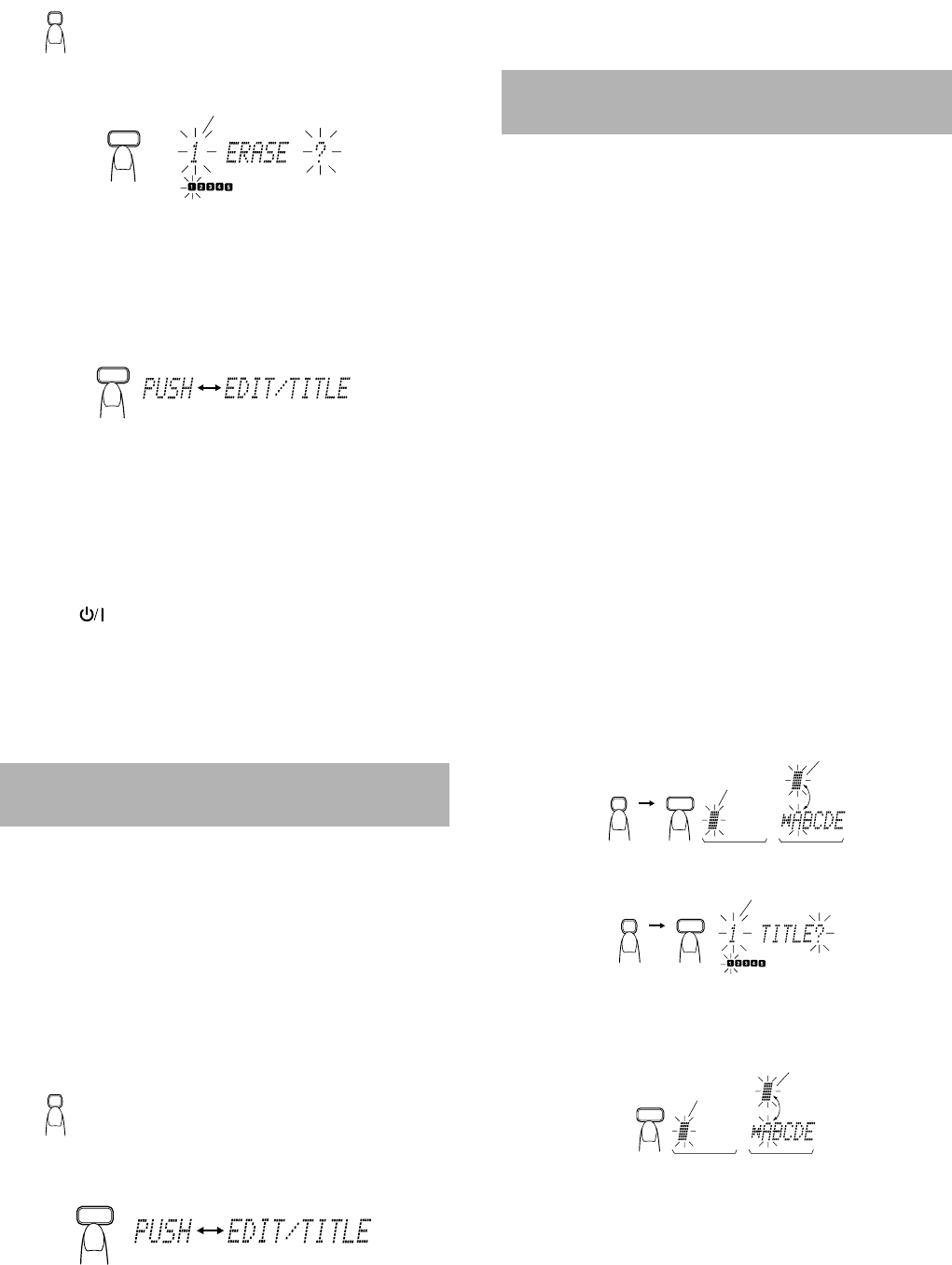
19
■
2. Press the MD #8 button.
• You can also perform this function in Stop mode.
■
3. Press the EDIT/TITLE button until “ERASE ?”
is displayed.
The “EDIT” indicator appears on the display.
DIVIDE
=
JOIN
=
MOVE
=
ERASE
=
ALL ERASE
=
DISC TITLE*
=
TITLE
=
(Back to the beginning)
*: Displayed in Stop mode only.
■
4. Press the SET button.
■
5. Select the track number to be erased.
To select the track number, press the UP, DOWN, >, or < button.
(For details, see step 5 in “Dividing Tracks (DIVIDE Function)”.)
• The selected track is repeatedly played.
■
6. Press the SET button.
■
7. Press the EDIT/TITLE button.
The selected track is erased and the track numbers in the music
calendar decreases by 1.
Then the “EDIT” indicator disappears on the display.
■
8. Press the MD 0 button to complete editing.
The MD is ejected after “UTOCwriting” is displayed.
• You can also complete editing operation by pressing
the button to turn off the power.
To cancel the operation,
press the CANCEL button in step 4, 5,
or 6 until the display returns to the original display before editing
the track.
Note:
While “UTOCwriting” is displayed, do not disconnect the
power cord or subject the Unit to the vibration to avoid in-
correct recording.
■
Use the Remote Control to carry out this function.
■
1. Insert an MD to be edited with its label side
up.
■
2. Press the MD #8 button and then 7 button
to set the function to MD.
The track numbers and total playback time are displayed.
■
3. Press the EDIT/TITLE button until “ALL
ERASE ?” is displayed.
The “EDIT” indicator appears on the display.
DIVIDE=JOIN=MOVE=ERASE=ALL ERASE
=DISC TITLE=TITLE=(Back to the beginning)
■
4. Press the SET button.
■
5. Press the EDIT/TITLE button.
All the tracks in the MD are erased and “BLANK DISC” is kept
displayed.
The “EDIT” indicator disappears on the display.
To cancel the all erasing,
press the CANCEL button in step 4.
To remove the MD,
press the MD
0
button.
Note:
While “UTOCwriting” is displayed, do not disconnect the
power cord or subject the Unit to the vibration to avoid in-
correct recording.
You can give a disc title to the MD and a track title to the tracks in
the MD. Any title name can be given up to 64 characters using the
provided character sets.
The disc title you have given will be displayed in the following cases.
• When you insert the MD while the function is set to MD.
• When you press the MD
#8
button and then
7
button to set the
function to MD.
Once you have given the title to the tracks, the track title will be dis-
played before playing the track.
■
Since the procedure to give title is the same as for the disc title
and track title except for step 4, both functions are explained to-
gether here.
■
Use the Remote Control to carry out these functions.
■
1. Insert an MD to be edited with its label side
up.
■
2. Press the MD #8 button and then 7 button
to set the function to MD.
The total track numbers and total playback time are displayed.
■
3. Press the EDIT/TITLE button until “DISC
TITLE ?/TITLE ? (for track title)” is dis-
played.
The “EDIT” indicator appears on the display.
DIVIDE
=JOIN=MOVE=ERASE=ALL ERASE=DISC
TITLE=TITLE=(Back to the beginning)
■
4. Press the SET button.
• For DISC TITLE:
• For TITLE (Track Title):
1
Select the track number to be given the title using the UP,
DOWN,
>, or <
button. (For details, see step 5 in “Dividing
Tracks (DIVIDE Function)”.)
2
Press the SET button.
Erasing all the Tracks
(ALL ERASE Function)
EDIT
/TITLE
SET
Track to be erased
SET
Alternates
EDIT
/TITLE
SET
Alternates
Giving Titles to MD (DISC TI-
TLE/TITLE Function)
SET
EDIT
/TITLE
Title name area Characters to be input
Cursor
Cursor
Alternates
SET
EDIT
/TITLE
Track to be given the title
SET
Cursor
Title name area Characters to be input
Alternates
Cursor
UX-V9MD(A)-eng.fm Page 19 Tuesday, June 15, 1999 2:35 PM


















