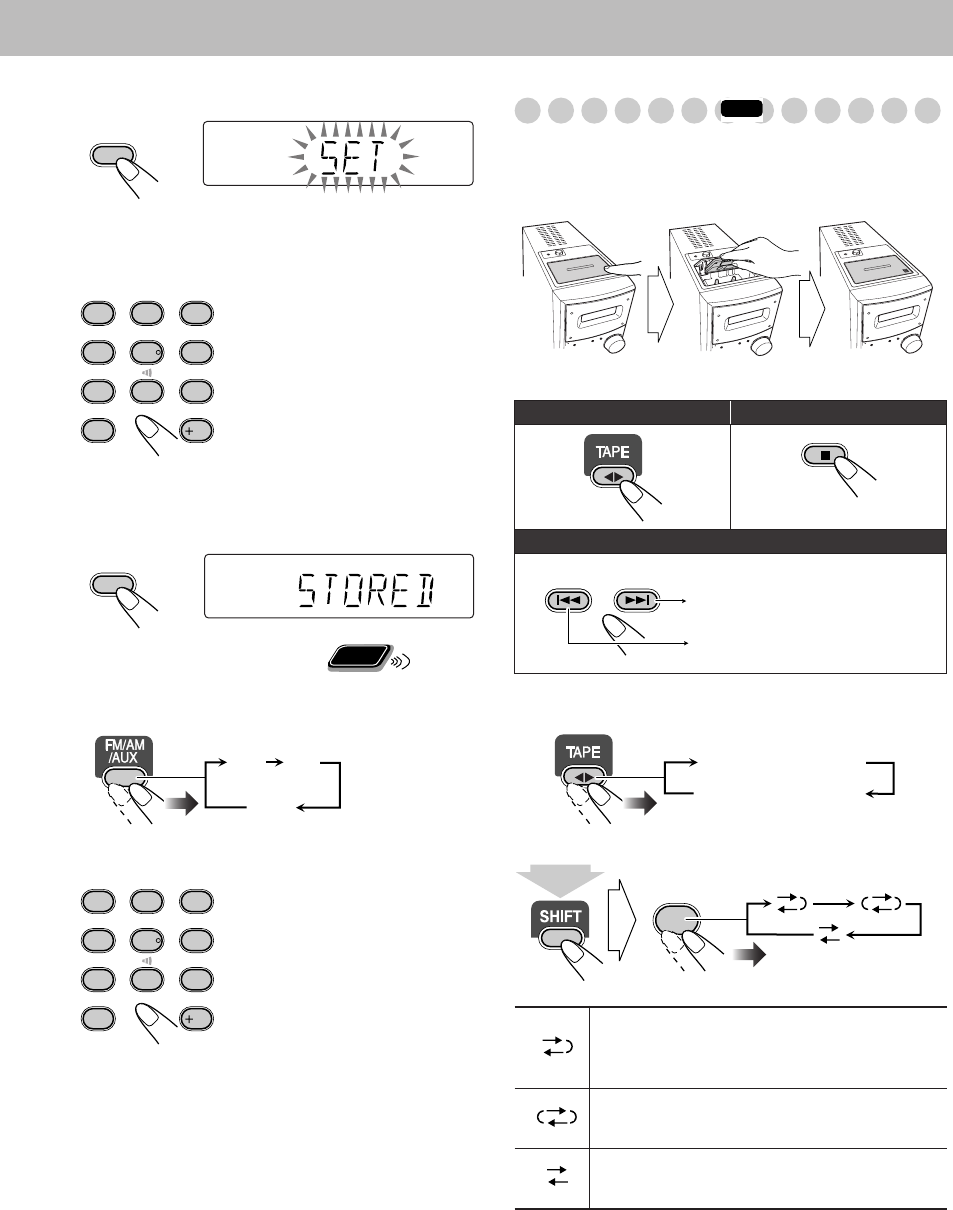
9
2
Activate the preset number entry mode.
• Finish the following process while the indication on the
display is flashing.
3
Select a preset number for the station you store.
• You can also use the ¡
or 1
button.
4
Store the station.
To tune in to a preset station
1
Select the band (FM or AM).
2
Select a preset number for the station you store.
Playing Back a Tape
To insert a tape
You can play back type I tapes.
To change the tape running direction
To reverse the tape automatically
Examples:
To select preset number 5, press
5.
To select preset number 15, press
+10, then 5.
To select preset number 30, press
+10, +10, then 10.
• You can also use the ¡
or
1
button.
SET
CANCEL
DIMMER
A.STANDBY
SLEEP
VFP
3D PHONIC
DVD LEVEL
PA G E
RETURN
SCAN MODE
1
4
7
10
2
5
8
3
6
9
10
SET
CANCEL
Remote
ONLY
FM AM
AUX
DIMMER
A.STANDBY
SLEEP
VFP
3D PHONIC
DVD LEVEL
PA G E
RETURN
SCAN MODE
1
4
7
10
2
5
8
3
6
9
10
To start:
To stop:
To rewind tape:
Tape is played from the forward side to the
reverse side. When the reverse side is played
back, playback stops.
Tape is automatically reversed, and playback
repeats until you stop it.
Tape will not be reversed. When the current
side of the tape reaches its end, playback stops.
INFO
Push Insert Close
With the tape side facing outside
GROUP/TITLE SKIP
Rewind the tape to the right.
Rewind the tape to the left.
3 (forward play)
2 (reverse play)
REV. MODE
FM/PLAY MODE
(at the same time)
Basic_US.fm Page 9 Wednesday,March 9, 2005 9:50 AM


















