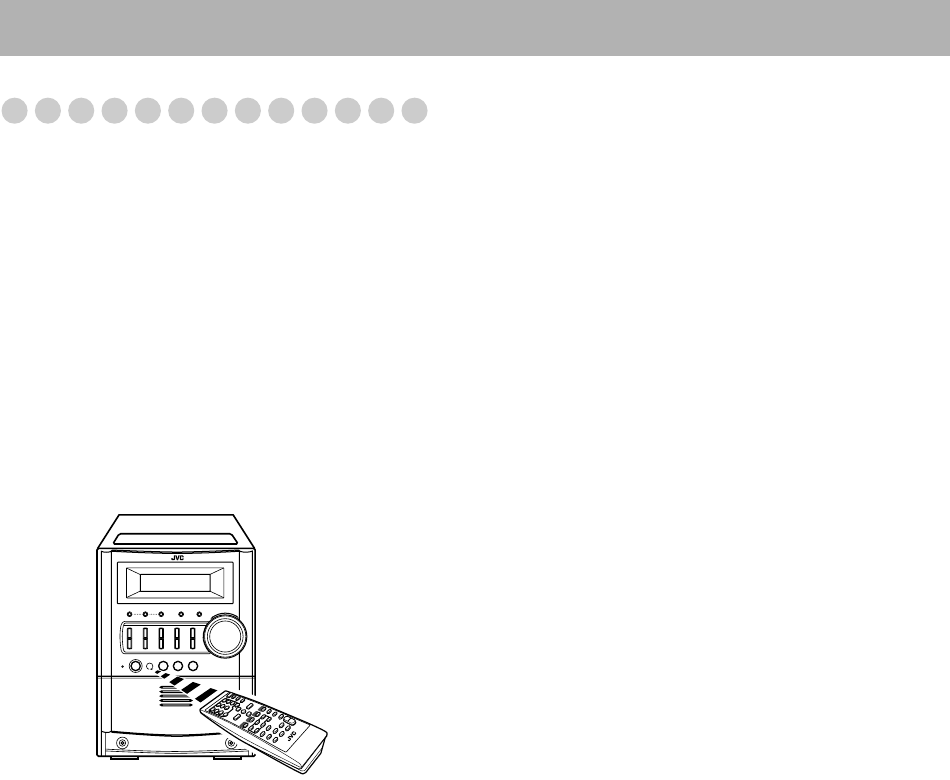
24
Troubleshooting
If you are having a problem with your System, check this list
for a possible solution before calling for service.
General:
Adjustments or settings are suddenly canceled before
you finish.
]
There is a time limit. Repeat the procedure again.
Operations are disabled.
]
The built-in microprocessor may malfunction due to
external electrical interference.
Unplug the AC power
cord and then plug it back in.
Unable to operate the System from the remote control.
]
The path between the remote control and the remote
sensor on the System is blocked.
]
Point it at the remote sensor on the front panel.
]
Signals cannot reach the remote sensor.
More closer to the System.
]
The batteries are exhausted.
No sound is heard from the speakers.
]
Speaker connections are incorrect or loose (see page 6).
]
Headphones are connected (see page 8).
Radio Operations:
Hard to listen to broadcasts because of noise (see pages 3
to 6).
]
Antennas connections are incorrect or loose.
]
The AM loop antenna is too close to the System.
]
The FM antenna is not properly extended and positioned.
Disc Operations:
The disc does not play.
]
The disc is placed upside down. Place the disc with the
label side up.
ID3 Tag on an MP3 disc cannot be shown.
]
There are two types of ID3 Tag—Version 1 and Version
2. This System can only show ID3 Tag Version 1.
The disc sound is discontinuous.
]
The disc is scratched or dirty.
The disc tray does not open or close.
]
The AC power cord is not plugged in.
]
Child Lock is in use (see page 17).
“MP3 DISC” appears while programming.
]
You have selected an MP3 disc while programming. You
cannot make a program using MP3 discs.
Tape Operations:
The cassette holder cannot be opened.
]
Power supply from the AC power cord has been cut off
while the tape was running. Turn on the System.
Impossible to record.
]
Small tabs on the back of the cassette are removed.
Cover the holes with adhesive tape (see page 19).
Timer Operations:
Daily Timer and Recording Timer does not work.
]
The System has been turned on when the on-time comes.
Timer starts working only when the System is turned off.
UX-G5[UJ].book Page 24 Friday, June10, 2005 1:07 PM


















