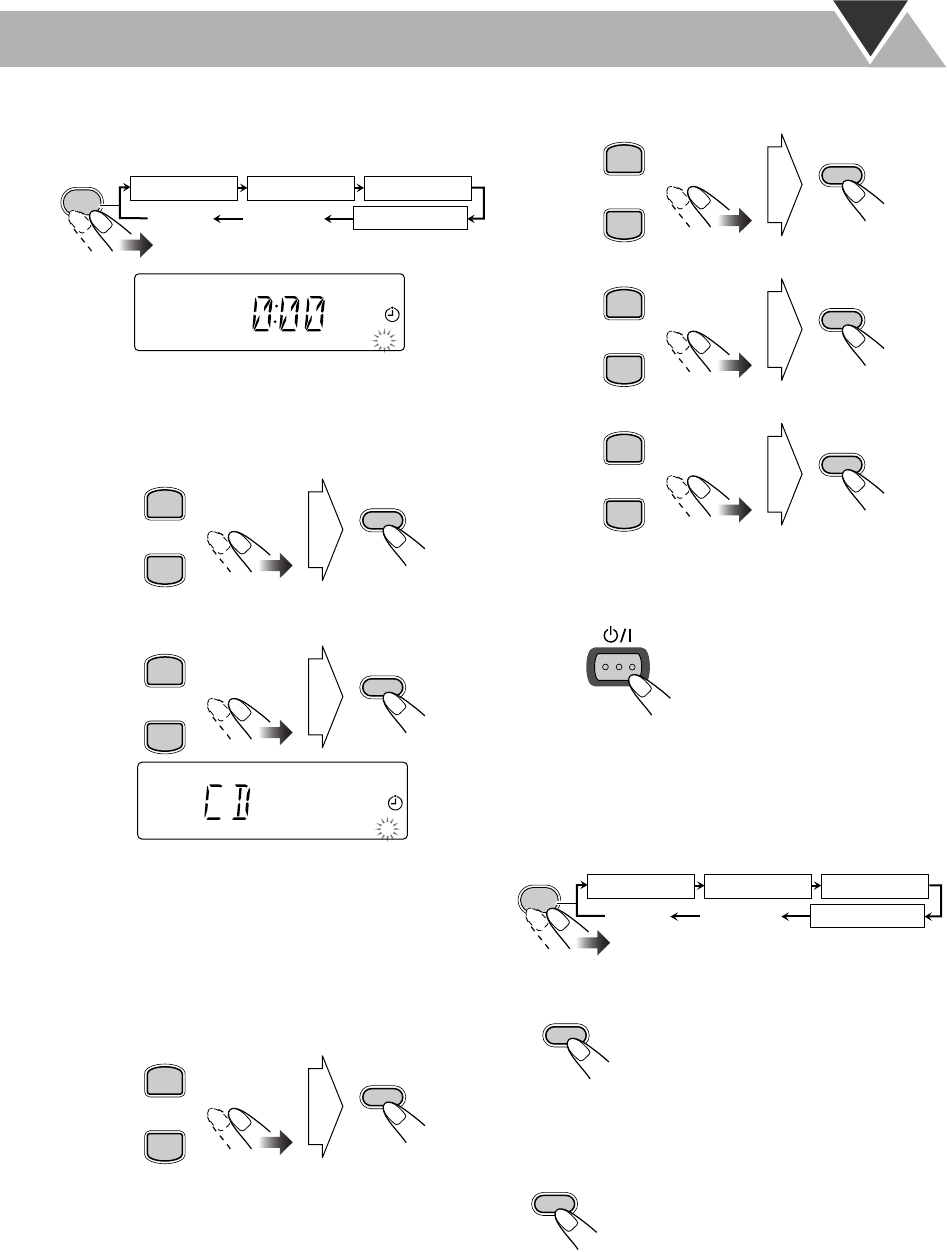
21
1
Select one of the timer setting modes you want to set—
Daily 1 Timer, Daily 2 Timer, Daily 3 Timer, or
Recording Timer.
2
Make the timer setting as you want.
For Daily Timers:
1
Set the hour then the minute for on-time.
2
Select the playback source—“TUNER FM,”
“TUNER AM,” “CD,” “TAPE,” or “AUX IN.”
3
For “TUNER FM” and “TUNER AM”:
Select a preset number or “P– – –” by pressing
PRESET UP or PRESET DOWN, then press SET.
For “CD”:
Select a disc by pressing PRESET UP or
PRESET DOWN, then, press SET.
For Recording Timer:
1
Set the hour then the minute for on-time.
2
Select “TUNER FM” or “TUNER AM.”
3
Select preset station number.
4
Set the hour then the minute for off-time.
3
Turn off the System (on standby) if you have set the
timer with the System turned on.
To turn off the Timer after its setting is done
Since Daily Timer is activated at the same time everyday,
you may need to cancel it on some particular days.
1
Select the Timer you want to cancel.
2
Turn off the selected Timer.
The indicator corresponding to the Timer is turned off.
To turn on the Timer again,
repeat the above steps and
press in step
2
...
The indicator corresponding to the Timer lights.
CLOCK
/TIMER
Clock setting
(see page 14)
Canceled
Daily 1 Timer Daily 2 Timer Daily 3 Timer
Recording Timer
1
REC
Ex.: When Daily Timer 1 setting mode is selected
PRESET UP
PRESET DOWN
SET
PRESET UP
PRESET DOWN
SET
1
REC
PRESET UP
PRESET DOWN
SET
PRESET UP
PRESET DOWN
SET
PRESET UP
PRESET DOWN
SET
PRESET UP
PRESET DOWN
SET
STANDBY/ON
CLOCK
/TIMER
Clock setting
(see page 14)
Canceled
Daily 1 Timer Daily 2 Timer Daily 3 Timer
Recording Timer
CANCEL
SET
UX-G5[UJ].book Page 21 Friday, June10, 2005 1:07 PM


















