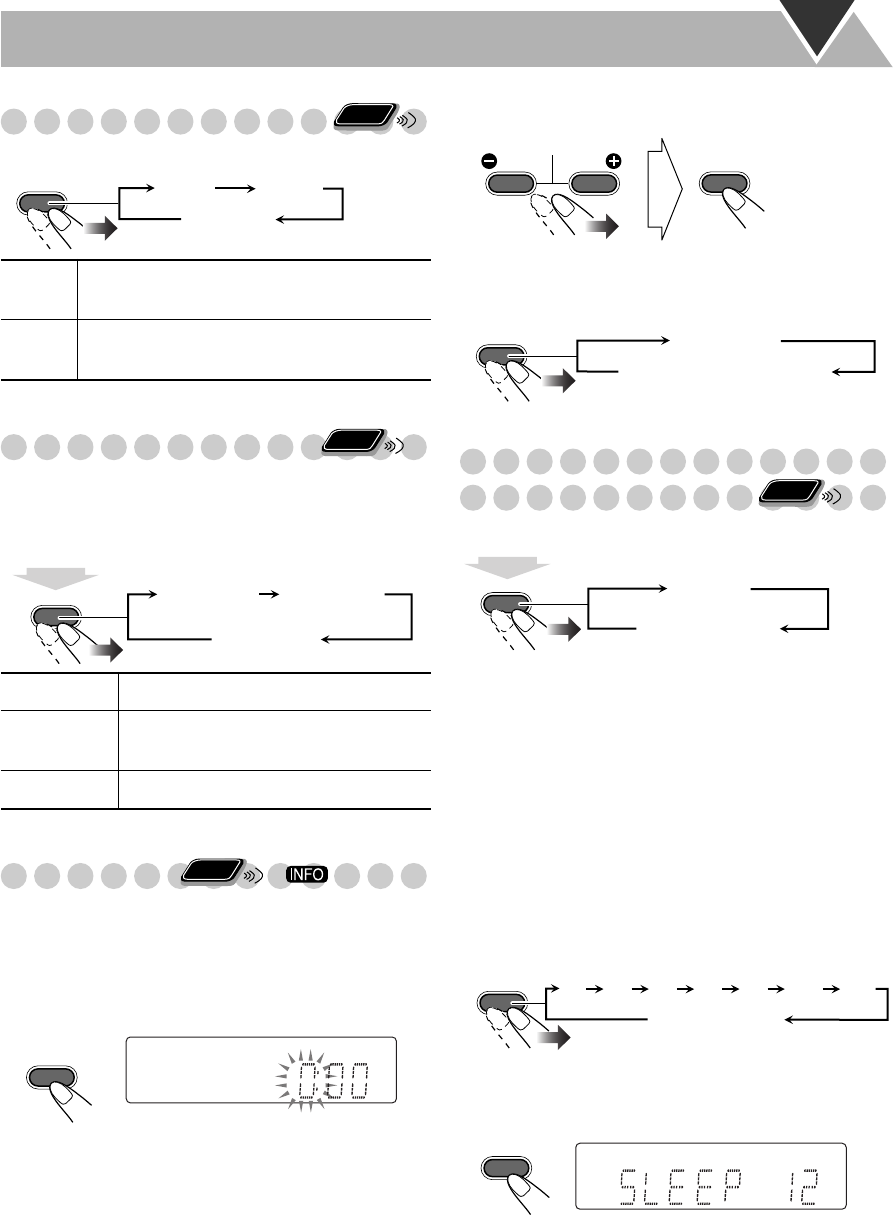
12
Changing the Display Brightness
You can dim the display window.
Adjusting the Audio Input Level
If the sound from a component connected to the AUX jack is
too loud or is too quiet, you can change the audio input level
through the AUX jack (without changing the volume level).
While AUX is selected as a source...
Setting the Clock
Without setting the built-in clock, you cannot use Daily
Timers, Recording Timer (see page 16), and Sleep Timer.
• To exit from the clock setting, press CLOCK as required.
• To go back a step, press CANCEL.
1
Activate the clock setting mode.
• If you have already adjusted the clock before, press the
button repeatedly until the clock setting mode is
selected.
2
Adjust the hour, then the minute.
Now the built-in clock starts working.
To check the current time during play
Turning Off the Power Automatically
Auto Standby
When Auto Standby is in use, the A.STBY indicator lights
on the display.
The A.STBY indicator starts flashing:
• When disc or tape playback stops
• When the sound signal from the AUX jack stops or is too
weak
The System will turn off (on standby) automatically if no
operation is done for about 3 minutes while the indicator is
flashing.
Sleep Timer
You can set the unit to turn off after a certain period of time.
1
Specify the time (in minutes).
2
Wait until the set time disappears.
To check the time remaining until the shut-off time
• If you press the button repeatedly, you can change the shut-
off time.
DIM 1
Dims the display and the illumination on the
main unit.
DIM 2
Dims the display more than DIM 1 and turns
off the illumination on the main unit.
AUX LVL 1
Select this when the sound is too loud.
AUX LVL 2
AUX Level 2 is preset at the intermediate
level between Level 1 and 3.
AUX LVL 3
Select this when the sound is too quiet.
Remote
ONLY
DIMMER
DIM 1 DIM 2
DIM OFF
(Initial setting)
Remote
ONLY
AUX LVL1
AUX LVL3
AUX LVL2
SET
(Initial setting)
2 sec.
Remote
ONLY
CLOCK/
TIMER
QP Link
S.TURBO
SET
DOWN
PRESET/GROUP
UP
DISPLAY
Clock
Source information
Remote
ONLY
A. STANDBY
Canceled
On
2 sec.
SLEEP
10 20 30 60 90 120 150
Canceled
SLEEP
QP Link
S.TURBO
SLEEP
UX-G30[US_UB_UW_A].book Page 12 Tuesday, February 14, 2006 10:27 AM


















