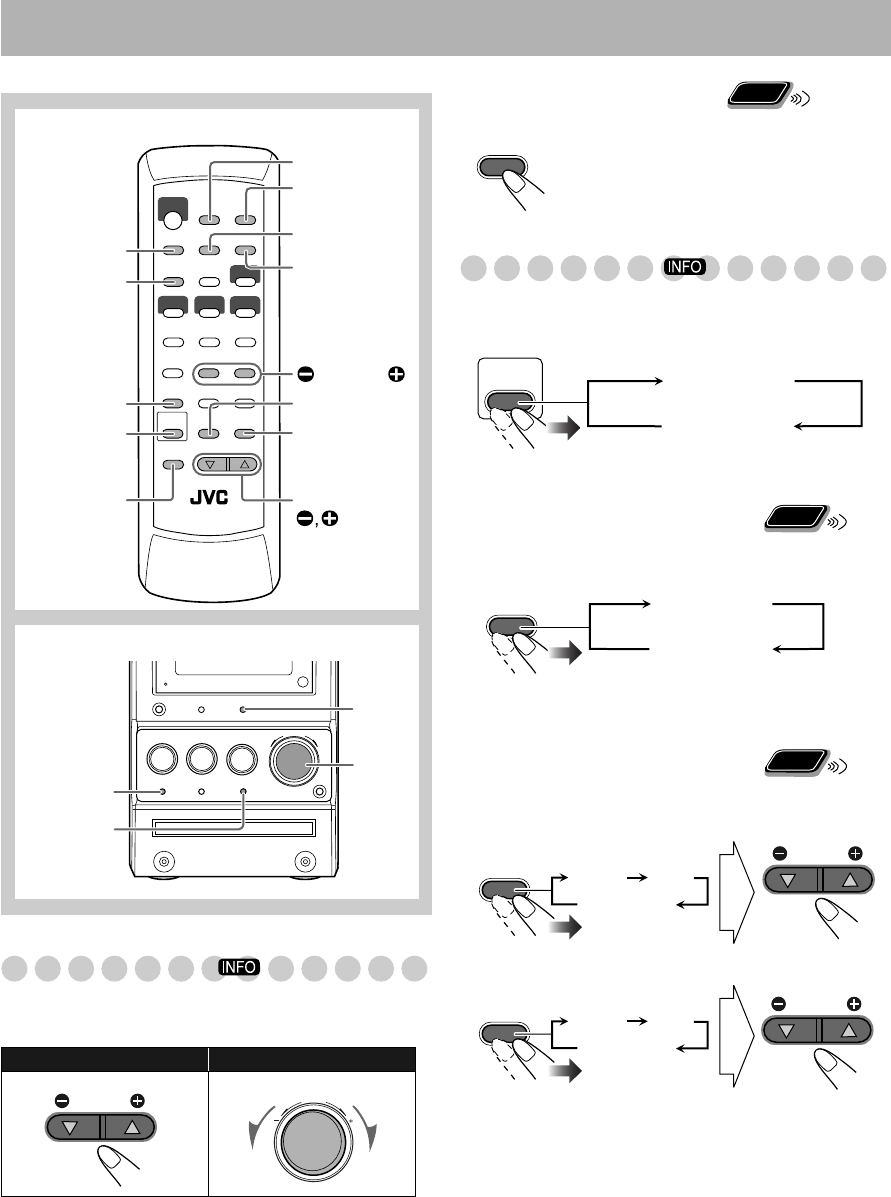
11
Daily Operations
—Sound&Other Adjustments
Adjusting the Volume
The volume level can be adjusted between “VOL MIN” and
“VOLUME 1” – “VOLUME 40 (VOL MAX).”
To drop the volume in a moment
Adjusting the Sound
To emphasize the sound—Sound Turbo
This function emphasizes the sound.
To reinforce the bass sound
—AHB Pro
You can reinforce the bass sound to maintain rich, full bass
at low volume—Active Hyper Bass Pro.
• You can activate AHB Pro only while Sound Turbo is
canceled.
To adjust the tone—Bass/Treble
You can adjust the bass and treble level from –3 to +3.
To adjust the bass
To adjust the treble
Remote control: Main unit:
SLEEP
SET
CANCEL
A. STANDBY
AHB PRO
VOLUME
DISPLAY
CLOCK/
TIMER
BASS/
TREBLE
DIMMER
FADE
MUTING
SOUND
TURBO
PRESET/GROUP
DOWN,UP
SOUND
TURBO
VOLUME
– / +
¢ UP
DOWN 4
Remote control
Main unit
VOLUME
VOLUME
To restore the volume,
press again, or
adjust the volume level.
Remote
ONLY
FADE
MUTING
TURBO ON
TURBOOFF
SOUND
TURBO
(Canceled)
(Initial setting)
Remote
ONLY
AHB ON
AHB OFF
AHB PRO
(Canceled)
Remote
ONLY
BASS/
TREBLE
BASS TRE
VOLUME
Canceled
BASS/
TREBLE
VOLUME
BASS TRE
Canceled
UX-G30[US_UB_UW_A].book Page 11 Tuesday, February 14, 2006 10:27 AM


















