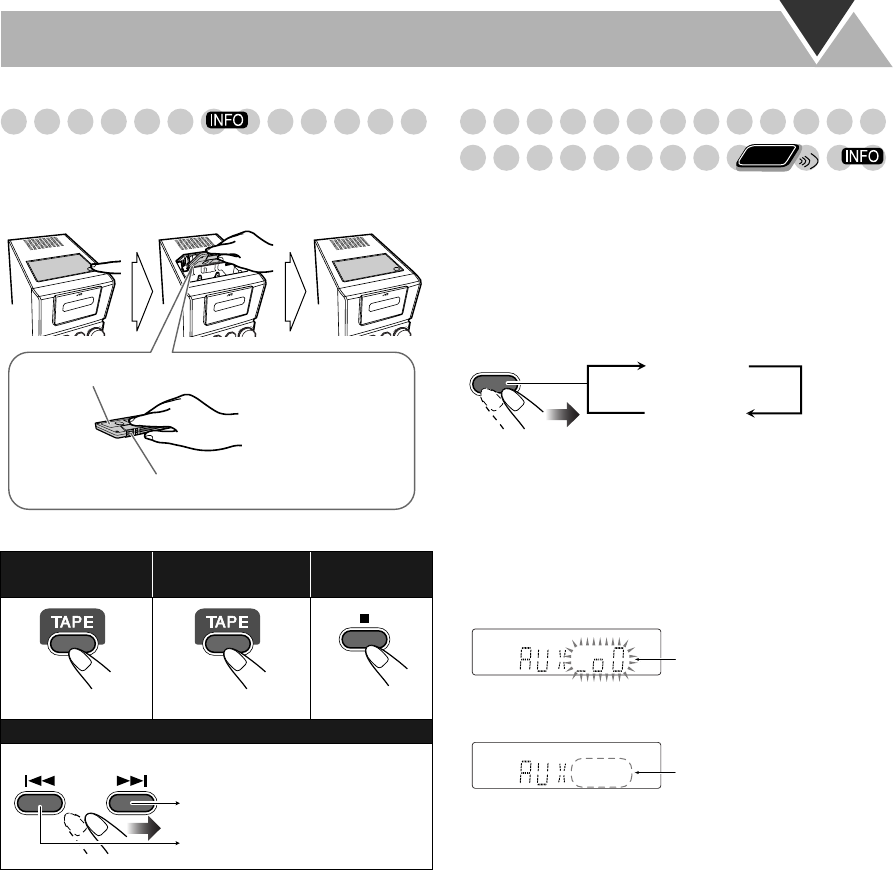
10
Playing Back a Tape
To insert a tape
You can play back type I tapes only.
To change the tape running direction,
eject the tape while
playback is stopped, then insert it again with the side you
want to play facing up.
Playing Back a Portable Audio Device
By using QP Link (Quick Portable Link), you can easily start
playing back a portable audio device connected to the AUX
jack.
• Make sure to set the volume of your portable audio device
loud enough so that the System can detect the sound signal.
To activate QP Link
When QP Link is activated, connecting a portable device to
the AUX jack and starting playback performs the following:
• While listening to another source...
Changes the source to AUX automatically. (If you change
from AUX to another source, QP Link will be canceled.)
• While the System is on standby...
Turns on the System and activates the AUX source
automatically (except when the display is turned off).
While QP Link plays back the device...
To activate TAPE
as the source:
To start: To stop:
(in the TAPE mode)
To fast-forward/fast-reverse the tape:
Before or after playback...
Push
Insert Close
With the tape side facing outside
With the side you want to play back facing up
Fast-forwards the tape.
Fast-reverses the tape.
Remote
ONLY
QP LINK
QPL OFF
QPL ON
(Initial setting)
QP Link
S.TURBO
Bubbles appear when
QP Link works.
QP Link
S.TURBO
Bubbles disappear when the
sound signal stops or is too
weak.
UX-G30[US_UB_UW_A].book Page 10 Tuesday, February 14, 2006 10:27 AM


















