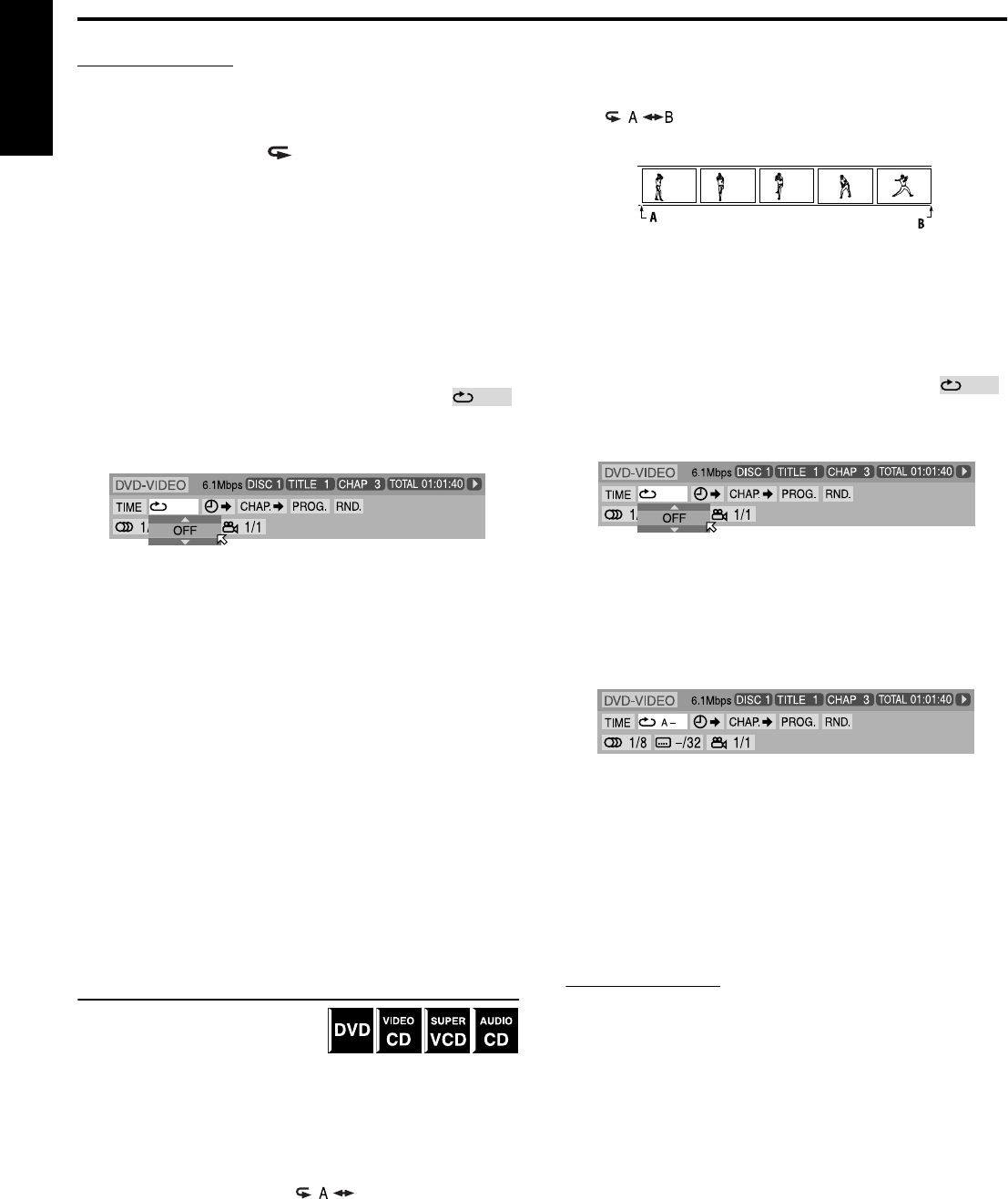
Advanced operations
43
English
NOTE
• If you press
REPEAT
while stopped, you need to press
3
(play
button) to start Repeat Playback.
• When the Program mode is active with a Video CD, SVCD, Audio
CD, the Repeat mode changes in the same manner.
Note that, however, in the “ ” mode the system repeats all the
programmed tracks, instead of all tracks on the disc.
• During playback in the Repeat mode of the title/chapter/group/track,
if you skip the title/chapter/group/track using
¢
/
4
, etc., the
destination title/chapter/group/track is repeated.
•If
B
appears when pressing
REPEAT
during DVD playback, you
cannot repeat the title or chapter because of disc contents.
When using the on-screen bar (except for JPEG
disc):
1 Press ON SCREEN twice.
The on-screen bar appears on the TV screen.
2 Press Cursor
3
/
2
to move
H
to .
3 Press ENTER.
The following pop-up window appears under the selected item.
4 Press Cursor
/
/
5
repeatedly to select
the Repeat mode.
• You can select the Repeat modes as follows:
For DVD
O
CHAPTER
O
TITLE
O
ALL
O
A-B
O
OFF
O
(back to the beginning)
For Video CD/SVCD/Audio CD
O
TRACK
O
DISC
O
ALL
O
A-B
O
OFF
O
(back to
the beginning)
For MP3 disc
O
TRACK
O
GROUP
O
DISC
O
ALL
O
OFF
O
(back to the beginning)
5 Press ENTER.
To turn off the on-screen bar
Press ON SCREEN.
To cancel Repeat Playback
Repeat from step 1, select “OFF” in step 4, then press ENTER.
Repeating a desired part
You can repeat playback of a desired
part by specifying the beginning
(point A) and ending (point B).
7
During playback
When using the A-B REPEAT button:
1 Press A-B REPEAT at the beginning of
the part you want to repeat (point A).
The repeat mode indicator “ ” appears on the display
window.
2 Press A-B REPEAT again at the end of
the part you want to repeat (point B).
The repeat mode indicator on the display window changes to
“ ” and A-B Repeat Playback starts. The selected
part of the disc (between point A and B) is played repeatedly.
To cancel A-B Repeat Playback
Press A-B REPEAT during A-B Repeat Playback.
When using the on-screen bar:
1 Press ON SCREEN twice.
The on-screen bar appears on the TV screen.
2 Press Cursor
3
/
2
to move
H
to .
3 Press ENTER.
The following pop-up window appears under the selected item.
4 Press Cursor
/
/
5
repeatedly to select
“A-B”.
5 Press ENTER at the beginning of the
part you want to repeat (point A).
The following display appears in the on-screen bar.
6 Press ENTER at the end of the part you
want to repeat (point B).
A-B Repeat Playback starts. The selected part of the disc
(between point A and B) is played repeatedly.
To turn off the on-screen bar
Press ON SCREEN.
To cancel A-B Repeat Playback
Repeat from step 1, select “OFF” in step 4, then press ENTER.
NOTE
• When playing back a DVD, A-B Repeat Playback is possible only
within the same title.
• “A-B” cannot be selected during Program and Random Playback.
• “A-B” cannot be selected while stopped.
TH-M42[C]-08Advanced.fm Page 43 Wednesday, April 23, 2003 7:46 PM


















