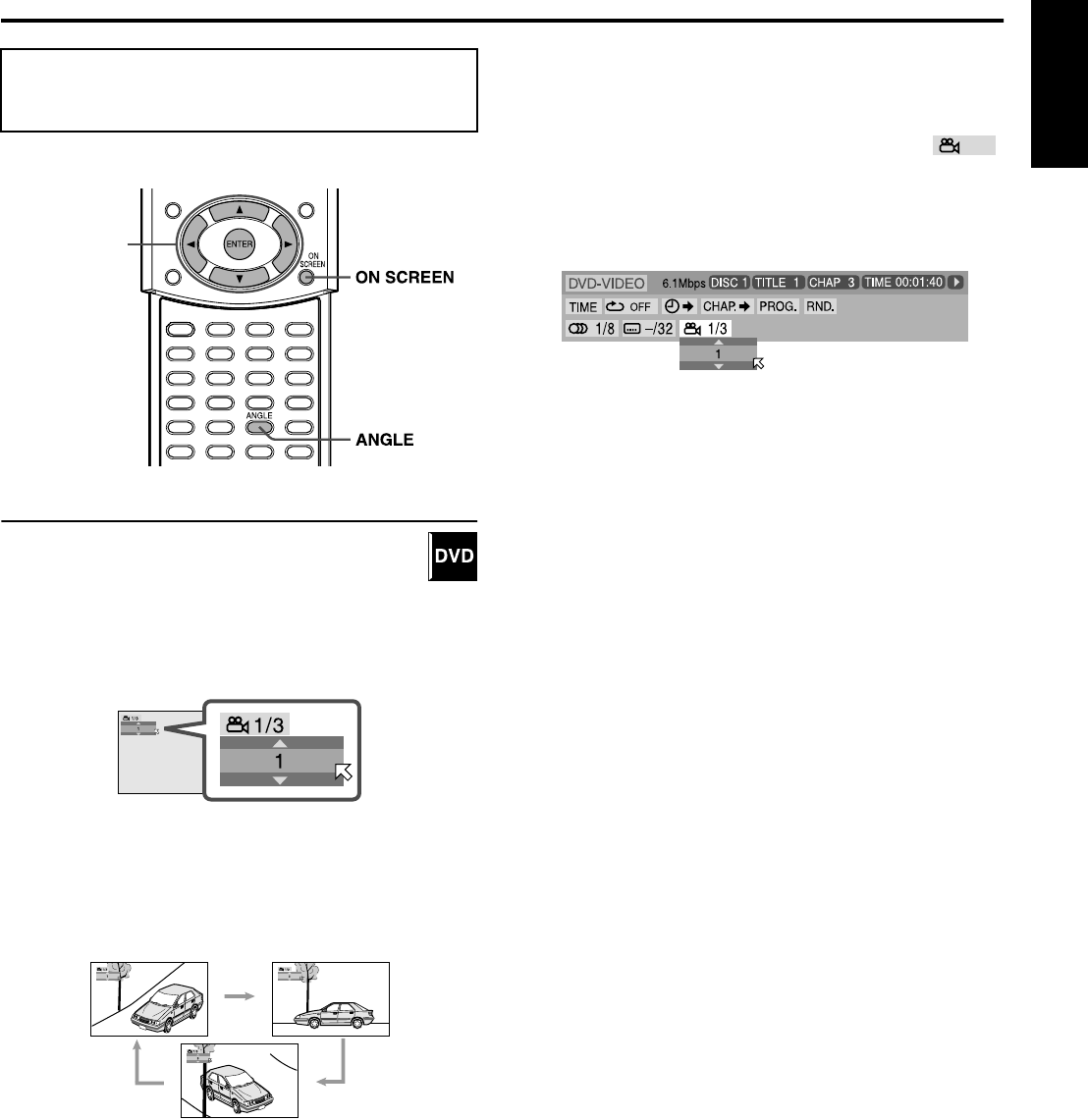
Advanced operations
36
English
While playing back a DVD containing multi-view angles, you can
enjoy the same scene at different angles.
Selecting a view angle
7
During playback
When using the ANGLE button:
1 Press ANGLE.
The following pop-up window appears on the TV screen.
Example: The first view angle is selected out of 3 view angles
recorded.
2 Press ANGLE repeatedly to select the
desired view angle.
Each time you press the button, the angle of the scene changes.
Example:
]
1/3
]
2/3
]
3/3
]
(back to the beginning)
The pop-up window disappears if no operation is done for
about 5 seconds.
When using the on-screen bar:
1 Press ON SCREEN twice.
The on-screen bar appears on the TV screen.
2 Press Cursor
3
/
2
to move
H
to .
3 Press ENTER.
The following pop-up window appears under the selected item.
Example: The first view angle is selected out of 3 view angles
recorded.
4 Press Cursor
/
/
5
repeatedly to select
the desired view angle.
Each time you press the button, the angle of the scene changes.
5 Press ENTER.
The pop-up window disappears.
To turn off the on-screen bar
Press ON SCREEN.
Selecting a view angle of
DVD
Cursor
(
3
/
2
/
/
/
5
)
/ENTER
TH-M42[C]-08Advanced.fm Page 36 Wednesday, April 23, 2003 7:46 PM


















