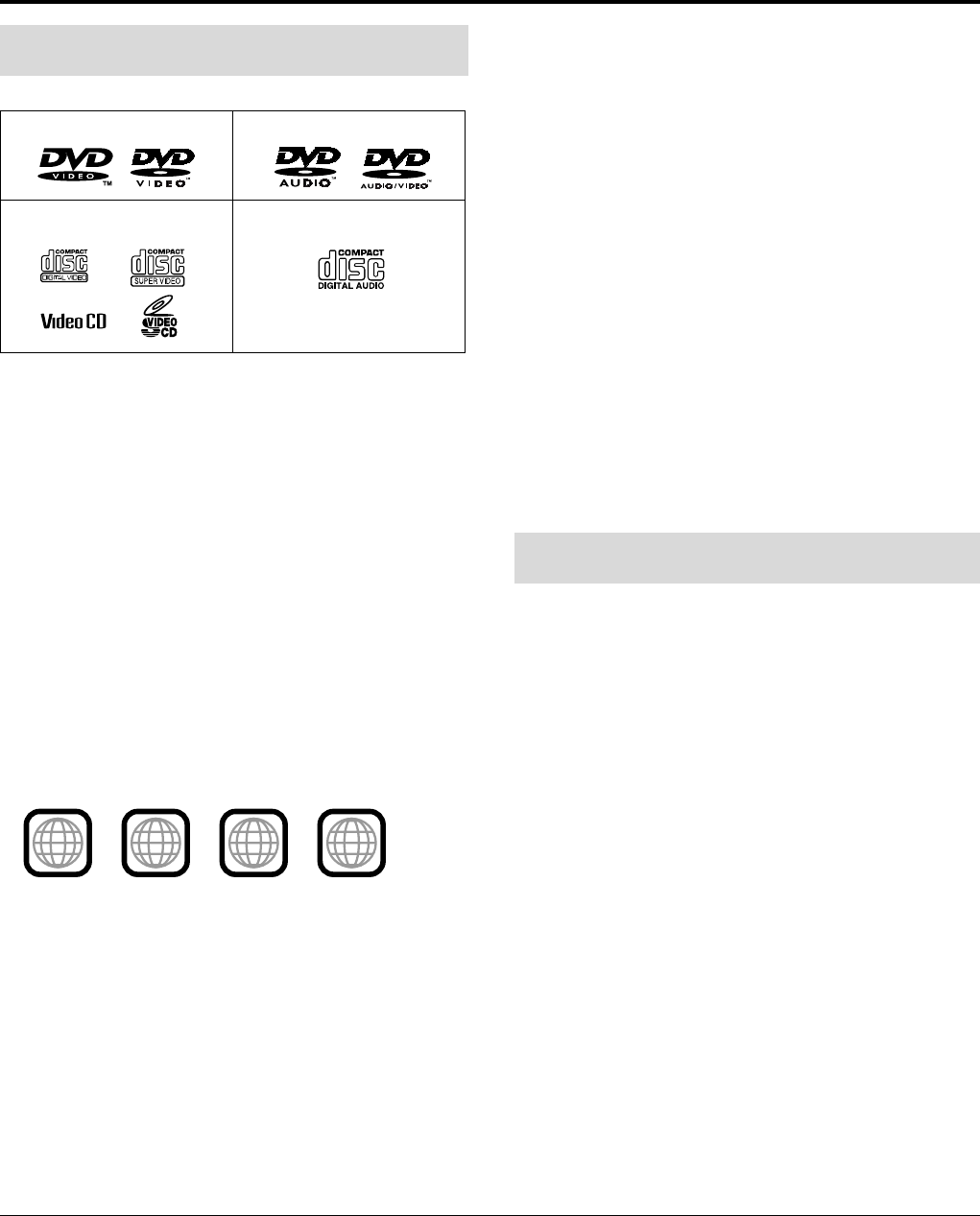
3
About discs
This system has been designed to play back the following discs:
• DVD Logo is a trademark of DVD Format/Logo Licensing
Corporation.
• The Non-DVD side of a “DualDisc” does not comply with the
“Compact Disc Digital Audio” standard. Therefore, the use of
Non-DVD side of a DualDisc on this product may not be
recommended.
• This system accommodates the NTSC system, and also can play
discs recorded with PAL system. Note that the PAL video signal
on a disc is converted to an NTSC signal and output.
• On some DVD VIDEOs, DVD AUDIOs, VCDs or SVCDs, their
actual operation may be different from what is explained in this
manual. This is due to the disc programming and disc structure,
not a malfunction of this system.
• Before playing back discs, read their instructions or cautions
carefully.
Region code of DVD VIDEO
This system can play back DVD VIDEO discs whose Region Code
numbers include the system’s Region Code, which is indicated on
the rear panel.
If a DVD with an improper Region Code number is loaded,
“REGION CODE ERROR!” appears on the TV screen and
playback cannot start.
Notes on DVD-R, DVD-RW and DVD-RAM
• This system can also play finalized DVD-Rs or DVD-RWs
recorded in DVD VIDEO format and DVD-RWs or DVD-RAMs
recorded in DVD VR format.
• This system can also play DVD-Rs or DVD-RWs if MP3, WMA,
and JPEG files are recorded on them with UDF Bridge format.
This system does not support “multi-border” discs.
Notes on CD-R and CD-RW
• This system can also play CD-Rs or CD-RWs if MP3, WMA and
JPEG files are recorded on them with ISO 9660 format.
• This system supports “multi-session” discs (up to 20 sessions).
• This system cannot play “packet write” discs.
Some discs may not be played back because of their disc
characteristics, recording conditions, or damage or stain on them.
Unplayable discs:
SACD, CD-I (CD-I Ready), Photo CD, etc.
Playing back these discs will generate noise and damage the
speakers.
For all playable files
• The system can only recognize and play files with one of the
following extensions, which can be in any combination of upper
and lower case;
MP3: “.MP3”, “.mp3”
WMA: “.WMA” , “.wma”
JPEG: “.JPG”, “.JPEG”, “.jpg”, “.jpeg”
• The system recognizes up to 150 tracks (files) per group, 99
groups per disc, and the total number of the tracks (files) that the
system can play is 4000.
• Some files may not be played back normally because of their disc
characteristics or recording conditions.
For MP3/WMA files
• The system supports MP3/WMA files recorded with a bit rate of
32 – 320 kbps and a sampling frequency of 16 kHz, 22.05 kHz,
24 kHz*, 32 kHz, 44.1 kHz, or 48 kHz.
• If the tag information (album name, artist, and track title, etc.) is
recorded on a disc, it appears in the file control display on the TV
screen. (A pg. 28)
• We recommend to record each piece of material (song) at a
sample rate of 44.1 kHz and at a data transfer rate of
128 (96*) kbps.
* For WMA only
For JPEG files
• We recommend to record a file at 640 x 480 resolution.
• This system can only play baseline JPEG files.
Playable disc types
DVD VIDEO DVD AUDIO
VCD/SVCD Audio CD
ALL
1
21
4
2
3
1
Example of playable DVD:
Notes on file types
This product incorporates copyright protection technology
that is protected by U.S. patents and other intellectual
property rights. Use of this copyright protection technology
must be authorized by Macrovision, and is intended for
home and other limited viewing uses only unless otherwise
authorized by Macrovision. Reverse engineering or
disassembly is prohibited.


















