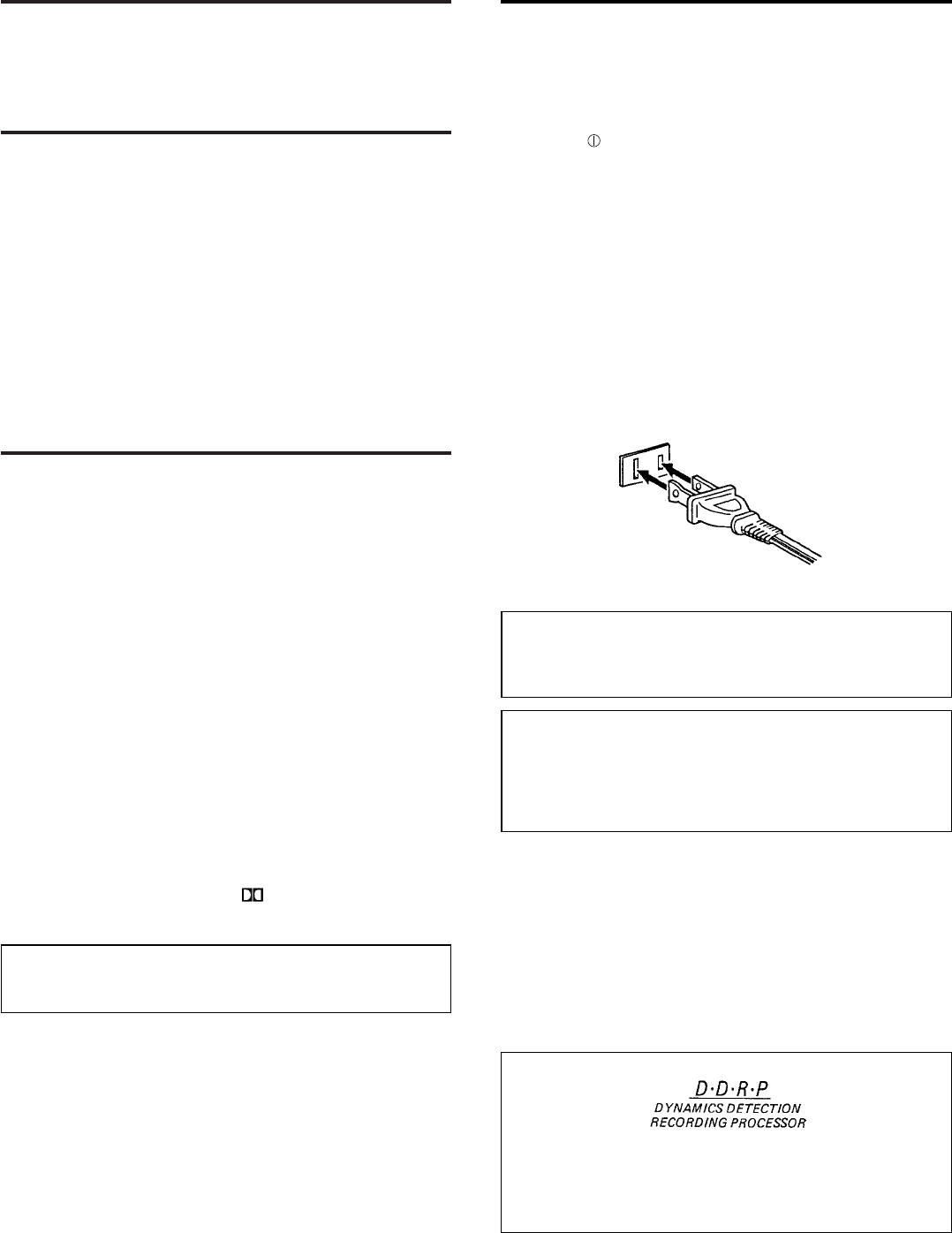
INTRODUCTION
Thank you for purchasing a JVC product. Read this instruction
book carefully before operating to be sure of getting optimum
performance and longer service life from the unit.
CONTENTS
Features .................................................................................... 3
Cautions .................................................................................... 3
Connections .............................................................................. 5
Cassette loading ....................................................................... 5
Names of parts and their functions .......................................... 6
Auto reverse operation ............................................................. 7
Playback ................................................................................... 7
Recording ................................................................................. 8
Compu link control system ....................................................... 9
Dubbing .................................................................................. 10
Maintenance ........................................................................... 11
Troubleshooting ...................................................................... 11
Specifications ............................................................ Back cover
FEATURES
1. Double cassette mechanism for recording/playback and
playback
Recording/playback mechanism in deck B and playback
mechanism in deck A both with reverse head system.
2. Full logic mechanism
3. Dolby* HX PRO headroom extension
4. DolbyB&Cnoise reduction system
5. DDRP (Dynamics Detection Recording Processor) com-
patibility
The DDRP function is possible only when used with a suit-
able JVC CD player.
6. 2-color FL peak level indicator
7. Digital tape counter respectively for deck A and deck B
8. Synchro start (normal-/high-speed) dubbing
9. Auto tape select mechanism (decks A and B)
10. COMPU LINK-3 compatible
*
Dolby noise reduction and HX Pro headroom extension
manufactured under license from Dolby Laboratories
Licensing Corporation. HX Pro originated by Bang & Olufsen.
‘‘DOLBY’’, the double-D symbol
and ‘‘HX PRO’’ are trade-
marks of Dolby Laboratories Licensing Corporation.
COMPU LINK control system is the convenient system using
COMPU LINK-3/SYNCHRO terminals on the rear panel.
(See page 5 and 9.)
CAUTIONS
1. Prevention of Electric Shocks, Fire Hazards and Damage
1) Even when the POWER switch is set to STANDBY, a very
small current will flow. To save power and for safety when
not using the unit for an extended period of time, disconnect
the power cord from the household AC outlet. (for the J ver-
sion)
Set the
POWER switch to the OFF position when not in
use. (for the B version)
2) Do not handle the power cord with wet hands.
3) When unplugging from the wall outlet, always grasp and pull
the plug, not the power cord.
4) Consult your nearest dealer when damage, disconnection, or
contact failure is found with the cord.
5) Do not bend the cord sharply, or pull or twist it.
6) Do not modify the power cord in any manner.
7) Do not remove screws to disassemble the unit and do not
touch anything inside the unit.
8) AC power cord (For the J version only)
The AC power cord of this unit has certain one-way direction
connections to prevent electric shock. Refer to the illustration
for correct connection. (Fig. 1)
Fig. 1
(For CANADA)
CAUTION
TO PREVENT ELECTRIC SHOCK, MATCH WIDE BLADE
OF PLUG TO WIDE SLOT, FULLY INSERT.
(Pour le CANADA)
ATTENTION
POUR EVITER LES CHOCS ELECTRIQUES, INTRODUIRE
LA LAME LA PLUS LARGE DE LA FICHE DANS LA
BORNE CORRESPONDANTE DE LA PRISE ET POUSSER
JUSQU’AU FOND.
9) Do not insert any metallic objects into the unit.
10)Unplug the power cord when there is a possibility of light-
ning.
11) If water gets inside the unit, unplug the power cord from the
outlet and consult your dealer.
12)Do not block the ventilation holes of the unit so that heat can
escape. Do not install the unit in a badly ventilated place.
13)Be sure to unplug the power cord from the outlet when going
out or when the unit is not in use for an extended period of
time.
This product can be combinated with a DDRP (DYNAMICS
DETECTION RECORDING PROCESSOR) system (compact
disc player + cassette deck, etc.) to enable setting the opti-
mum recording level automatically. Refer to these instruc-
tions for details.
–3–
id8/i10371/ 09/23/99 Page 3














