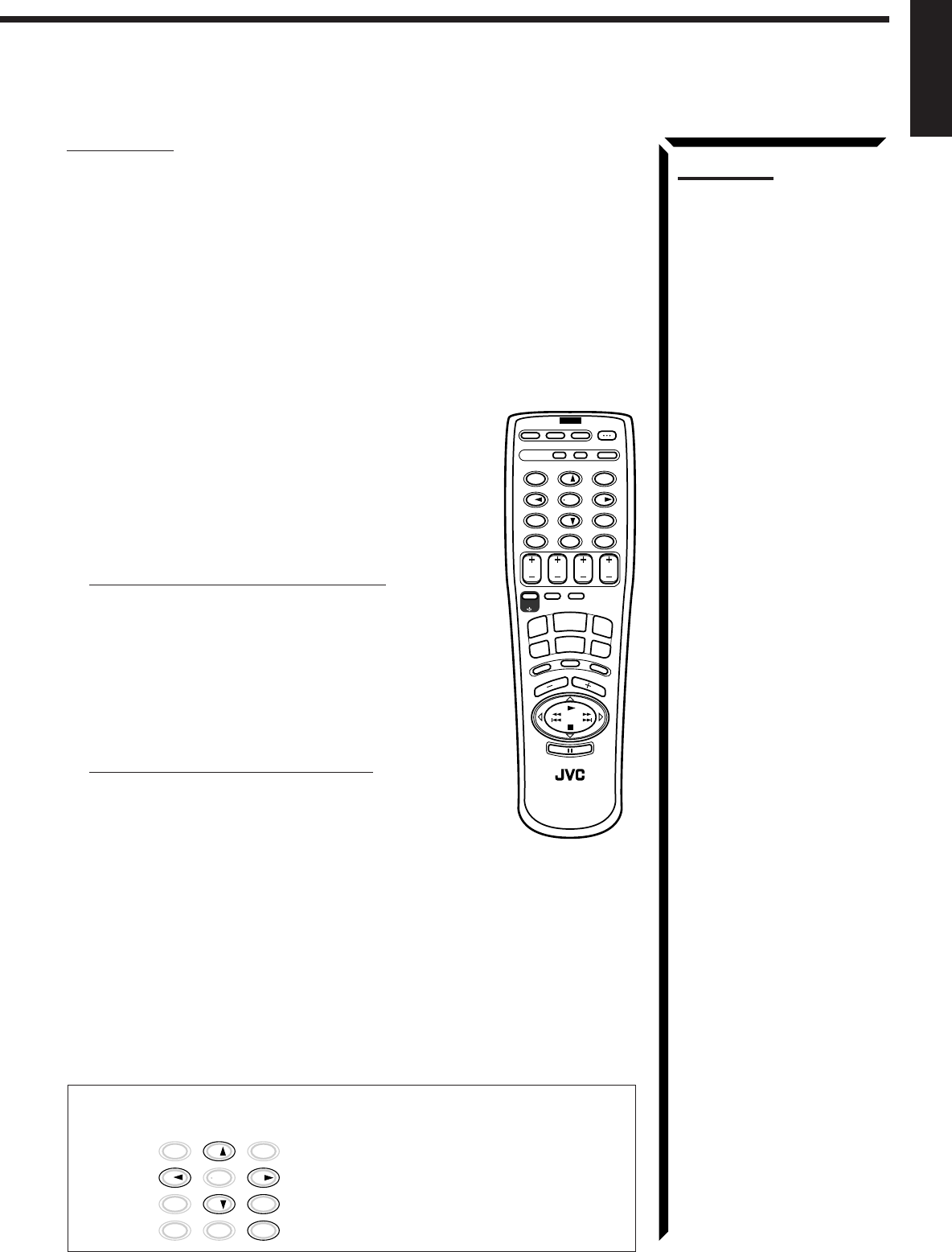
44
English
IMPORTANT:
To operate JVC video components using this remote control:
• You need to connect JVC video components through the AV COMPU LINK jacks
(see page 41).
• Some JVC VCRs can accept two types of the control signals — remote code “A”
and “B.” Before using this remote control, make sure that the remote control code of
the VCR connected to the VCR jacks is set to code “A.”
• When operating the VCR and DVD player, aim the remote control directly at the
remote sensor on the each component.
• When operating the TV having AV COMPU LINK “RECEIVER/AMP,” aim the
remote control directly at the remote sensor on the receiver.
• When operating the TV having AV COMPU LINK “AV COMPU LINK EX,” aim
the remote control directly at the remote sensor on the TV.
77
77
7 After pressing VCR, you can perform the
following operations on the VCR:
3 Starts playback.
1 Rewinds a video tape.
¡ Fast winds a video tape.
7 Stops operation.
8 Pauses. To resume playing, press 3.
CH +/– Changes the TV channel on the VCR.
You can always do the following on the VCR:
VCR Turn on and off the VCR
(in the POWER section)
77
77
7 After pressing TV SOUND, you can perform the
following operations on the TV:
CH +/– Changes the channels
1–9, 0, 100+ Selects the channels.
RETURN Alternates between the previously
selected channel and the current channel.
You can always do the following on the TV:
TV VOLUME +/– Adjust the volume.
TV/VIDEO Sets the input mode (either TV or
VIDEO)
TV Turns on or off the TV
(in the POWER section)
77
77
7 After pressing DVD or DVD MULTI, you can perform the
following operations on the DVD player:
3 Starts playing.
4 Returns to the beginning of the current (or previous) track. (When pressed
briefly.)
¢ Skips to the beginning of the next track. (When pressed briefly.)
1 Fast reverse a disc. (When pressed and held.)
¡ Fast foward a disc. (When pressed and held.)
7 Stops playing.
8 Pauses. To resume playing, press 3.
After pressing DVD or DVD MULTI, these buttons can be used for the
DVD menu operations.
Note:
If you choose a source on the front
panel, the remote control will not
operate that source.
Note:
For detailed menu operations, refer to
the instructions supplied with the discs
and the DVD player.
100+
RETURN/ENTER
321
65
98
0
7/P
+10
10
DAP MODE 3D-PHONIC
SURROUND
– REAR•R +
EFFECT DELAY TEST
SEA MODE SEA PRESET MENU
4
CATV/SAT
TV/VIDEO
TV
CATV
CONTROL
CD-DISC
SOUND
CONTROL
VCR AUDIO
CENTER
REAR
(L)
100+
RETURN/ENTER
3
2
1
6
5
4
9
8
+1
0
7/P
10
0
CD
VCR
MUTING
DVD MULTI
T
A
P
E
D
V
D
POWER
TU
N
ER/
BAND
TV
SO
UND
RM-SR665U
REMOTE CONTROL
TV
VOLUME
CH
ONE TOUCH
OPERATION
PHONO
VOLUME
DAP MODE 3D-PHONIC
SURROUND
– REAR•R +
EFFECT DELAY TEST
SEA MODE SEA PRESET MENU
LIGHT
RX-665VBK(C)24-50 98.5.12, 11:31 AM44


















