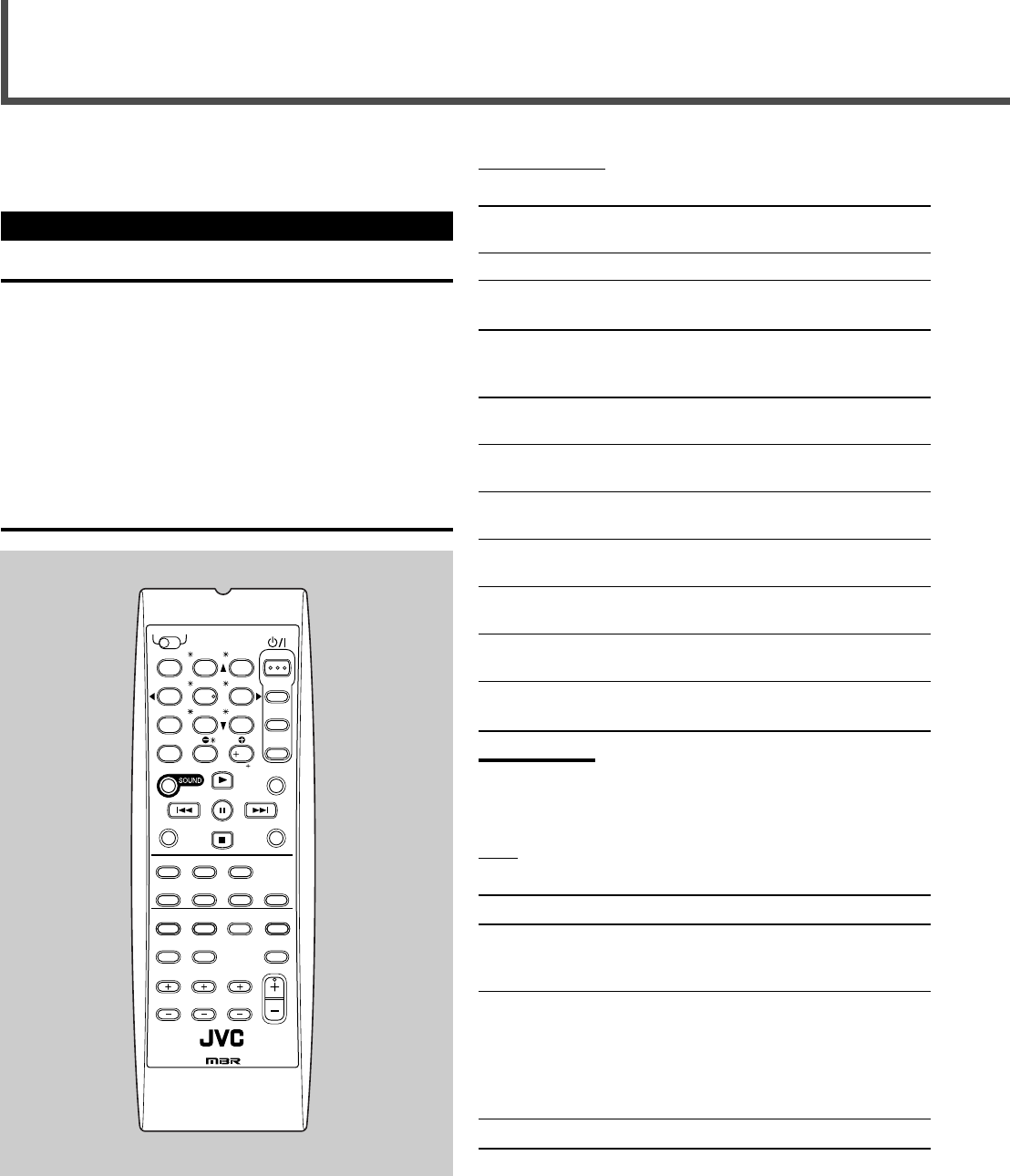
29
Operating JVC’s Audio/Video Components
You can use the remote control to operate other JVC
components.
Operating Audio Components
IMPORTANT:
To operate JVC’s audio components using this remote control:
• You need to connect JVC’s audio components through the COMPU
LINK (SYNCHRO) jacks (see page 26) in addition to the
connections using cables with RCA pin plugs (see page 7).
• Aim the remote control directly at the remote sensor on the receiver.
• If you use the buttons on the front panel, the remote control will not
operate that source. To operate a source with the remote control, the
source must be selected using source selection buttons on the
remote control.
• To operate the cassette deck or CD recorder using the COMPU
LINK remote control system, set the source name correctly. (See
page 10.)
• Refer also to the manuals supplied with your audio components.
Sound Adjustment
You can always use the following buttons:
SURROUND Turn on and select the Surround
modes.
DSP Turn on and select the DSP modes.
SURROUND/DSP OFF Turn off the Surround or DSP
modes.
After pressing SOUND, you can use the following buttons for
the sound adjustment:
SUBWFR = LEVEL 9/( Adjust the subwoofer output
level.
FRONT L = LEVEL 9/( Adjust the left front speaker
output level.
FRONT R = LEVEL 9/( Adjust the right front speaker
output level.
CENTER = LEVEL 9/( Adjust the center speaker
output level.
SURR L = LEVEL 9/( Adjust the left surround speaker
output level.
SURR R = LEVEL 9/( Adjust the right surround
speaker output level.
TEST Turn on or off the test tone
output.
Note:
When you use the 10 keys to operate your target source after sound
adjustments, press the source selection button first so that the 10
keys work for the target source.
Tuner
You can always use the following buttons:
FM/AM Alternate between FM and AM.
After pressing FM/AM, you can use the following buttons for
the tuner operations:
1 – 10, +10 Select a preset channel number directly.
• For channel number 5, press 5.
• For channel number 15, press +10, then
5.
• For channel number 20, press +10, then
10.
FM MODE Change the FM reception mode.
AUDIO
TV/CATV
VCR
DVD
TEST
MENU
ENTER LEVEL
RETURN
SURROUND
/DSP
CD
–
DISC
SLEEP
REC PAUSE
FM MODE
SURROUND
DSP
DIMMER TV/VIDEO MUTING
OFF
VCR CH
TV/CATV CH
VOLUME
SURR RSURR L
SUBWFRCENTER
FRONT RFRONT L
100
1
4
7/P
10
2
5
8
0
3
6
9
10
REMOTE CONTROL
REW
FF
TV VOLUME
STANDBY/ON
TV CATV
TA/NEWS/INFO
DISPLAY MODE
A/V CONTROL
RECEIVER
TAPE/CDR CD DVD
FM/AM TV SOUND VCR
ANALOG
/DIGITAL
26-36_RX-5030VBK[UJ]f 03.5.15, 18:5929


















