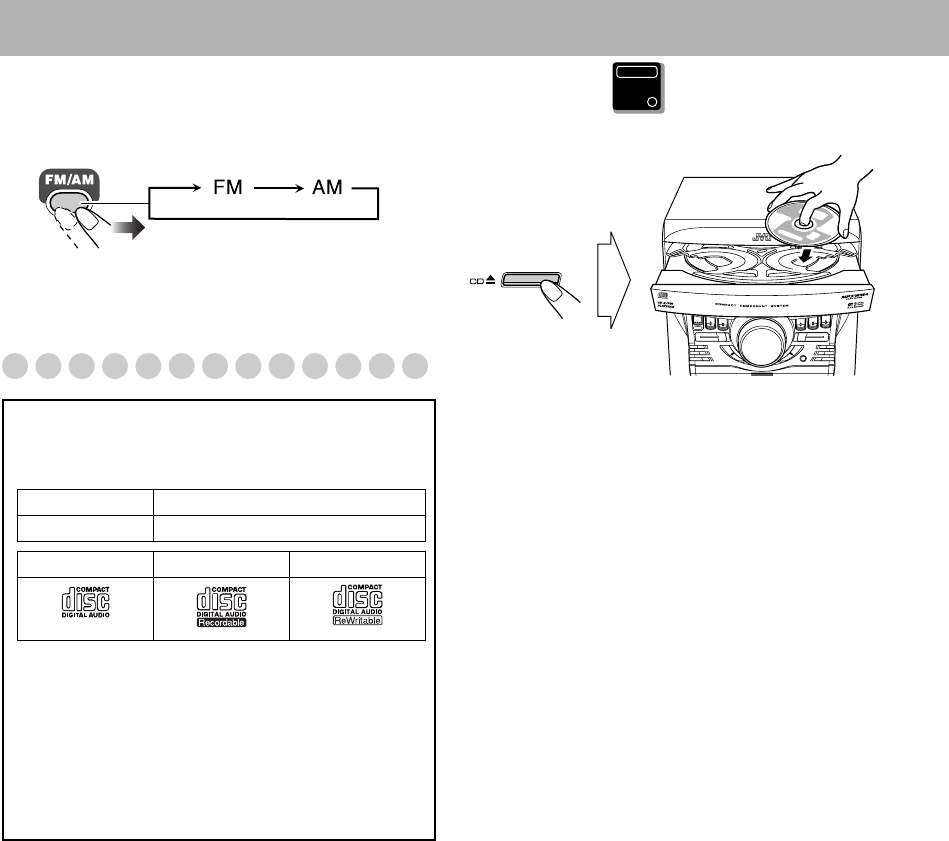
11
To tune in to a preset station
1
Select a band (FM or AM).
2 Select a preset number for the station you store.
See “How to Select Numbers” on page 9.
• You can also use 4/¢ on the main unit.
Playing Back a Disc
To insert a disc
You can insert discs while playing another source.
To place the next CD, press DISC SKIP on the main unit.
When you press the button, the tray turns for the next CD.
To close the disc tray,
press CD 0 again.
• When the disc tray is open, pressing CD 6 closes the tray
and the playback starts.
• You can load CDs while listening to the other source or
while listening to the CD being played back.
• When power is turned off with the tray opened, the tray is
automatically closed.
• If the CD cannot be read correctly (because it is scratched,
for example), “NO DISC” appears on the display.
Playable media and files
This System can play back following types of media and
files.
• Caution for DualDisc playback
The Non-DVD side of a “DualDisc” does not comply
with the “Compact Disc Digital Audio” standard.
Therefore, the use of Non-DVD side of a DualDisc on
this product may not be recommended.
• Microsoft and Windows Media are either registered
trademarks or trademarks of Microsoft Corporation in
the United States and/or other countries.
Media Audio CD, CD-R/RW
File format MP3, WMA
Audio CD CD-R CD-RW
Main Unit
ONLY


















