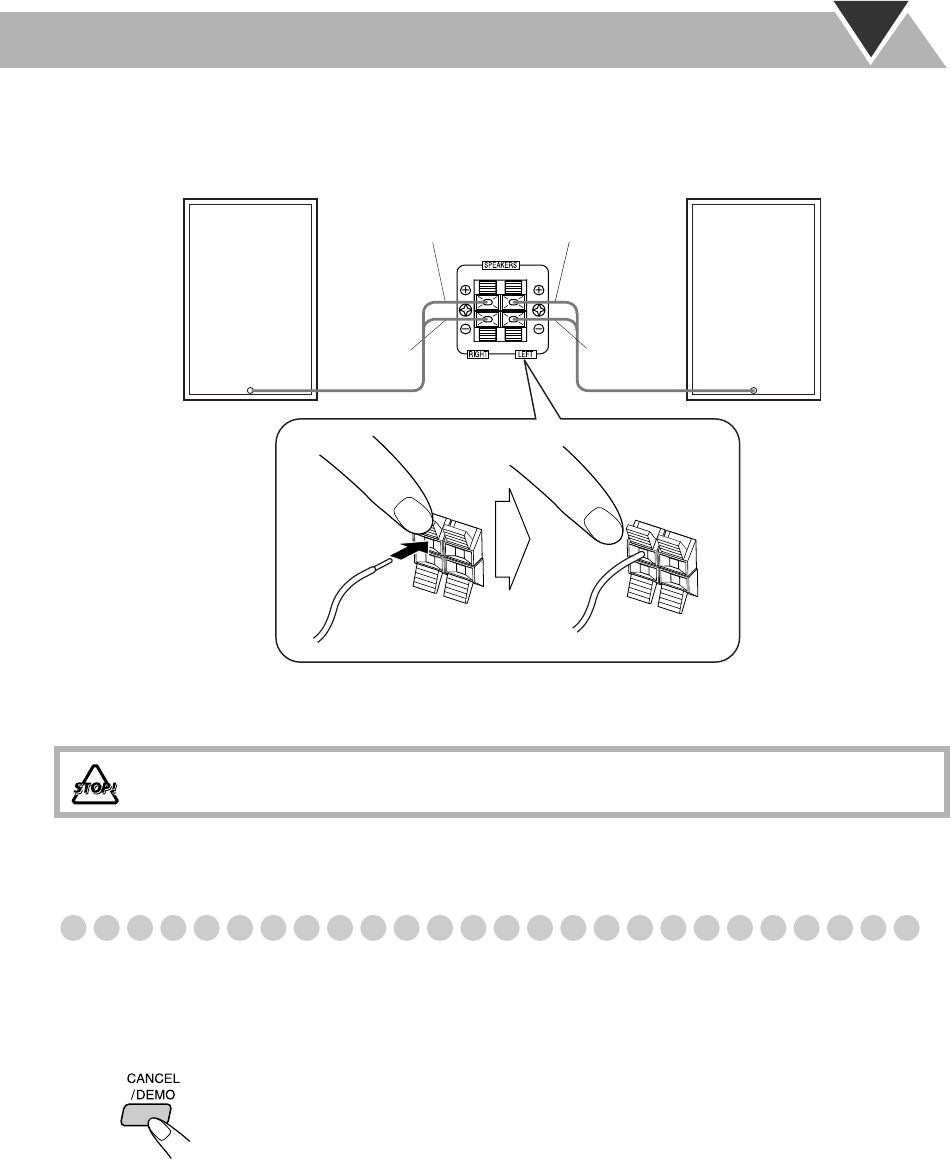
6
To Connect the Speaker Cords
Make sure the both speakers are connected correctly and firmly.
When connecting the speaker cords, match the polarity of the speaker terminals: The cord with black stripe to (–), the cord
without stripe to (+).
Connecting to the Wall Outlet
Plug the AC power cord only after all connections are complete.
Now, your System is at your command!
DEMO Mode
When the System is connected to the wall outlet, a DEMO mode displaying some of the system’s features automatically starts.
To cancel DEMO display
While displaying the DEMO mode...
• To display the DEMO mode again, press and hold CANCEL/DEMO for 2 seconds.
While the System is turned on, the DEMO display will automatically starts if no operation is made for 2 minutes.
• DO NOT connect more than one speaker to each terminal.
• DO NOT allow the conductor of the speaker cords to be in touch with the metallic parts of the System.
Right side (rear view)
Left side (rear view)
Gray with
black stripe
Gray
Gray with
black stripe
Gray
1 Hold
2 Insert
3 Release


















