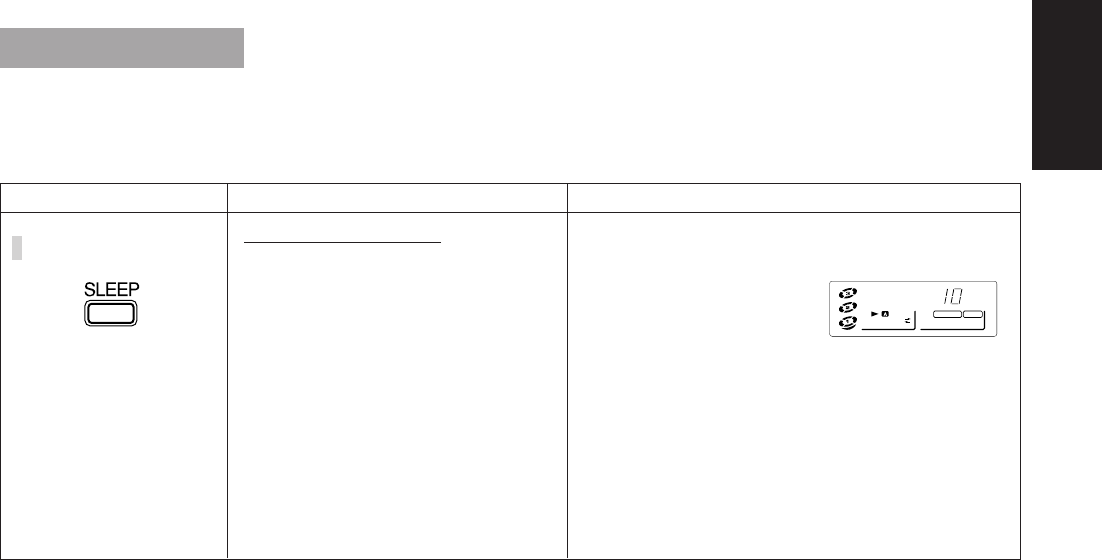
35
English
Setting the SLEEP Timer
The Sleep Timer is used to turn the Unit off after a certain number of minutes when it is playing. This function will let you fall asleep while
listening to the music. Thus you will enjoy your sleep without having to worry about the Unit playing until the next morning.
The Sleep Timer can only be operated when the Unit is on and a source is playing.
On the Remote Control
1. Press the SLEEP button on the Remote
Control.
2. Press the SLEEP button repeatedly to
select the length of time.
3. To Change the SLEEP Timer setting,
press the SLEEP button until the num-
ber of minutes you want appears.
4. To Cancel the SLEEP Timer setting,
press the SLEEP button until the
SLEEP indicator goes off. Turning off
the Unit also cancels the SLEEP timer.
Remote Control
Steps
Explanation/Remarks
1. The SLEEP indicator will light up on the display.
A.BASS EX S.MODE
SLEEP
2. Each time you press the SLEEP button, the number of
minutes change in the sequence as shown below.
= 10 = 20 = 30 = 60 = 90 = 120 = Canceled
(back to the beginning)
• When the number of minutes you want appears on the
display, wait for 5 seconds until the number of minutes
stops blinking and is lighted steadily.
• The Unit is now set to turn off after the number of min-
utes you set.
1
EN31-44;MX-V508T[U]/1 98.6.5, 9:57 AM35


















