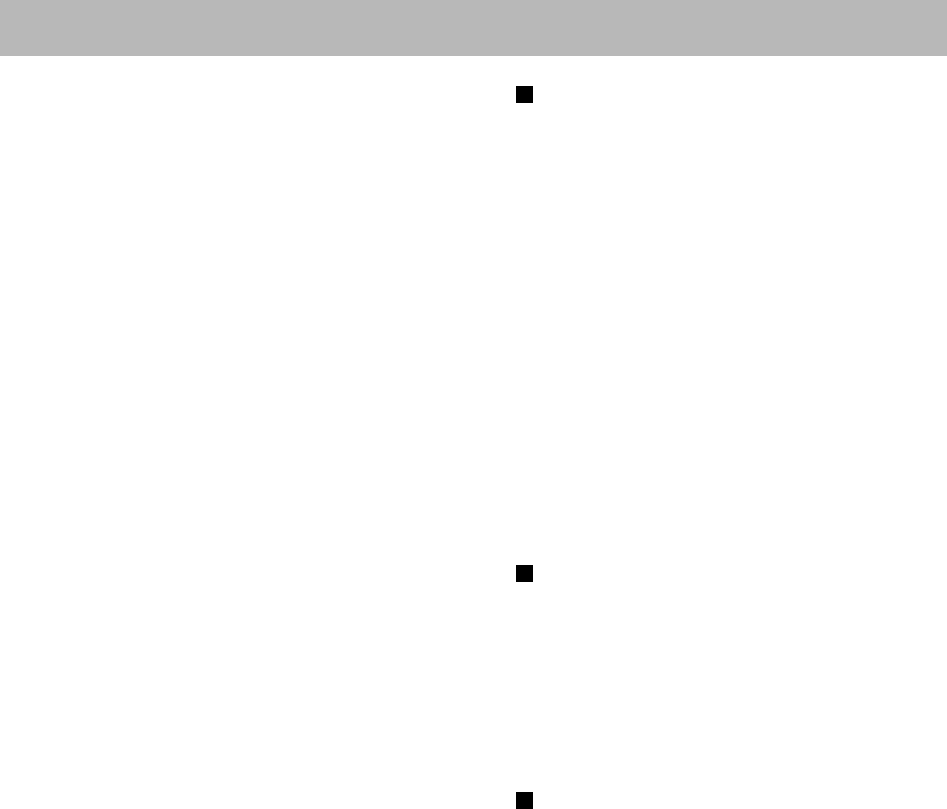
34
• For MPEG-1/MPEG-2 playback...
– This System can play back MPEG-1/MPEG-2 files with
the extension code <.mpg>, <.mpeg>, or <.mod>*.
* <.mod> is an extension code used for the MPEG-2 files
recorded by JVC Everio camcorders. The MPEG-2 files
with the <.mod> extension code cannot be played back
if HD format is used or its maximum bit rate is more
than 2 Mbps.
– The stream format should conform to MPEG system/
program stream.
– 720 x 576 pixels (25 fps) / 720 x 480 pixels (30 fps) is
recommended for the highest resolution.
– This System also supports the resolutions of 352 x 576 /
480 x 576 / 352 x 288 pixels (25 fps) and 352 x 480 /
480 x 480 / 352 x 240 pixels (30 fps).
– The file format should be MP@ML (Main Profile at
Main Level)/SP@ML (Simple profile at Main Level)/
MP@LL (Main Profile at Low Level).
– Audio streams should conform to MPEG1 Audio
Layer-2 or MPEG2 Audio Layer-2.
• For DivX playback...
– This System can play only a disc of UDF-Bridge format.
“Multi-border” is not supported.
– The System supports all versions of DivX
®
video.
– The System supports DivX files whose resolution is
720 x 480 pixels or less (30 fps), and 720 x 576 pixels or
less (25 fps).
– Audio stream should conform to Dolby Digital,
MPEG1 Audio Layer-2 or MPEG Audio Layer-3
(MP3).
– This System can play back DivX files with the extension
code <.divx> <.div> <.avi> (regardless of the letter
case—upper/lower).
– The System does not support GMC (Global Motion
Compression).
– The file encoded in the interlaced scanning mode may
not be played back correctly.
Daily Operations—Sound & Other Adjustments
(see pages 14 to 17)
Adjusting the Sound:
• This function also affects the sound through the
headphones.
Changing the Scanning Mode:
• Do not change the scanning mode to progressive in the
following cases:
– When your TV does not support the progressive video
input.
– When you have not connected your TV to the system
using a component video cord.
• When you play back an NTSC disc/file in progressive
scanning mode, the System outputs the NTSC signal
regardless of the color system settings.
Setting the Clock:
• “0:00” will flash on the display until you set the clock.
• The clock may gain or lose 1 to 2 minutes per month. If
this happens, reset the clock.
Unique Video Disc/File Operations (see pages 18
to 20)
Selecting the Audio Track:
• On some discs/files, you cannot change audio language
during playback.
Special Effect Playback:
• During slow-motion playback, no sound will be emitted.
• While zoomed in, the picture may look coarse.
Advanced Playback Operations (see pages 21 to
23)
Programming the Playing Order—Program Play:
• While programming steps...
Your entry will be ignored if you have tried to program
an item number that does not exist (for example,
selecting track 14 on a disc that only has 12 tracks).
Playing Repeatedly:
• A-B Repeat is available only within the same title/original
program/track.
UX-L5V[U]6th.indb 34UX-L5V[U]6th.indb 34 09.4.2 11:08:44 AM09.4.2 11:08:44 AM


















