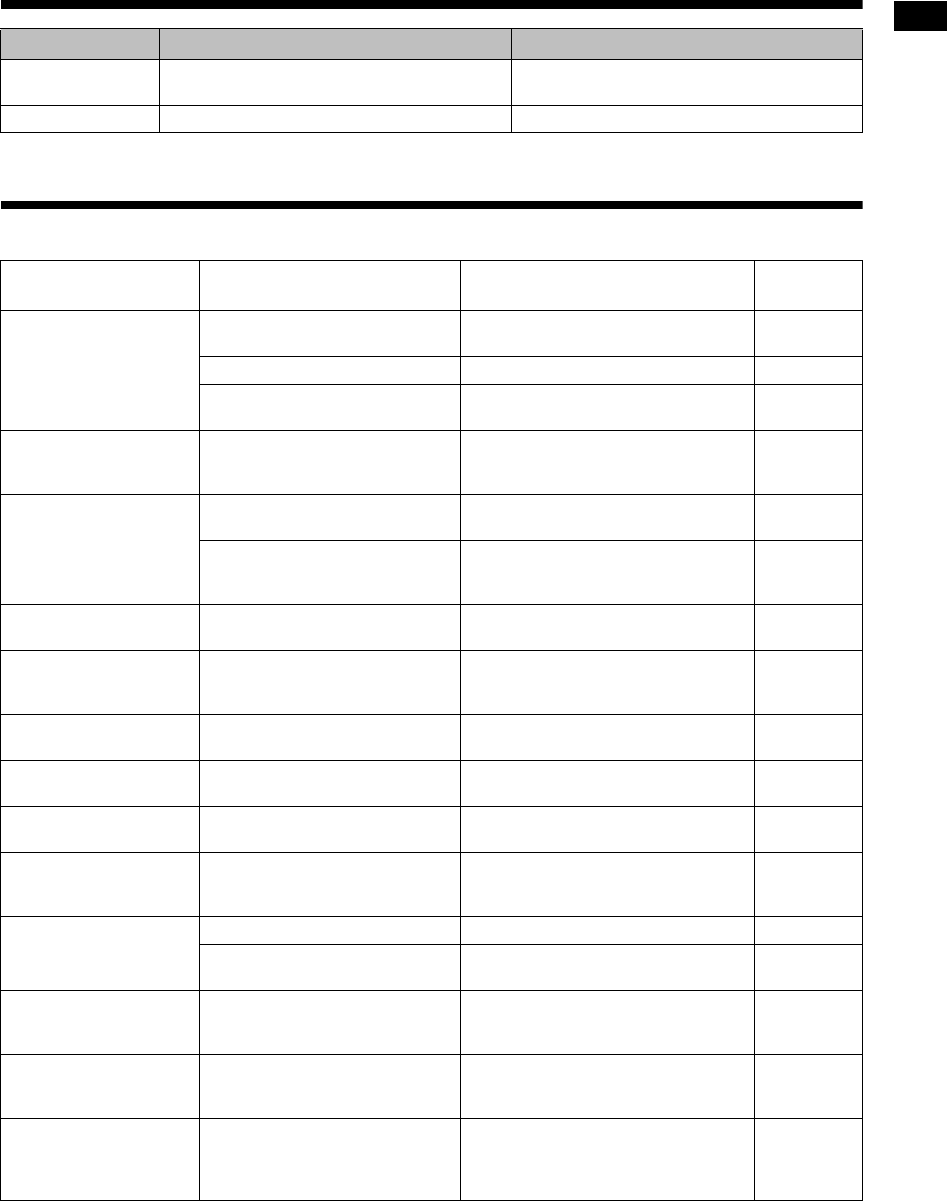
28
Reference
CD Messages
Troubleshooting
Check the following points before contacting the JVC service center.
CD message Meaning Possible solution
CANNOT PLAY You are trying to play back an unplayable CD or
a CD that has many scratches.
Replace the CD.
CD NO DISC No CD is loaded. Place a CD on the CD tray.
Problem Possible cause Possible solution
Reference
page
No sound is produced
from the speakers.
Improper connection. Connect all cords properly as in
"Connections".
8
Headphones are connected. Disconnect the headphone plug. 4
The MP3 disc is recorded utilizing
"packet writing".
This product cannot play back this type
of MP3 disc. Replace the disc.
–
The clock display is
flashing.
The main unit is turned off
because of a power cut. The
power plug is disconnected.
Reset the clock. 10
CD playback does not
start.
The CD is upside down. Place the CD on the CD tray with the
letter-printed surface facing up.
16
Moisture has condensed on the
lens.
Leave the main unit turned on, wait for
approximately 1 or 2 hours, and then
operate the main unit.
2
A certain point cannot be
played back properly.
The CD is scratched or dirty. Clean or replace the CD. 27
Certain tracks on an MP3
disc cannot be played
back.
These tracks were recorded in a
format other than MP3 format.
This product cannot play back this type
of MP3 disc. Replace the disc.
–
The volume of cassette
tape playback is low.
The head or capstans are dirty. Clean the head or capstans. 27
You cannot record
cassette tape playback.
The cassette tape is write-
protected.
Cover the write protect tag holes on the
cassette tape with adhesive tape.
21
A radio broadcast cannot
be received.
No antenna is connected. Connect an antenna. 6, 7
A whirring noise is
produced.
The main unit is located close to a
TV, computer, or other electric
appliance.
Place the main unit away from a TV,
computer, or other electric appliance.
2
The timer does not
function.
You did not set the clock. Set the clock. 10
The main unit is turned on. After setting the timer, turn off the main
unit.
24, 25
You cannot operate the
remote control.
The remote control batteries are
running low.
Replace the batteries with new
batteries.
5
Operations are disabled. The built-in microprocessor may
malfunction due to external
electrical interference.
Disconnect the power plug, and then
connect it back in.
–
When you turn on the
main unit, a noise comes
out from the rear of the
main unit.
The internal cooling fan produces
the noise as it rotates.
The noise is not a malfunction. This is
to prevent excessive heat.
8, 11
UX-Q3[A].book 28 ページ 2004年9月8日 水曜日 午前11時15分


















