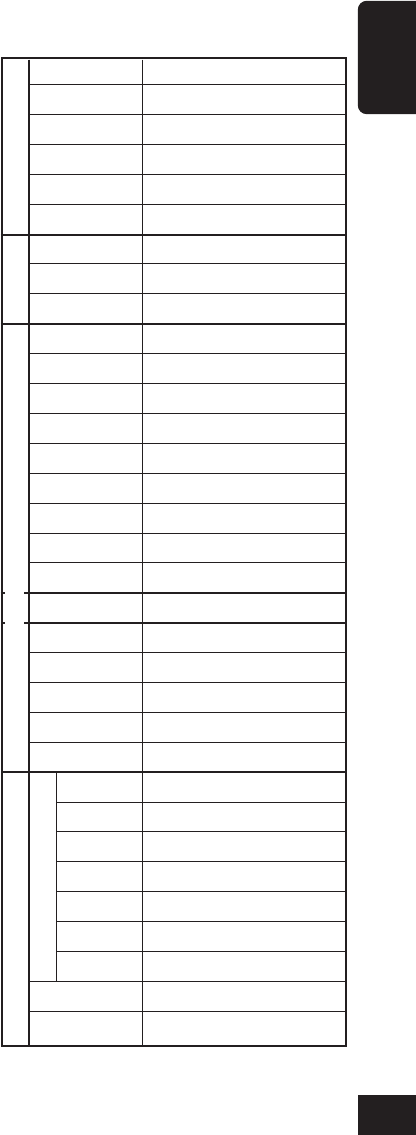
31
ENGLISH
To adjust the VSS level—VSS Level
You can adjust the volume level of the VSS
sounds.
• By selecting “Off,” you can deactivate the
VSS.
To select the language for the VSS
—Language
You can select the language for the voice
support system—English, Spanish (Español),
or French (Français).
• The indications on the display will also be
shown in the selected language.
To select the external component to use
—Ext Input
To use the external component connected to the
CD changer jack as the playback source
through this unit, you need to select which
component to use.
• Changer: To use a JVC CD changer.
• Line In: To use any external component
except the other two (selectable
only for KD-LHX500).
• Sirius: To use a JVC SIRIUS Radio.
To select the amplifier gain control—
Amp Gain
You can change the maximum volume level of
this unit. When the maximum power of the
speakers is less than 50 W, select “Low PWR”
to prevent them from being damaged.
• Low PWR: You can adjust the volume level
from “Volume 00” to “Volume
30.”
• High PWR: You can adjust the volume level
from “Volume 00” to “Volume
50.”
• Off: Only for KD-AR5000:
Deactivates the built-in
amplifier. (Sounds come out
only from external amplifiers
connected to Line Out plugs.)
Demo
Graphics
KeyIn CFM
Opening
Ending
UserPict.
Clock Hr
Clock Min
24H/12H
Scroll
Dimmer
From– To
Contrast
LCD Type
Font Type
Tag
Theme
Key Info
IF Filter
VSS
VSS Level
Language
Ext Input
Amp Gain
All Source
CD
Changer
Line In
SIRIUS
FM
AM
USER DAY
RGB
USER NIGHT
RGB
DISP (display)
AUDIO
COLOR
MOVIE
CLOCK
You can use the following table to keep
memo of your own PSM settings.
TUNER
SOURCE
27-34_KD-AR_LHX5000[J]f.p65 1/27/04, 9:20 PM31


















