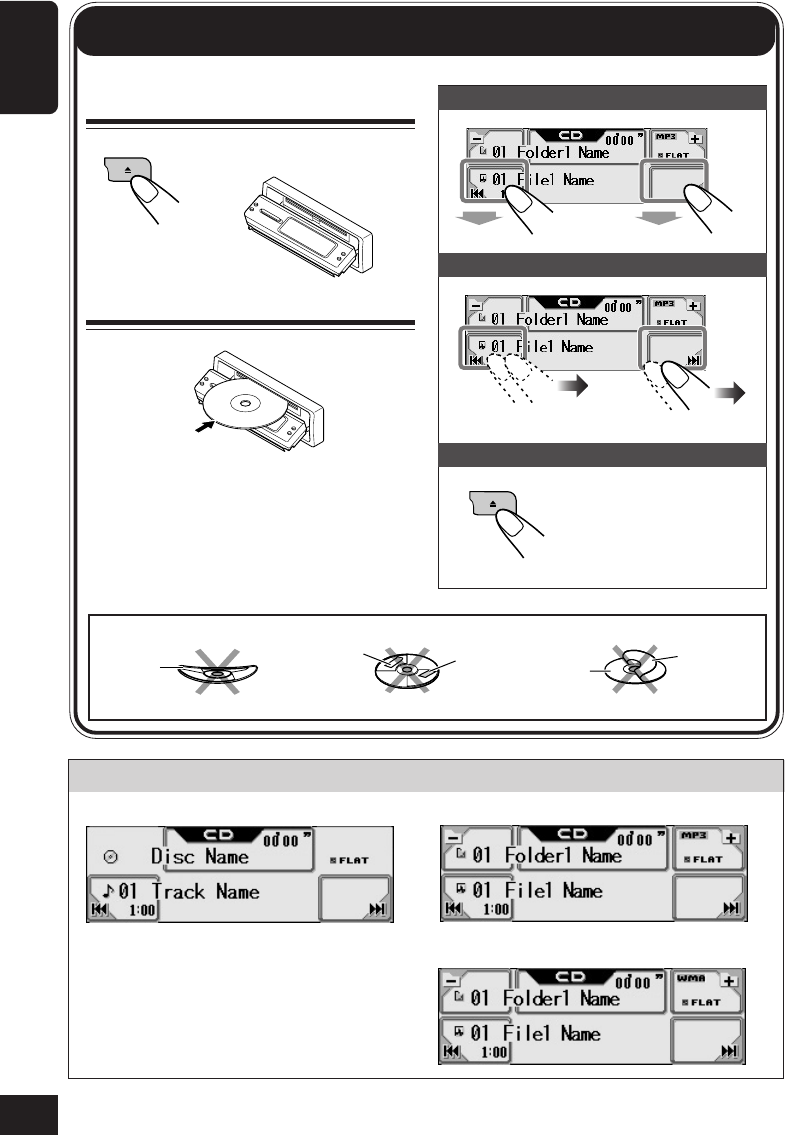
12
ENGLISH
1
Open the control panel
The unit turns on, then...
2
Insert a disc
The unit draws the disc, the control panel
closes then goes back to the previous
position (see page 36), and playback starts
automatically.
MP3 Operation screen
WMA Operation screen
To fast-forward or reverse the track:
To go to the next or previous tracks:
To stop play and eject the disc:
To return the control
panel to its previous
position, press it again.
Main touch panels used in this section
Basic Disc Operations
Sticker
Sticker
residue
Disc
Stick-on
label
Warped
disc
Do not use the following discs:
CD/CD Text Operation screen
Hold
Hold
• Microsoft and Windows Media are either
registered trademarks or trademarks of
Microsoft Corporation in the United States
and/or other countries.
12-17_KD-AR_LHX5000[J]f.p65 1/27/04, 9:17 PM12


















