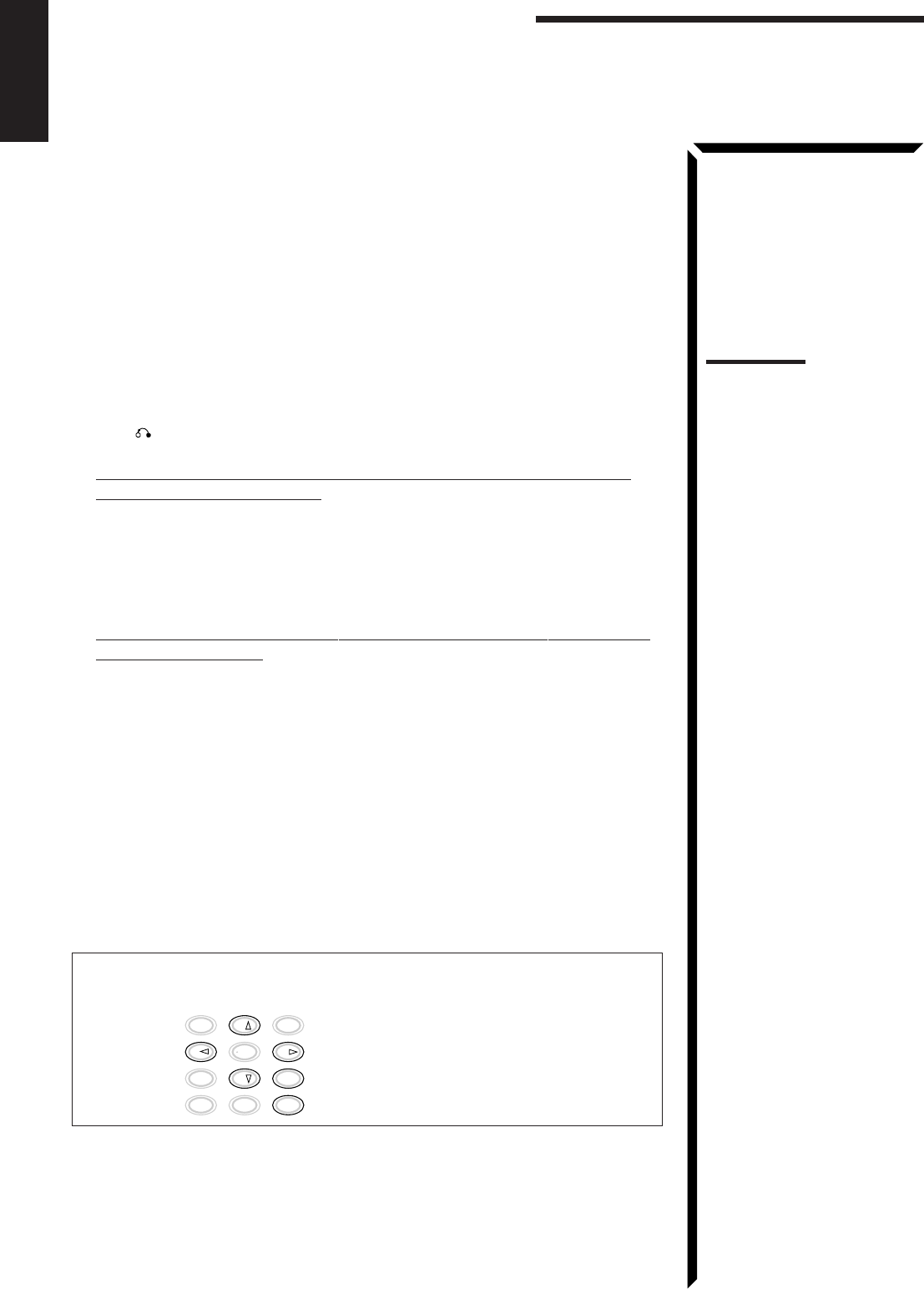
41
English
77
77
7 After pressing VCD-DISC or VCD CONTROL, you can perform the
following operations:
• While playing back a Video CD player
3 Starts playing.
4 Returns to the beginning of the current (or previous) track. (When
pressed briefly.)
¢ Skips to the beginning of the next track. (When pressed briefly.)
7 Stops playing.
8 Pauses. To resume playing, press 3.
• While showing the Video CD player (with the PBC function) menu
3 Confirms the currently shown portion of the menu.
4 Views the previously shown portion of the menu.
¢ Views the unshown portion (continuation) of the menu.
VCD Goes back to the previous screen.
After pressing VCD CONTROL while playing back a Video CD player, you can
perform the following operations:
1 – 10, +10 Selects a track number directly.
For track number 5, press 5.
For track number 15, press +10, then 5.
For track number 20, press +10, then 10.
For track number 30, press +10, +10, then 10.
After pressing VCD-DISC while playing back a Video CD player, you can perform
the following operations:
1 – 6, 7/P Select the number of a disc installed in a Video CD player.
Then continue to operate the Video CD player as described above.
77
77
7 After pressing DVD or DVD MULTI, you can perform the following
operations on the DVD player:
3 Starts playing.
4 Returns to the beginning of the current (or previous) track. (When pressed
briefly.)
¢ Skips to the beginning of the next track. (When pressed briefly.)
1 Fast reverse a disc. (When pressed and held.)
¡ Fast forward a disc. (When pressed and held.)
7 Stops playing.
8 Pauses. To resume playing, press 3.
After pressing DVD or DVD MULTI, these buttons can be used for the
DVD menu operations.
Operating Other Components
Note:
For detailed menu operations, refer to
the instructions supplied with the discs
and the DVD player.
100+
RETURN/ENTER
321
65
98
0
7/P
+10
10
DAP MODE 3D-PHONIC
SURROUND
– REAR•R +
EFFECT DELAY TEST
SEA MODE SEA PRESET MENU
4
Note:
Refer to the instructions supplied
with the discs or the Video CD
player for details.
EN20-46.RX-60VGD[UF]/F 98.8.27, 5:33 PM41


















