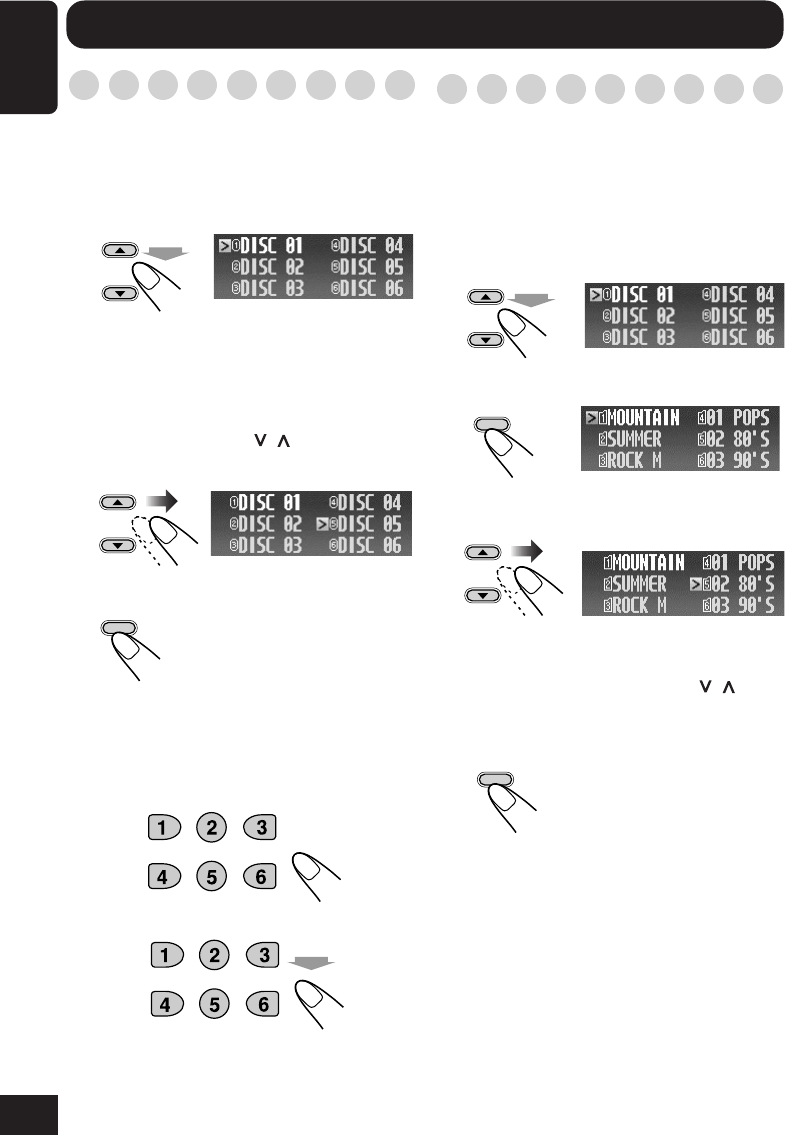
46
ENGLISH
Advanced CD Changer Operations
Locating a disc
To locate a disc by displaying the disc
lists
• This function is only possible using the
buttons on the control panel.
1
While playing a disc...
• The display show the six disc number (or
assigned names if any) including the
currently playing disc (highlighted).
• You can also display the other disc list by
pressing 4/¢ (
/ ).
2
Select the disc you want to play.
3
Start playing the disc.
To locate a disc directly using the
remote controller
• To select a disc number from 1 – 6:
• To select a disc number from 7 (1) – 12 (6):
Hold
Hold
OK
BAND
Locating a folder/track
• This function is only for MP3 discs.
To locate a folder by displaying the
folder list of the current disc
• This function is only possible using the
buttons on the control panel.
1
While playing a disc...
2
Display the folder list of the current disc.
3
Select the folder you want.
• If the disc includes more than 6 folders,
you can also display the other lists of
folders by pressing 4/¢ (
/ ).
4
Start playing the folder from the first
track.
The current folder is highlighted.
Hold
OK
BAND
The current disc is highlighted.
The current disc is highlighted.
OK
BAND
44-48_KD-SHX701_f.p65 4/1/04, 1:06 PM46


















