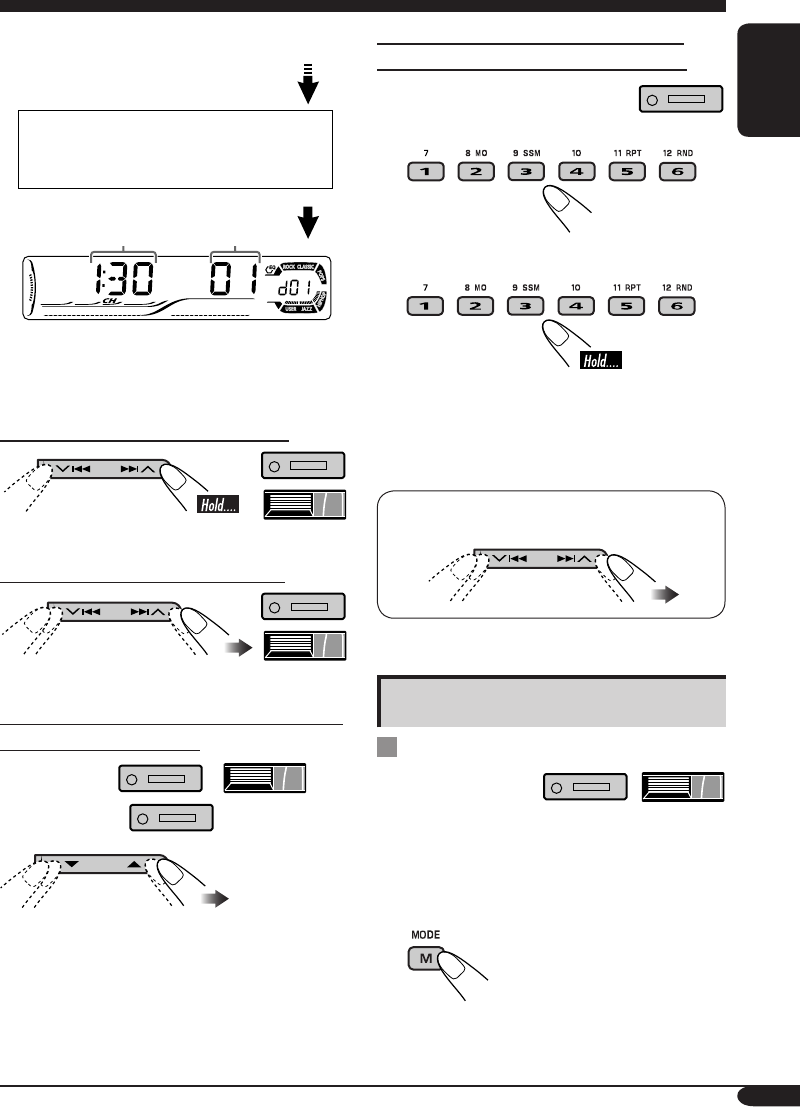
13
ENGLISH
• When the current disc is an audio CD or a
CD Text disc:
*
3
Elapsed playing time appears for a while if
the current disc is an audio CD.
To fast-forward or reverse the track
To go to the next or previous tracks
To go to the next or previous folders (only
for MP3 and WMA discs)
For MP3 discs:
For WMA discs:
CD Text: Disc title/performer =
Track title appears automatically
(see page 14).
Current track
number
Clock*
3
To locate a particular track (for CD) or
folder (for MP3 or WMA discs) directly
To select a number from 01 – 06:
To select a number from 07 – 12:
• To use folder search on MP3/WMA discs, it
is required that folders are assigned with
2-digits number at the beginning of their
folder names—01, 02, 03, and so on.
To select a particular track in a folder (for
MP3 or WMA disc):
Other main functions
Skipping a track quickly during play
• For MP3 or WMA disc, you can skip a track
within the same folder.
Ex.: To select track 32 while playing track 6
1
To be continued....
EN12-17_KD-S52[J]f.indd 13EN12-17_KD-S52[J]f.indd 13 7/15/05 12:29:35 PM7/15/05 12:29:35 PM


















