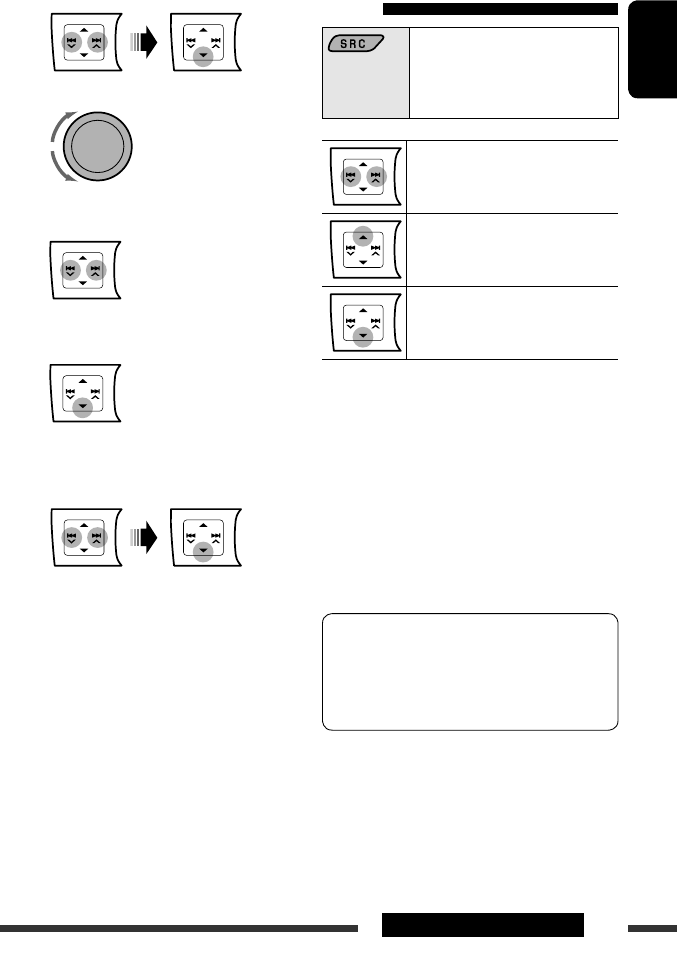
ENGLISH
EXTERNAL DEVICES
17
Bluetooth Information:
If you wish to receive more information about
Bluetooth, visit the following JVC web site:
<http://www.jvc.co.jp/english/car/> (English
website only)
Direct dialing:
1 Select “NUMBER.”
2 Select a number.
3 Move to the next (or previous) number
position.
4 Repeat steps 2 and 3 until you finish
entering the phone number.
5
Voice dialing:
1 Select “VOICE.”
“SAY NAME” appears on the display.
2 Speak the name you want to call.
• If your cellular phone does not support the
voice recognition system, “ERROR” appears
on the display.
• Using “VOICE” may be difficult in a noisy
environment or at an emergency.
Using the Bluetooth audio
player
Select “BT AUDIO.”
If playback does not start, operate
the Bluetooth audio player to start
playback.
Reverse skip/forward skip
Pause/start playback*
Enter the Bluetooth menu (see
page 27)
* Operation may be diff erent according to the connected
Bluetooth audio player.
• Refer also to page 15 for connecting/disconnecting/
deleting a registered device.
• When the sound is stopped or interrupted while
using a Bluetooth device, turn off, then turn on the
unit.
– If the sound is not yet restored, connect the device
again (see page 15).
[Turn]
KD-HDR50[J]8.indb 17KD-HDR50[J]8.indb 17 08.11.28 10:22:32 AM08.11.28 10:22:32 AM


















