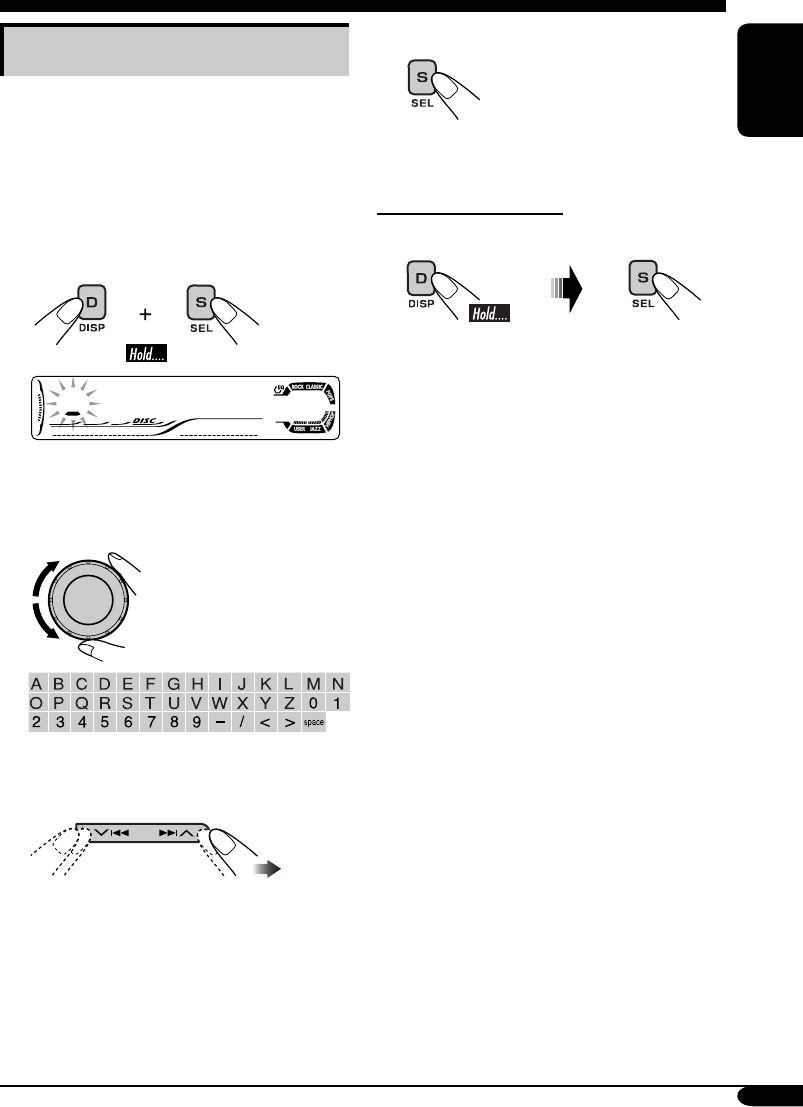
41
ENGLISH
Assigning titles to CDs
You can assign titles up to 8 characters and up
to 30 CDs.
• You cannot assign a title to a DVD, VCD,
CD Text, or an MP3/WMA disc.
1 Insert a CD.
2 Enter the title assignment mode.
Ex.: When you select “DISC” as the source
3 Assign a title.
1 Select a character.
2 Move to the next (or previous)
character position.
3 Repeat steps 1 and 2 until you
finish entering the title.
4 Finish the procedure.
To erase the entire title
In step 2 on the left column....
Other main functions
EN40-43_KD-DV5101[E]1.indd 41EN40-43_KD-DV5101[E]1.indd 41 12/20/04 9:44:15 AM12/20/04 9:44:15 AM


















