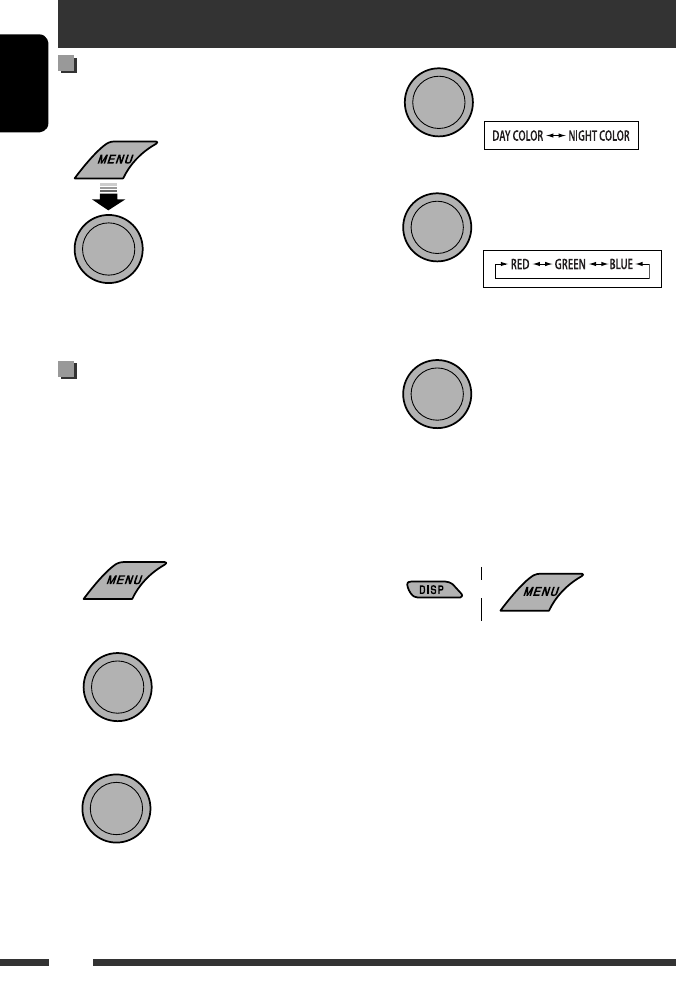
ENGLISH
32
Selecting the color for the display
and buttons
• See also page 30.
Select “COLOR” = “COLOR 01”
– “COLOR 29”/“USER”
Creating your own color
—USER Color
You can create your own colors—“DAY COLOR” or
“NIGHT COLOR.”
• DAY COLOR: color for the display and buttons.
• NIGHT COLOR: color for the display and buttons
when display is dimmed.
1 Call up the menu.
2 Select “COLOR” = “USER.”
3 While “USER” is shown on the display...
4
5
Select a primary color.
6 Adjust the level (00 to 31) of the selected
primary color.
If “00” is selected for all the primary colors, nothing
appears on the display.
7 Repeat steps 5 and 6 to adjust other primary
colors.
8 Exit from the setting.
• If no operation is done for about 30 seconds, the
operation will be canceled.
Select “USER” to show your own colors for the
buttons and display.
Color settings
[Turn] = [Press]
[Hold]
[Hold]
[Turn] = [Press]
[Turn] = [Press]
[Turn] = [Press]
• Repeat this procedure.
[Hold]
Menu is called up.
[Turn] = [Press]
or
KD-HDR50[J]8.indb 32KD-HDR50[J]8.indb 32 08.11.28 10:22:46 AM08.11.28 10:22:46 AM


















