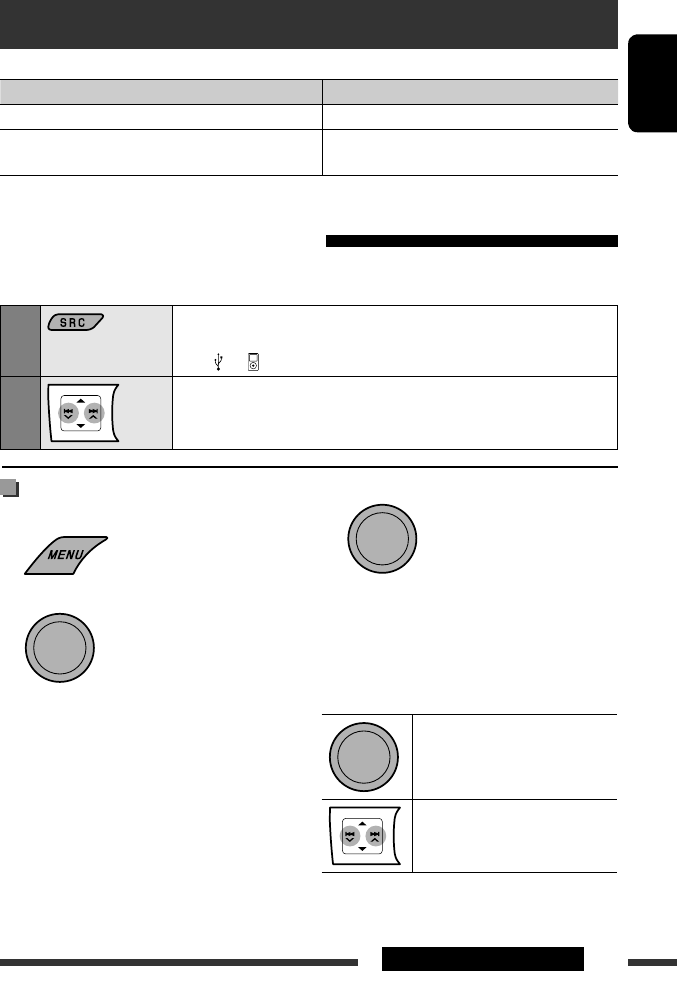
ENGLISH
EXTERNAL DEVICES
21
Listening to the iPod/iPhone
You can connect the iPod/iPhone using the following cable or adapter:
Cable/adapter To operate
USB 2.0 cable (accessory of the iPod/iPhone) See “When connected with the USB cable” below.
Interface Adapter for iPod—KS-PD100 (not supplied)* See “When connected with the interface adapter” on
page 22.
* You cannot connect the iPhone.
When connected with the USB cable
Preparation: Select the controlling terminal, “HEAD MODE (this unit)” or “IPOD MODE (iPod/iPhone)” for
iPod/iPhone playback (see page 31). The operations explained below are under “HEAD MODE.”
1
Select “USB-IPOD.”
Playback starts automatically.
• The and indicators light up on the display.
2
Select a song.
Selecting a track from the menu
1 Enter the main menu.
2 Select the desired menu.
PLAYLISTS Ô ARTISTS Ô ALBUMS Ô
SONGS Ô PODCASTS Ô GENRES Ô
COMPOSERS
[Turn] = [Press]
3 Select the desired track.
• To return to the previous menu, press BACK.
• Holding BACK allows you to switch the setting
between “HEAD MODE” and “IPOD MODE.”
Pressing (or holding) the following buttons allows you
to...
[Press]: Pause/resume playback
[Press]: Select track
[Hold]: Reverse/fast-forward track
[Turn] = [Press]
KD-HDR50[J]8.indb 21KD-HDR50[J]8.indb 21 08.11.28 10:22:35 AM08.11.28 10:22:35 AM


















