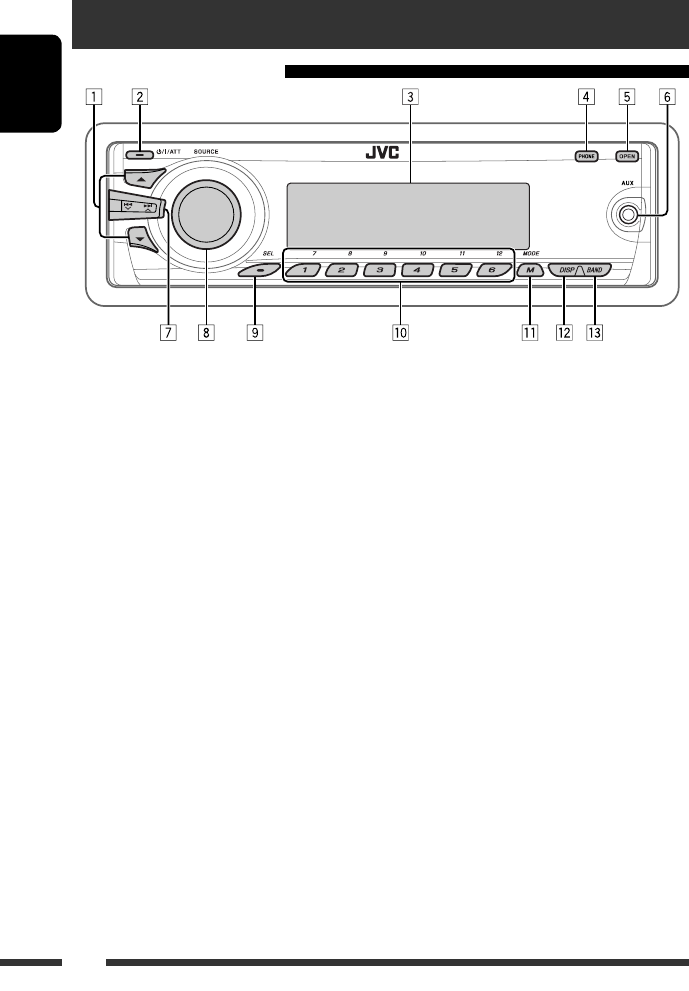
ENGLISH
6
Basic operations
Using the control panel
• Select the source [Press] .
TUNER *
1
/HD RADIO *
2
= SIRIUS *
2
/XM *
2
=
CD *
2
= USB *
2
(or USB-iPod) *
2
= CD-CH *
2
/
iPod *
2
(or EXT IN) = BT-AUDIO = AUX IN
= (back to the beginning)
9 • Select/adjust the sound mode.
• Enter the PSM settings [Hold].
p • TUNER/SIRIUS/XM: Select preset station/
channel.
• CD/USB/CD-CH: Select folder/track/disc (for CD
changer).
• USB-iPod: Select preset top menu items.
• Bluetooth: Dial preset phone number *
3
.
q • Enter functions mode.
• Bluetooth: Activate Voice Dialing [Hold].
w Change the display information and pattern.
e • TUNER: Select the bands.
• USB-iPod: Start/pause playback.
• BT-AUDIO: Start/pause playback.
*
1
When the HD Radio tuner box is connected, the
built-in tuner of this unit will be disable. To listen
to the HD Radio broadcast, refer to “Listening to the
radio” on page 8. For more features, see pages 19 and
20.
*
2
You cannot select these sources if they are not ready
or not connected.
*
3
For storing preset phone number, see page 17.
1 • TUNER: Select preset station.
• HD RADIO: Select channel.
• SIRIUS/XM: Select category.
• CD/USB/CD-CH: Select folder.
• USB-iPod: Enter the main menu [Hold].
• iPod: Enter the main menu/Pause playback/
Confirm selection.
2 • Turn on the power.
• Turn off the power [Hold].
• Attenuate the sound (if the power is on).
• Bluetooth: Switch the conversation media
during a phone call conversation.
3 Display window
4 • Enter/exit Bluetooth menu.
• Display the dialed list [Hold].
5 Flip down the control panel.
• To eject the disc, flip down the control panel
then press 0 on the unit.
6 AUX (auxiliary) input jack
7 • TUNER/HD RADIO/SIRIUS/XM: Search for
station/channel.
• CD/USB/CD-CH/USB-iPod/iPod: Select track.
• BT-AUDIO: Reverse skip/forward skip.
8 • Volume control [Turn].
EN02-07_KD-ABT22[J]f.indd 6EN02-07_KD-ABT22[J]f.indd 6 1/2/08 9:48:45 AM1/2/08 9:48:45 AM


















