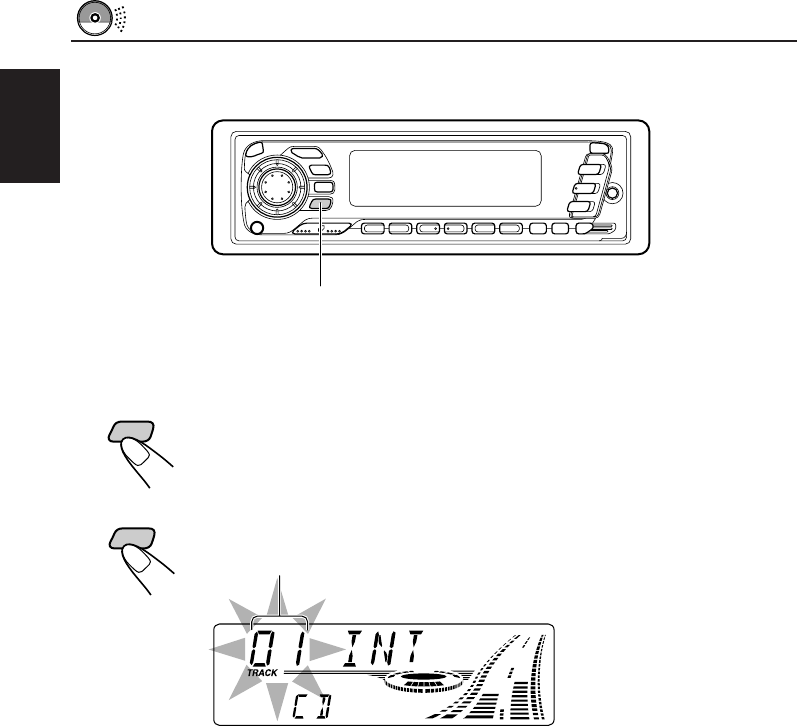
14
ENGLISH
To play back only intros (Intro Scan)
Each time you press INT/SCAN (Intro/Scan for KD-SX949) or INT (Intro
for KD-SX940) briefly while playing a CD, CD intro scan mode turns on
and off alternately.
When the intro scan mode is turned on, “INT” appears on the display for 5
seconds and the track number flashes. The first 15 seconds of each track
are played sequentially.
KD-SX949
INT
INT SCAN
KD-SX940
INT/SCAN (KD-SX949)
INT (KD-SX940)
Track number of the currently playing track
EN11-15.KD-SX949/SX940[J]/F 98.12.2, 1:38 PM14


















