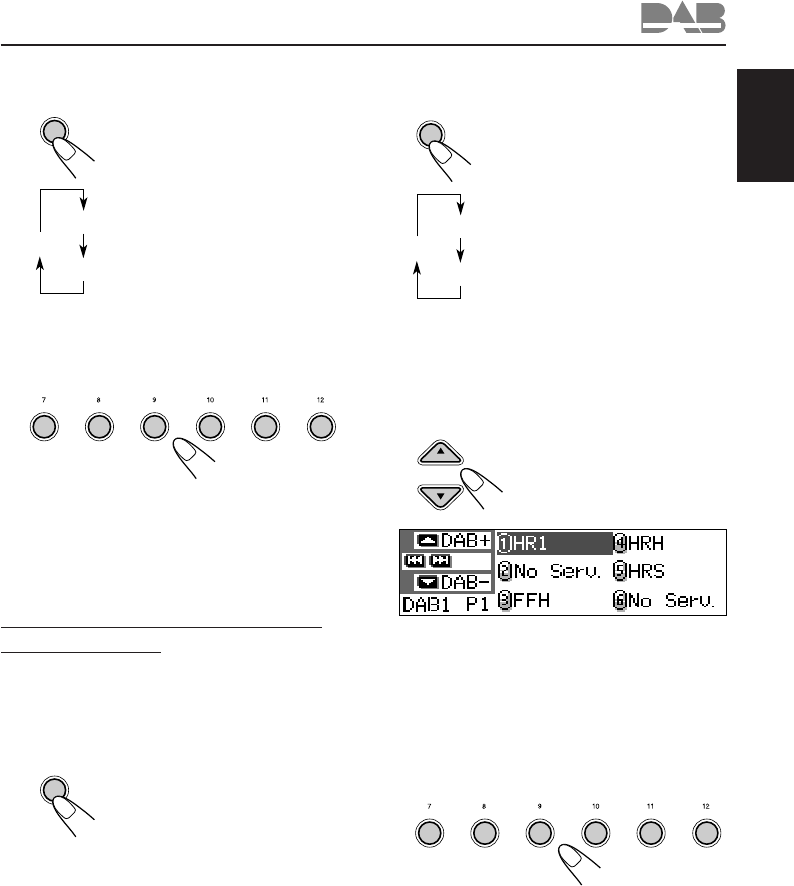
65
ENGLISH
2
Select the DAB band (DAB1, DAB2,
or DAB3).
1 Press and hold SRC for more
than 1 second.
The band indication on the
display starts flashing.
2 Within about 5 seconds (while
the band indication is
flashing), press SRC again.
Each time you press the
button, the band changes.
3
Select the number (1 – 6) for the
preset DAB service (primary) you
want.
Note:
If the selected primary service has some secondary
services, pressing the same number button repeatedly
will tune in to the secondary services.
Selecting a preset service using the
preset service list
If you forget what services are stored in what
preset number, you can check the preset service
list, then select your desired service on the list.
1
Select the DAB tuner.
Each time you press the button,
the source changes as described
on page 7. When you select a
source, the power automatically
comes on.
2
Select the DAB band (DAB1, DAB2,
or DAB3).
1 Press and hold SRC for more
than 1 second.
The band indication on the
display starts flashing.
2 Within about 5 seconds (while
the band indication is
flashing), press SRC again.
Each time you press the
button, the band changes.
3
Press and hold 5 (up) or ∞ (down)
until the preset ensemble (primary
service) list for the current band
(DAB1, DAB2, or DAB3) appears on
the display.
Note:
You can show the other DAB band preset
ensemble (primary service) lists (DAB1, DAB2,
or DAB3) by pressing 5 (up) or ∞ (down).
4
Select the number (1 – 6) for a
service you want.
SRC
DAB1
DAB2
DAB3
345621
SRC
SRC
DAB1
DAB2
DAB3
345621
EN62-70SH9101[E_EX]f.p65 03.2.27, 23:2965


















