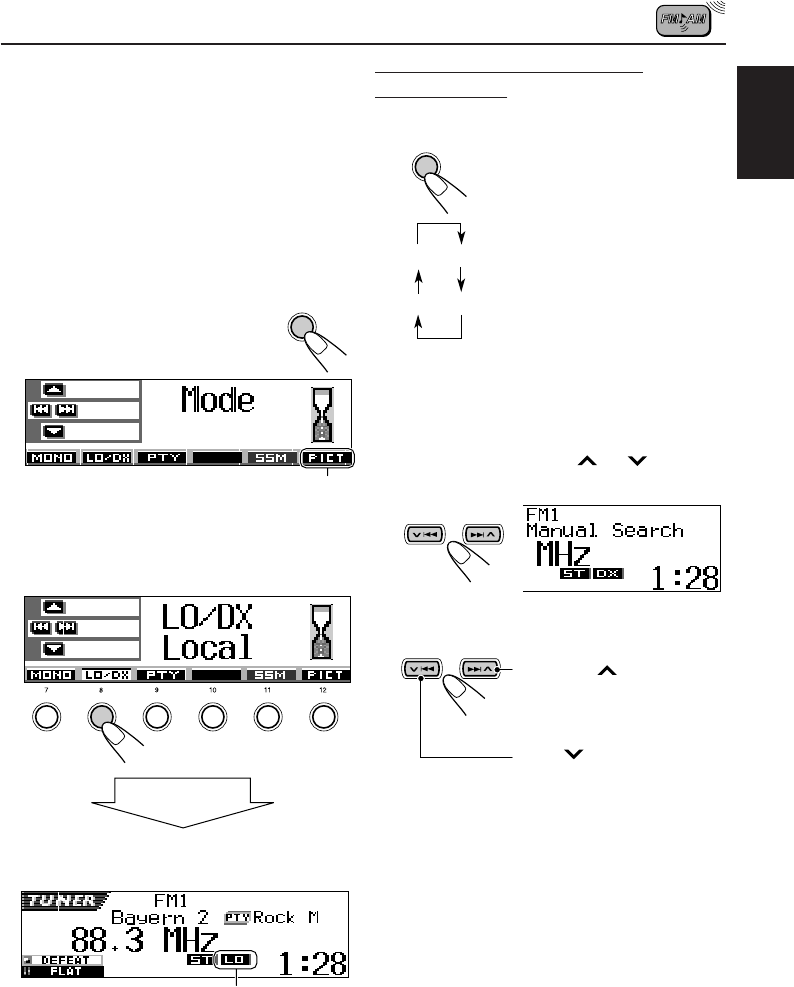
11
ENGLISH
Searching a station manually:
Manual search
1
Select the band (FM1 – 3, AM).
1 Press SRC (source)
repeatedly to select the tuner.
2 Press and hold SRC for more
than 1 second.
3 Within about 5 seconds, press
SRC again.
Each time you press the
button, the band changes.
Note:
This receiver has three FM bands (FM1, FM2,
FM3). You can use any one of them to listen to an
FM broadcast.
2
Press and hold ¢ or 4 until
“Manual Search” appears on the
display.
3
Tune in to a station you want while
“Manual Search” is still on the display.
• If you release your finger from the button,
the manual mode will automatically turn off
after about 5 seconds.
• If you hold down the button, the frequency
keeps changing (in 50 kHz intervals for FM
and 9 kHz intervals for AM—MW/LW) until
you release the button.
Press ¢ to tune in to
stations of higher
frequencies.
Press 4 to tune in to
stations of lower
frequencies.
To tune in FM stations only with strong
signals—LO/DX (Local/Distant)
While searching FM stations (including SSM—
see page 12), this unit stops searching whenever
it detects signals (DX mode: The DX indicator is
lit—initial setting). If received signals are weak,
you may only hear noises.
By setting LO/DX to “Local,” you can make this
unit detects only stations with sufficient signal
strength.
1 Press MODE (M) while listening to
an FM stereo broadcast.
“Mode” appears on the display, and
the number buttons start flashing.
2 Press number button 2, while “Mode” is still
on the display.
Each time you press the button, the “LO/DX”
setting alternates between “Local” and “DX.”
LO indicator appears
After about
5 seconds
The display returns to the source indication
screen.
FM1
FM2FM3
AM
M
MODE
345621
See page 40 for this function.
SRC
EN10-14SH9101[E_EX]f.p65 03.2.27, 22:5111


















