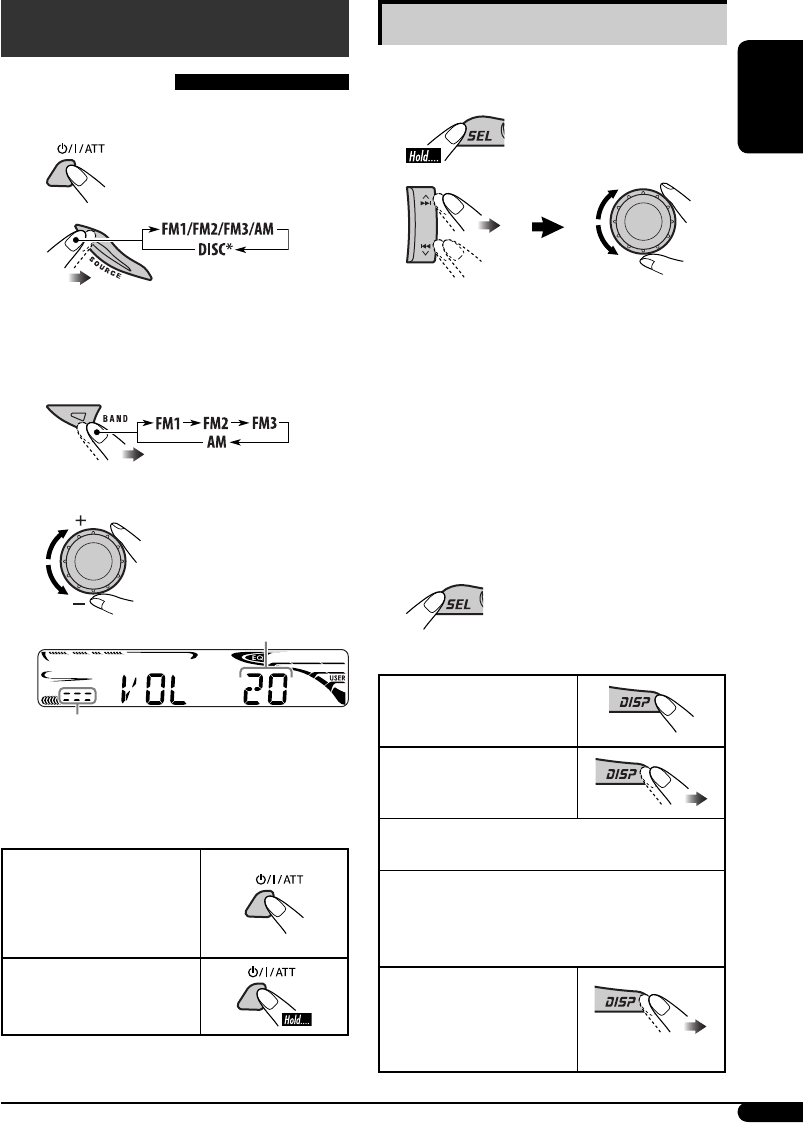
ENGLISH
5
Basic settings
• See also “General settings — PSM” on pages
11 and 12.
1
2
1 Canceling the display
demonstrations
Select “DEMO,” then “DEMO OFF.”
2 Setting the clock
Select “CLOCK H” (hour), then adjust
the hour.
Select “CLOCK M” (minute), then
adjust the minute.
Select “24H/12H,” then “24H” (hour) or
“12H” (hour).
3 Finish the procedure.
To check the current clock time while...
The power is turned off
Listening to...
An FM (non-RDS) or AM station:
Frequency Ô Clock
An FM RDS station:
Station name (PS) = Station Frequency =
Programme type (PTY) = Clock = (back to
the beginning)
Listening to a disc...
Elapsed playing time
with track number Ô
Clock
Getting started
Basic operations
~ Turn on the power.
Ÿ
* You cannot select “DISC” as the
playback source if there is no disc in
the unit.
! For FM/AM tuner
⁄ Adjust the volume.
Volume level appears.
Volume level indicator
@ Adjust the sound as you want. (See
page 10.)
To drop the volume in a
moment (ATT)
To restore the sound,
press it again.
To turn off the power
EN02-05_KD-G162_1[EX_EU]f.indd 5EN02-05_KD-G162_1[EX_EU]f.indd 5 10/18/05 4:45:11 PM10/18/05 4:45:11 PM


















