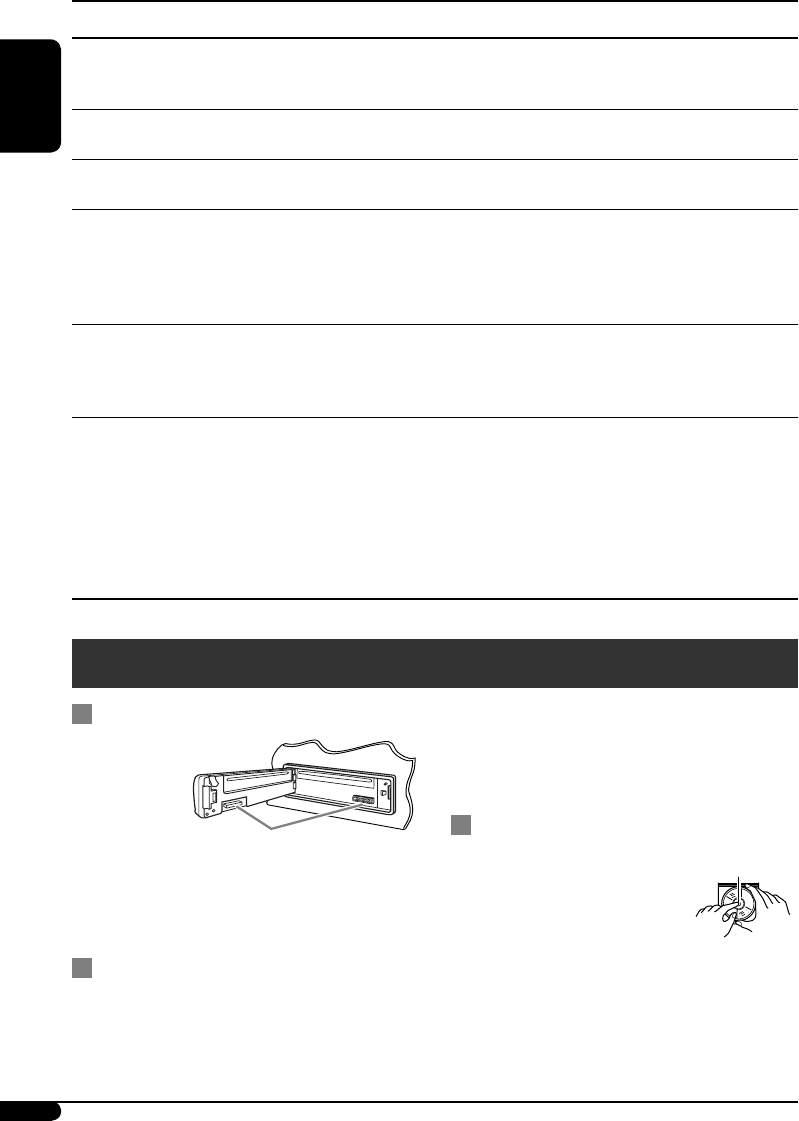
ENGLISH
10
Maintenance
How to clean the connectors
Frequent
detachment
will deteriorate
the connectors.
To minimize
this possibility,
periodically wipe the connectors with a cotton
swab or cloth moistened with alcohol, being
careful not to damage the connectors.
Moisture condensation
Moisture may condense on the lens inside the
CD player in the following cases:
• After starting the heater in the car.
• If it becomes very humid inside the car.
Should this occur, the CD player may
malfunction.In this case, eject the disc and leave
the unit turned on for a few hours until the
moisture evaporates.
How to handle discs
When removing a disc from
its case, press down the center
holder of the case and lift the
disc out, holding it by the edges.
• Always hold the disc by the
edges. Do not touch its recording surface.
When storing a disc into its case, gently insert
the disc around the center holder (with the
printed surface facing up).
• Make sure to store discs into the cases after
use.
Center holder
Connector
Indications Selectable settings, [reference page]
DEMO
Display
demonstration
DEMO ON : [Initial]; Display demonstration will be activated automatically
if no operation is done for about 20 seconds, [6].
DEMO OFF : Cancels.
CLOCK H
Hour adjustment
1 – 12, [6]
[Initial: 1 (1:00)]
CLOCK M
Minute adjustment
00 – 59, [6]
[Initial: 00 (1:00)]
L/O MODE
Line output mode
When connecting an amplifier or a subwoofer, set this correctly.
REAR : [Initial]; Select if the REAR LINE OUT terminals are used for
connecting the speakers through an external amplifier.
WOOFER : Select if the REAR LINE OUT terminals are used for
connecting a subwoofer.
AMP GAIN
Amplifier gain
control
You can change the maximum volume level of this unit.
LOW PWR : VOL 00 – VOL 30 (Select this if the maximum power of the
speaker is less than 45 W to avoid damaging the speaker.)
HIGH PWR : [Initial]; VOL 00 – VOL 50
AREA
Tuner channel
interval
AREA US : [Initial]; Select this when using the unit in North or South
America, except Middle South America. (FM: 200 kHz; AM:
10 kHz)
AREA EU : Select this when using the unit in any other area than North,
Middle South and South America. (FM: 50 kHz—manual
tuning, 100 kHz—auto search; AM: 9 kHz)
AREA SA : Select this when using the unit in Middle South America.
(FM: 100 kHz; AM: 10 kHz)
EN10-13_KD-G120R_120[J]ff.indd 10EN10-13_KD-G120R_120[J]ff.indd 10 10/6/05 2:27:45 PM10/6/05 2:27:45 PM


















