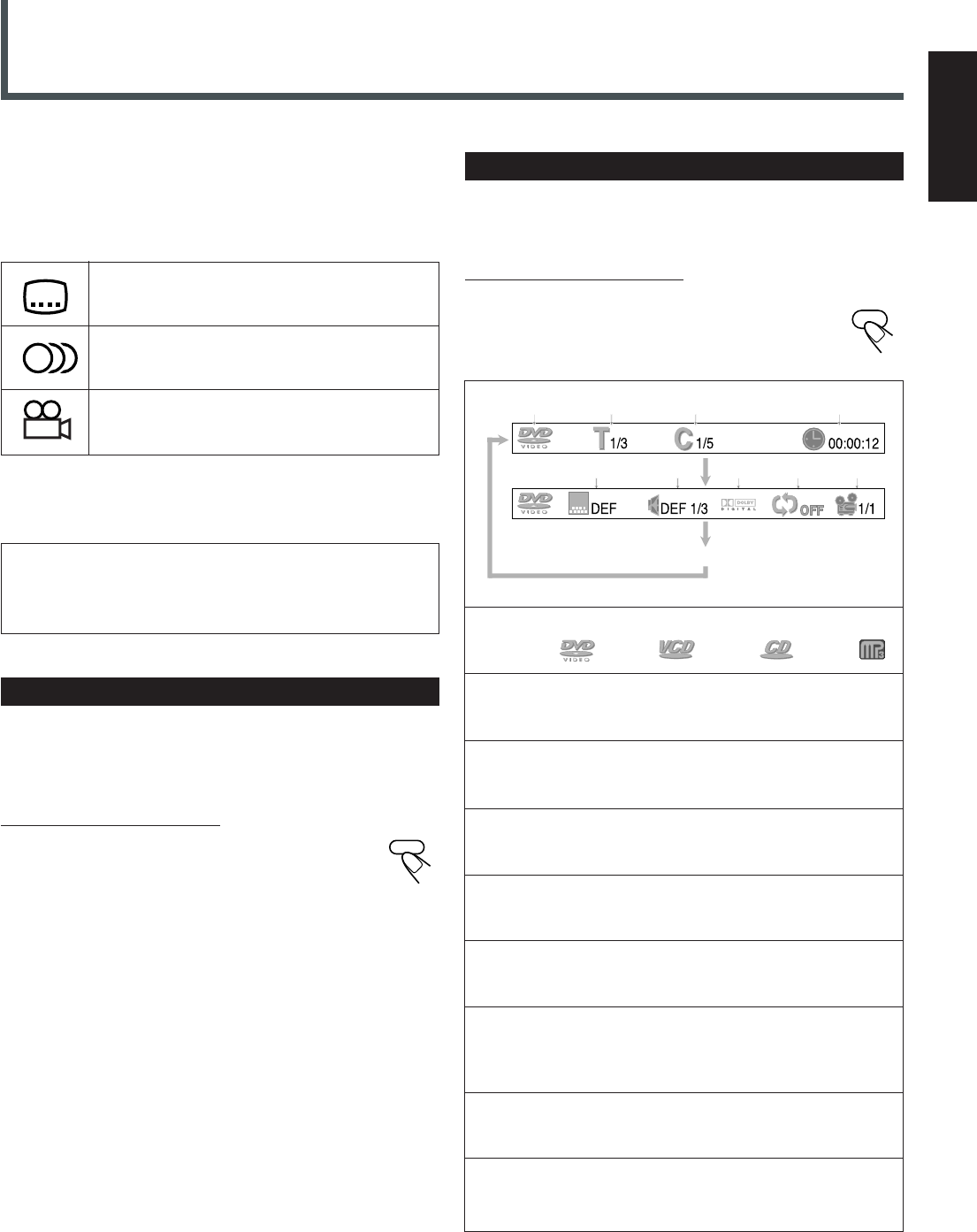
27
English
DVD Playback
3
3
3
1 : Disc type
DVD VCD CD MP3
2 : Current title and total number of the titles on the
disc
• Ex.: 1st title is playing out of 3 titles recorded.
3 : Current chapter and total number of the chapters
recorded on the disc
• Ex.: 1st chapter is playing out of 5 chapters recorded.
4 : Elapsed playing time or remaining time
You can change the play time indication by pressing
REMAIN. See page 29 for more details.
5 : Subtitle language indication
• Ex.: When no subtitle is recorded on the disc.
See page 28 for more details.
6 : Audio language indication
• Ex.: Original sound (default) is selected out of 3 audio
languages recorded. See page 28 for more details.
7 : Signal format indicator
• Signal format type—Linear PCM (stereo), Dolby Digital,
and DTS Digital Surround—will be indicated.
Ex.: When the disc is encoded with Dolby Digital.
8 : Repeat mode indicator
• Ex.: When repeat mode is turned off.
See page 30 for more details.
9 : Multi-angle view indicator
• Ex.: When only a single angle-view is recorded on the
disc. See page 28 for more details.
Some DVDs contain several audio languages, subtitles, and multi-
angle views.
When you find the following marks on the DVD or its package, you
can select these elements recorded on the DVD.
Subtitles are recorded on the disc. The number
inside the mark indicates the total number of the
recorded subtitles.
Several audio languages are recorded on the disc.
The number inside the mark indicates the total
number of the recorded audio languages.
Multi-angle views are recorded on the disc. The
number inside the mark indicates the total number
of the recorded multi-angle views.
If you cannot find out whether your disc contains these features
listed above, you can check it by showing the on-screen bar.
For basic disc operations such as inserting a disc, starting
playback, and moving to another chapters, see “Basic DVD
Operations” on pages 10, 11, and “Basic Disc Operations” on
page 26.
1
56789
23 4
On-screen bar goes off.
DISPLAY
Changing the Color System
You can select the color system—NTSC and PAL.
• You can change the color system only when DVD player is
selected as the source and playback stops.
From the remote control ONLY:
Press NTSC/PAL (ZOOM).
• Each time you press the button, the color system
alternates between NTSC and PAL.
ZOOM
NTSC/PAL
Showing the On-Screen Bar
You can show the following information on the TV screen while a
disc is loaded.
From the remote control ONLY:
Press DISPLAY.
• Each time you press the button, the following on-screen
bar appears in sequence.
EN25-33TH-A5[UW]f.pm6 01.12.24, 17:3027


















