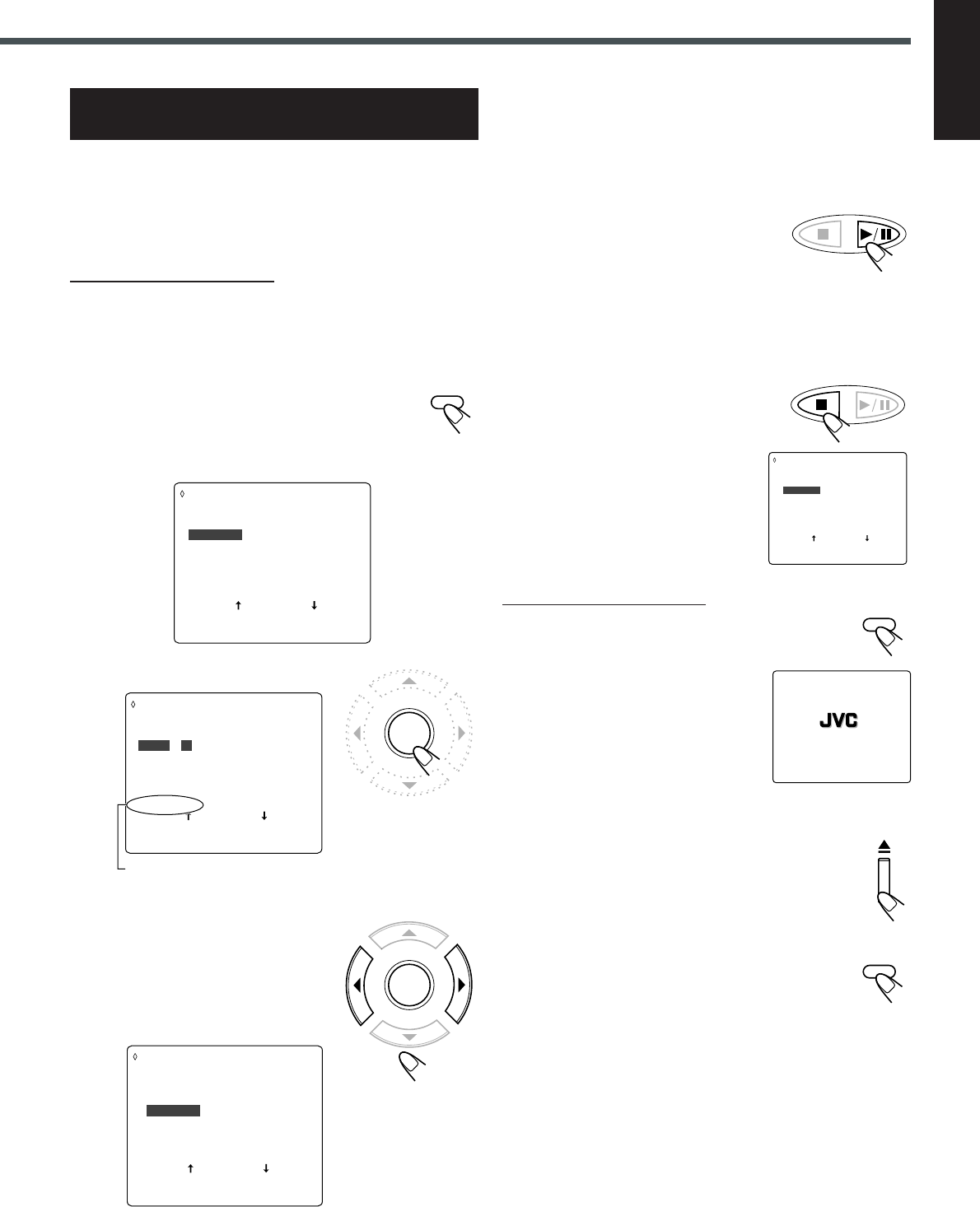
37
English
Programming the Playing Order of the
Tracks—Program Play
You can arrange the track playback order before you start playing.
You can program up to 20 steps.
• Before making a program, make sure that the TV is turned on
and the correct input is selected on the TV.
From the remote control ONLY:
1
Load a disc.
• If the current playing source is not the DVD player, press 3/8
to select the disc you want to play, then 7 before going to the
next step.
2
Press PROGRAM.
The PROGRAM MENU screen appears on the TV
screen.
• “PROGRAM” appears on the display and the PROGRAM
indicator also lights up.
3
Press ENTER.
4
Press 3 or 2 to select a track
number, then ENTER.
• 3 : Increases the number.
• 2 : Decreases the number.
• You can also select a track number
using the number buttons.
Track numbers you can select in the
next step
5
Repeat steps
3
and
4
to program other tracks
you want.
• After 10 steps are programed, “NEXT «” is selected
(highlighted). If you want to program more steps, press
ENTER.
6
Press 3/8.
The tracks are played in the order you have
programed.
After all the tracks you programed are played back, the
PROGRAM MENU screen appears on the TV screen again.
To stop during play
Press 7 or PROGRAM on the remote
control.
The PROGRAM MENU screen appears on
the TV screen.
• If you press 3/8 while this screen is
shown, the system starts program play.
To exit from program play
From the remote control ONLY:
Press PROGRAM.
The PROGRAM MENU screen goes off,
and the opening screen appears. (The
program you made is still kept in memory.)
• If you press 3/8 while this screen is
shown, the unit starts normal playback.
To erase the stored program
Press 0 to eject the disc.
• If you turn off the system or change the source, the
program is also erased.
To check the program contents
You can check the program contents by pressing
PROGRAM. The PROGRAM MENU screen appears on
the TV screen.
• If you press the button during playback, the program play will
stop.
PROGRAM
ENTER
TUNER PRESET
SELECT: ENTER
TRACK
1 ––
2 ––
3 ––
4 ––
5 ––
PREVIOUS
TRACK
6 ––
7 ––
8 ––
9 ––
10 ––
NEXT
FINISH: PROGRAM
PROGRAM MENU
PLAY: 3
SELECT: ENTER
TRACK
1 ––
2 ––
3 ––
4 ––
5 ––
CHOOSE : 1–17
PREVIOUS
TRACK
6 ––
7 ––
8 ––
9 ––
10 ––
NEXT
FINISH: PROGRAM
PROGRAM MENU
PLAY: 3
SELECT: ENTER
TRACK
1 7
2 ––
3 ––
4 ––
5 ––
PREVIOUS
TRACK
6 ––
7 ––
8 ––
9 ––
10 ––
NEXT
FINISH: PROGRAM
PROGRAM MENU
PLAY: 3
TUNER PRESET
DVD/Video CD/CD PLAYER
SELECT: ENTER
TRACK
1 7
2 6
3 9
4 13
5 11
PREVIOUS
TRACK
6 1
7 ––
8 ––
9 ––
10 ––
NEXT
FINISH: PROGRAM
PROGRAM MENU
PLAY: 3
PROGRAM
TO BE CONTINUED ON THE NEXT PAGE
ENTER
PROGRAM
EN34-39TH-A5[U]f.pm6 01.11.27, 10:3037


















