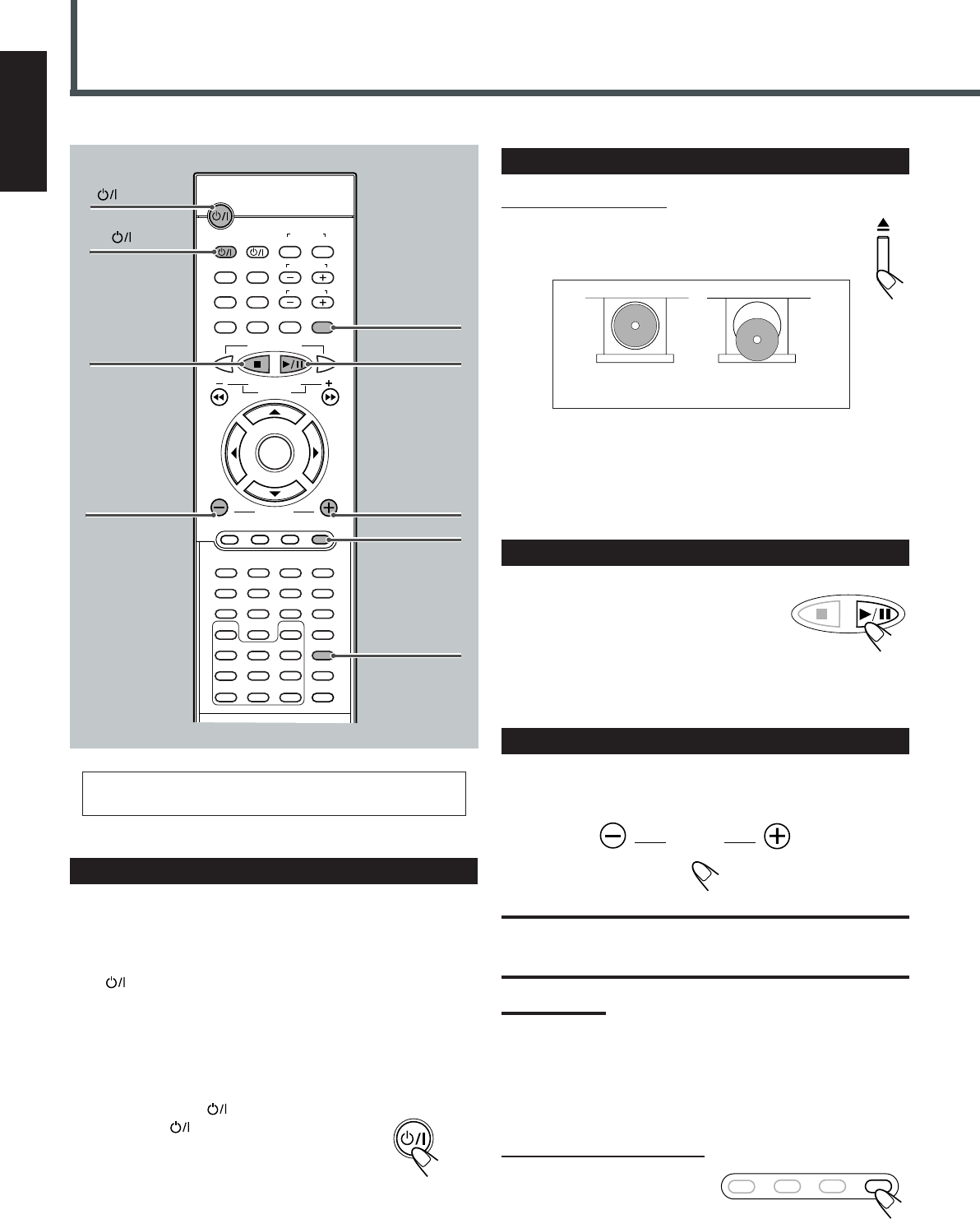
12
English
Basic VCD/CD Operations
1
Turn On the Power
Before turning on the system, turn on your TV if necessary and
select the correct video input. (See the manual supplied with your
TV.)
• When you use a JVC’s TV, you can turn on your TV by pressing
TV on the remote control, and select the video input by
pressing TV/VIDEO. (If your TV is not a JVC’s, see “Operating
Other Manufacturers’ TV” on page 51.)
• For changing the OSD messages—the information on the TV
screen—into the desired language, see “Setting the Initial
Languages” on pages 46 and 47.
Press STANDBY/ON
AUDIO (or
STANDBY/ON
on the front panel).
The STANDBY lamp goes off and the illumination
lamp on the center unit lights up. The source
indication selected previously appears on the display.
2
Load a VCD/CD
On the front panel ONLY:
Press 0 to open the disc tray, then place a disc correctly
with its label side up.
• When using a CD single (8 cm), place it on the inner circle of the
disc tray.
• Continued use of irregular shape CDs (heart-shape, octagonal,
etc.) can damage the center unit.
3
Start Playback
Press 3/8.
The disc tray closes. “LOADING” appears for a
while.
• You can also start playback by closing the
disc tray using 0 on the front panel.
4
Adjust the Volume
To increase the volume, press and hold VOLUME +.
To decrease the volume, press and hold VOLUME –.
CAUTION:
Always set the volume to the minimum before starting any source. If
the volume is set at its high level, the sudden blast of sound energy
can permanently damage your hearing and/or ruin your speakers.
Notes:
• By pressing VOLUME + or – repeatedly, you can adjust the volume
level step by step.
• The volume level can be adjusted within 71 steps—“MIN
(minimum),” 01 to 69, and “MAX (maximum).”
To turn off the sounds temporarily
From the remote control ONLY:
Press MUTING.
To restore the sound, press
MUTING again.
• Pressing VOLUME + or – also restores the sound.
STANDBY/ON
AUDIO
CORRECT INCORRECT
DVD FM/AM AUX MUTING
VOLUME
For in-depth information about VCD/CD operations, see
pages 25, 26, and 34 to 39.
TUNER PRESET
DISPLAY
B.SEARCH
DOWN
REW
UP
FF
F.SEARCH
RETURN STEP TV/VIDEO
TV VOLUME
TV CHANNEL
SUBTITLE
TOP MENU
TV
STANDBY/ON
AUDIO
VCR OFF ON
VCR
CONTROL
TUNER PRESET
ENTER
VOLUME
MENU
AUDIO/
FM MODE
VCR CHANNEL
TUNING
DVD FM/AM AUX MUTING
123
45
6
78
9
0
REMAIN
PROGRAM
D.R .CNTSC/PAL
SETUP
SLEEP
EFFECT
DSP MODE
TEST
PRO LOGIC
SETTING
SOUND
CLEAR
REPEAT
ANGLE
SLOW
SEARCH
A-B REPEAT
ZOOM
1
STANDBY/ON
AUDIO
TV
4
VOLUME –
4
VOLUME +
TV/VIDEO
5
DSP MODE
6
7
MUTING
3
3/8
EN10-17TH-A5[U]f.pm6 01.11.27, 10:2812


















