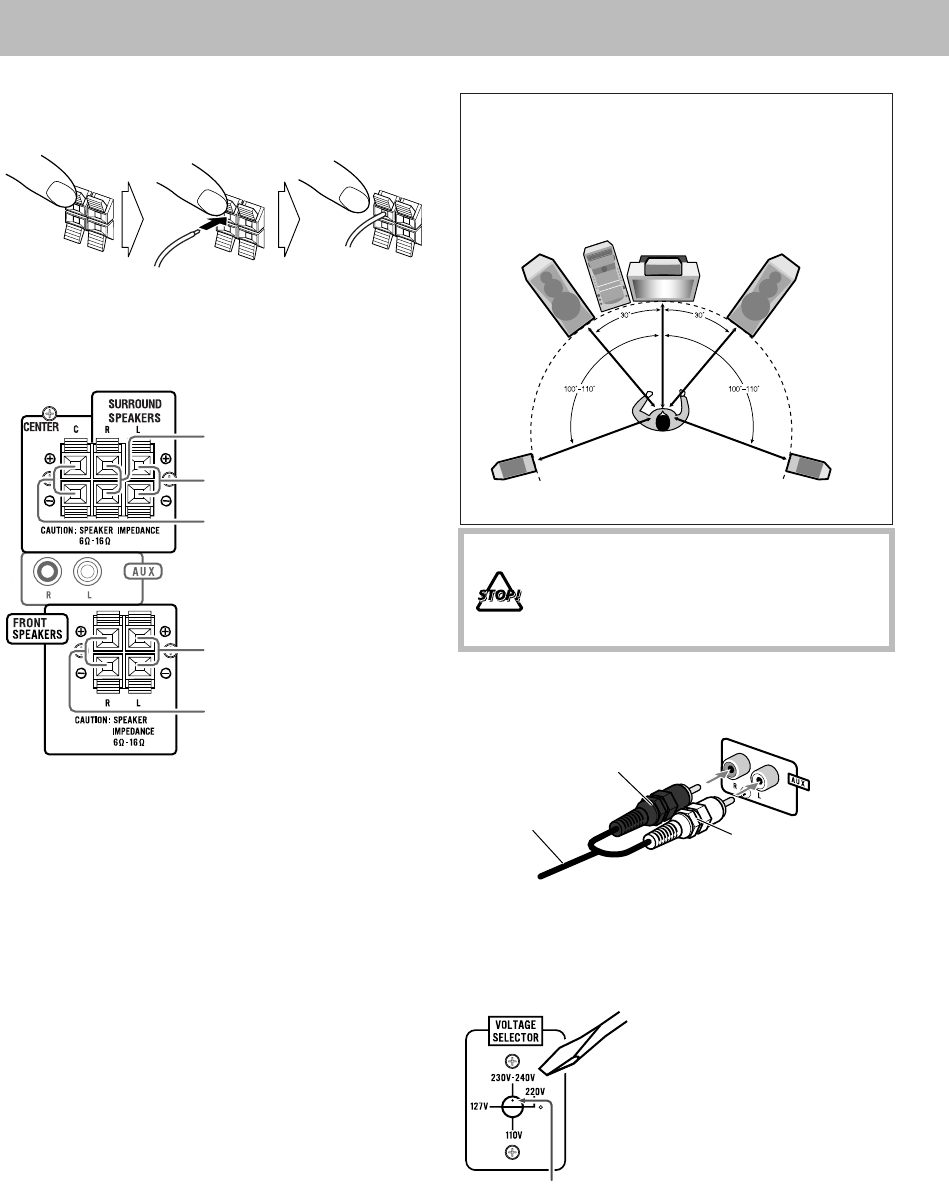
5
⁄
Speakers
To connect the speaker cords
• When connecting the speaker cords, match their polarity
with that of the speaker terminals: red/grey/green to (+) and
black to (–).
• Use only speakers with the same speaker impedance as
indicated by the speaker terminals on the rear of the System.
• The front speakers and center speaker are magnetically
shielded to avoid color distortions on TVs. However, if not
installed properly, it may cause color distortions. So, pay
attention to the following when installing the speakers.
– When placing the speakers near a TV set, turn off the
TV’s main power switch or unplug it before installing the
speakers.
Then wait at least 30 minutes before turning on the TV’s
main power switch again.
Some TVs may still be affected even though you have
followed the above instruction. If this happens, move the
speakers away from the TV.
@
Auxiliary equipment
¤
Voltage selector
(Not applicable for Australian model)
Press and hold
Insert
Release
From front right speaker
(red/black)
From front left speaker
(red/black)
From surround left
speaker (grey/black)
From surround right
speaker (grey/black)
From center speaker
(green/black)
Speaker layout
To enjoy multi-channel sound, locate the speakers as
follows. If you cannot locate like this, adjust the speaker
setting by using the SPK. SETTING menu (see page 38).
• DO NOT connect more than one speaker to
each terminal.
• DO NOT push or pull the speakers as this
will damage the foot spacers at the bottom
of the speakers.
Use a screwdriver to rotate the
voltage selector so that the voltage
mark is pointing to the same
voltage as where you are plugging
in the unit. (See also the back cover
page.)
Front left
speaker
Center speaker
Front right
speaker
Surround left speaker Surround right speaker
Red
White
Stereo audio cord
(not supplied)
Voltage mark
connection.fm Page 5 Tuesday, November 27, 2007 11:46 AM


















