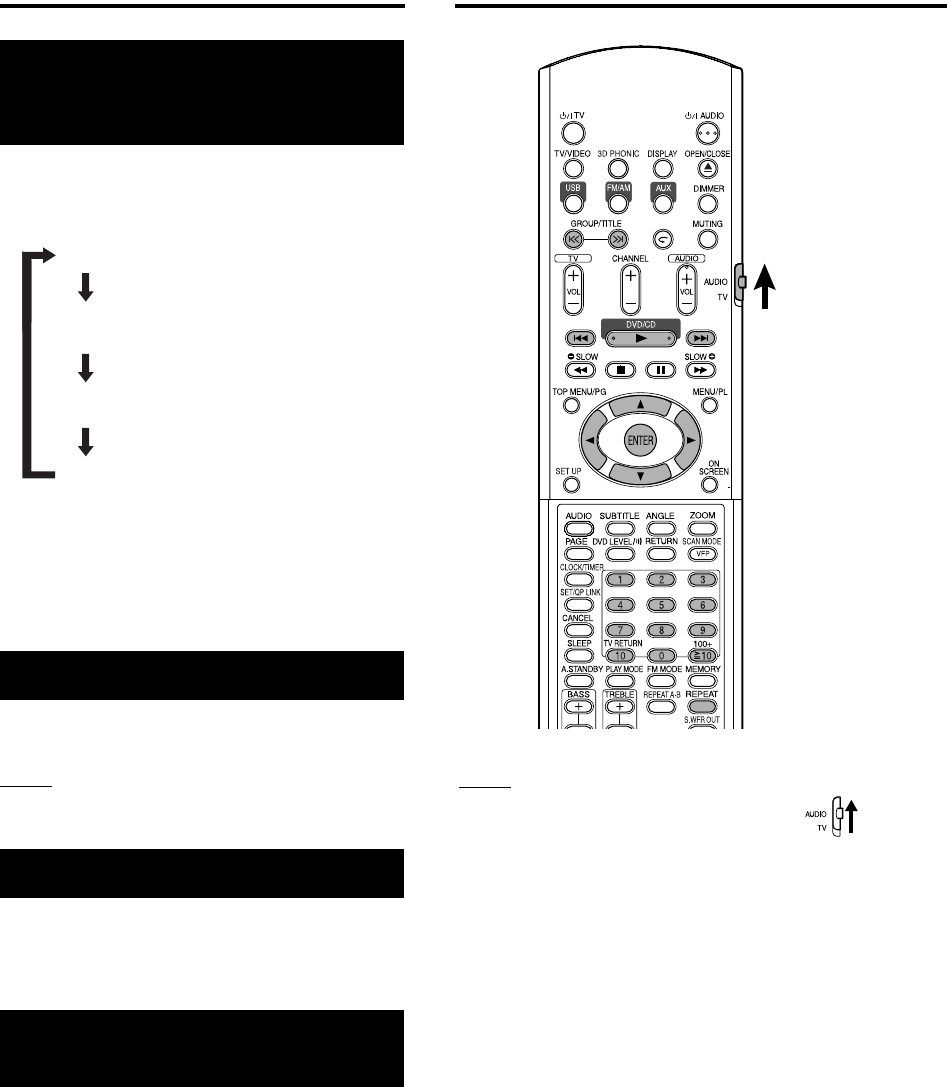
16
Playing audio/video files
Playing discs (continued)
Press DIMMER repeatedly.
• Each time you press the button, the dimmer
mode changes as follows:
• When the unit is turned off, pressing DISPLAY
turns off the clock indication to save the power
consumption. At this time, QP Link will be
canceled automatically.
The items above can be carried out for all sources.
Press AUDIO VOL +/–.
NOTE
The volume can be also adjusted by turning the
VOLUME control on the main unit.
Bass: Press BASS +/–.
Treble:
Press TREBLE +/–.
• Adjustable range: –5 to +5
Press MUTING.
• No sound will come out from the speakers,
headphones and the subwoofer.
• Press MUTING again to restore the sound.
In this function, the sound will not be restored by
following operations.
• Turn off the system directly.
•Press AUDIO VOL +/– directly.
NOTE
Set the remote control mode selector to
AUDIO before using the number buttons.
To change the
brightness of the display
window (DIMMER)
Adjusting the volume
Adjusting sound quality
Turning off the sound
temporarily (MUTING)
AUTO DIMMER:During the video source
playback, the display window
dims and the illumination
automatically turns off.
DIMMER ON: The display window and the
illumination dim.
DISPLAY OFF: The display window turns off
and the illumination dims.
DISPLAY ON: Cancels the dimmer function.
EX-D11[J].book Page 16 Wednesday, March 22, 2006 1:17 PM


















