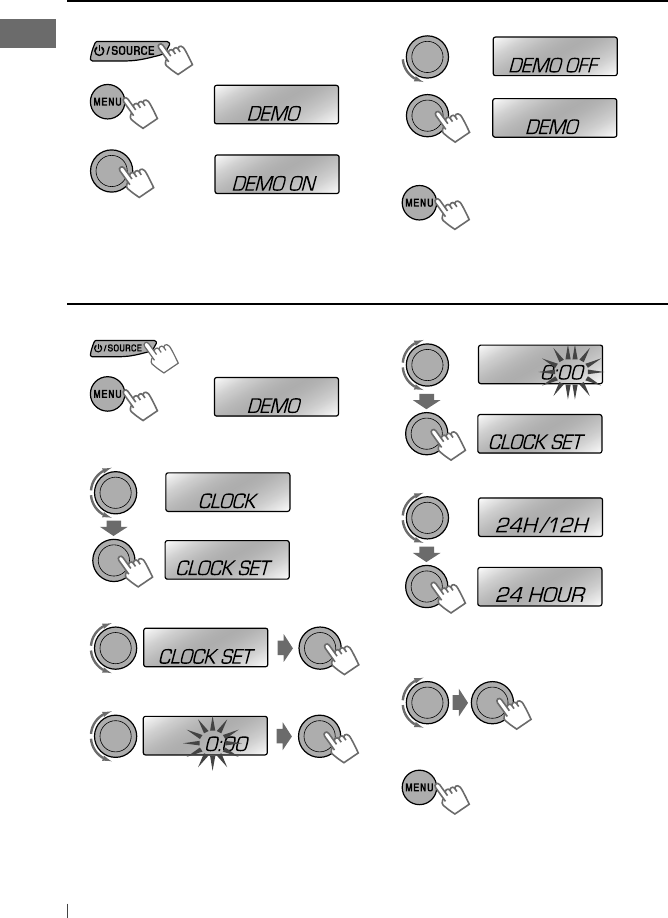
4 ENGLISH
1 Turn on the power.
2
3
Setting the clock
4 Select <DEMO OFF>.
5
6 Finish the procedure.
Canceling the display demonstration
6 Adjust the minute.
7 Select <24H/12H>.
8 Select <24 HOUR> or
<12 HOUR>.
9 Finish the procedure.
1 Turn on the power.
2
3 Select <CLOCK>.
4 Select <CLOCK SET>.
5 Adjust the hour.
(Initial setting)
[Hold]
(Initial setting)
[Hold]
EN02-09_KD-R412_003A_4.indd 4EN02-09_KD-R412_003A_4.indd 4 10/12/09 9:59:13 AM10/12/09 9:59:13 AM


















