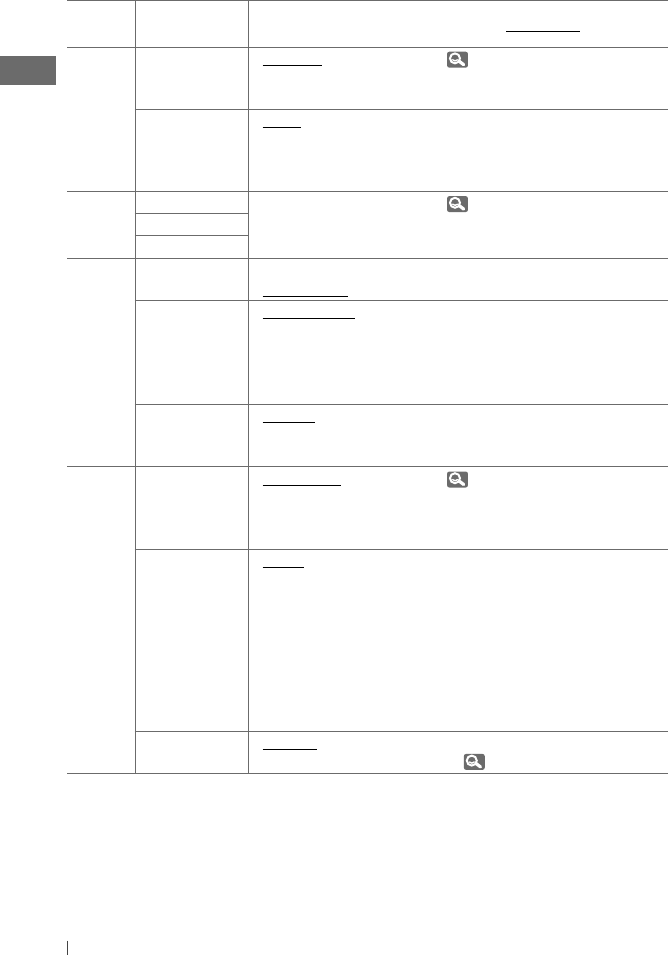
14 ENGLISH
Category
Menu item Selectable setting, [ Initial: Underlined ]
CLOCK
24H/12H
Time display
mode
• 24 HOUR
• 12 HOUR
: For settings,
4.
CLOCK ADJ *
1
Clock
adjustment
• AUTO
• OFF
: The built-in clock is automatically adjusted
using the CT (clock time) data in the Radio Data
System signal.
: Cancels.
PRO EQ
BASS —
: For settings,
13.
MIDDLE
TREBLE
DISPLAY
DIMMER • DIMMER ON
• DIMMER OFF
: Dims the display and button illumination.
: Cancels.
SCROLL *
2
• SCROLL ONCE
• SCROLL AUTO
• SCROLL OFF
: Scrolls the displayed information once.
: Repeats scrolling (at 5-second intervals).
: Cancels.
Pressing
DISP
for more than one second can scroll the display
regardless of the setting.
TAG DISPLAY
• TAG ON
• TAG OFF
: Shows the Tag information while playing MP3/
WMA tracks.
: Cancels.
TUNER
SSM *
3
Strong-station
Sequential
Memory
• SSM 01 – 06
• SSM 07 – 12
• SSM 13 – 18
: For settings,
6.
AF-REG *
4
Alternative
frequency/
regionalization
reception
• AF ON
• AF-REG ON
• OFF
: When the currently received signals become
weak, the unit switches to another station (the
programme may differ from the one currently
received). (The AF indicator lights up.)
: When the currently received signals become
weak, the unit switches to another station
broadcasting the same programme. (The AF
and REG indicators light up.)
: Cancels.
PTY-
STANDBY *
3,
*
4
• PTY OFF, PTY
codes
: Activates PTY Standby Reception with one of
the PTY codes ( 17).
*
1
Takes effect only when CT (clock time) data is received.
*
2
Some characters or symbols will not be shown correctly (or will be blanked) on the display.
*
3
Displayed only when the source is “FM.”
*
4
Only for FM Radio Data System stations.
EN10-17_KD-R412_003A_4.indd 14EN10-17_KD-R412_003A_4.indd 14 10/12/09 9:59:01 AM10/12/09 9:59:01 AM


















