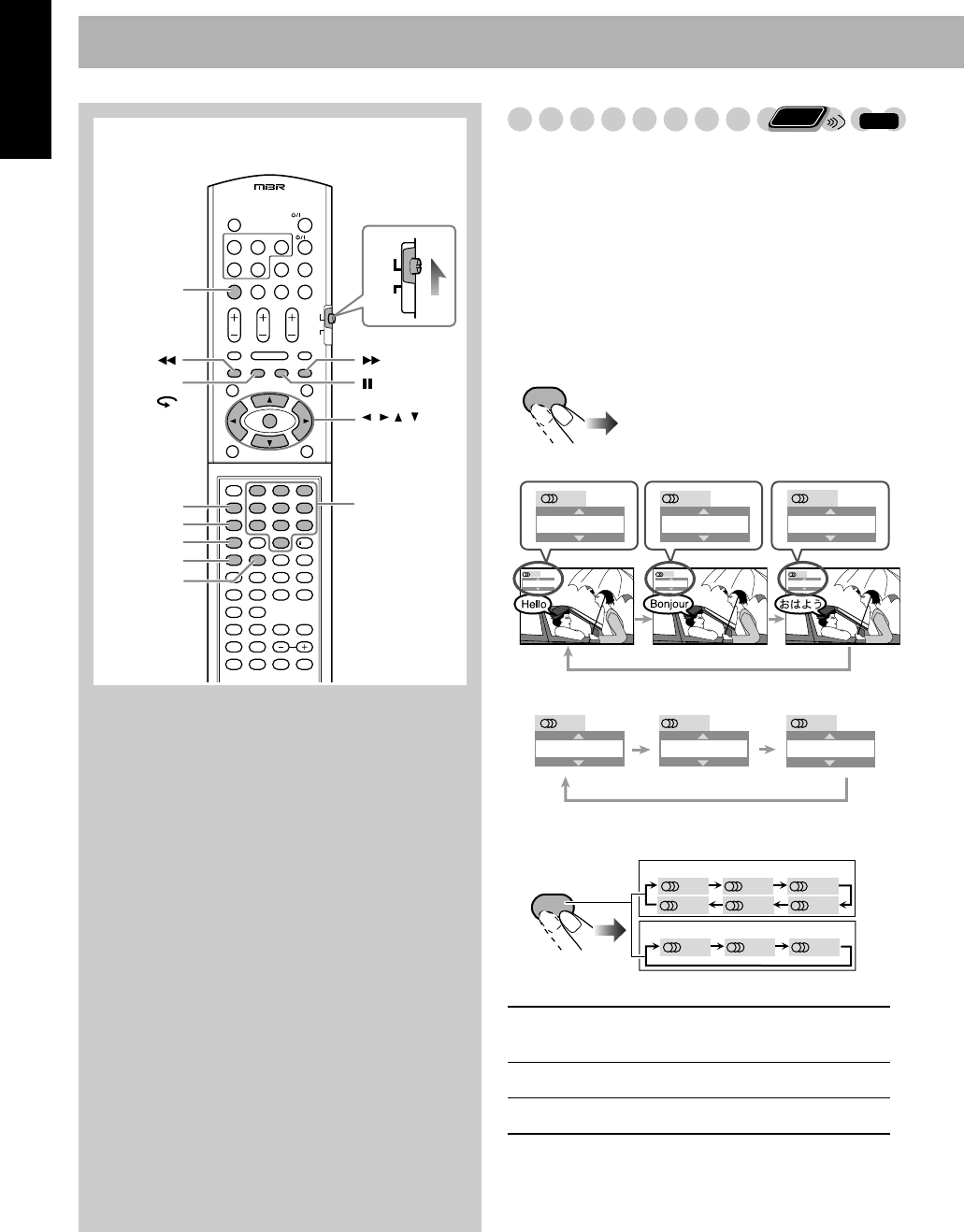
17
English
Unique DVD/VCD Operations
Selecting the Sound Track
For DVD Video/DivX:
While playing back a chapter
containing audio languages, you can select the language to
listen to.
For DVD Audio:
While playing back a track containing
audio channels, you can select the audio channel to listen to.
For DVD-VR/SVCD/VCD:
When playing back a track, you
can select the audio channel to play.
• You can also select the audio track using the on-screen bar
(see page 24).
While playing DVD Video...
While playing a DVD Audio/DivX...
While playing a DVD-VR, SVCD, or VCD...
• SVCD can have 4 audio channels. SVCD usually uses
these 4 channels to record two 2-channel recordings (ST1/
ST2).
Remote Control
123
456
789
10 0 10
ENTER
AUDIO/MPX
BACK
GLANCE
DVD/CD 3
ZOOM
PAG E
SUB TITLE
ANGLE
,,,,
AUDIO
TV
Number
buttons
ST1/ST2/ST
To listen to normal stereo (2-channel)
playback.
L1/L2/L
To listen to the left audio channel.
R1/R2/R
To listen to the right audio channel.
Remote
ONLY
INFO
AUDIO/MPX
ENGLISH
1/3
3/3
FRENCH
2/3
JAPANESE
ENGLISH
1/3
FRENCH
2/3
JAPANESE
3/3
Ex.:
1
1/3
2
2/3
3
3/3
AUDIO/MPX
ST1 ST2
L2
L1
R1R2
ST L R
SVCD
DVD-VR/VCD
DX-T66[UW].book Page 17 Thursday, March 23, 2006 3:20 PM


















