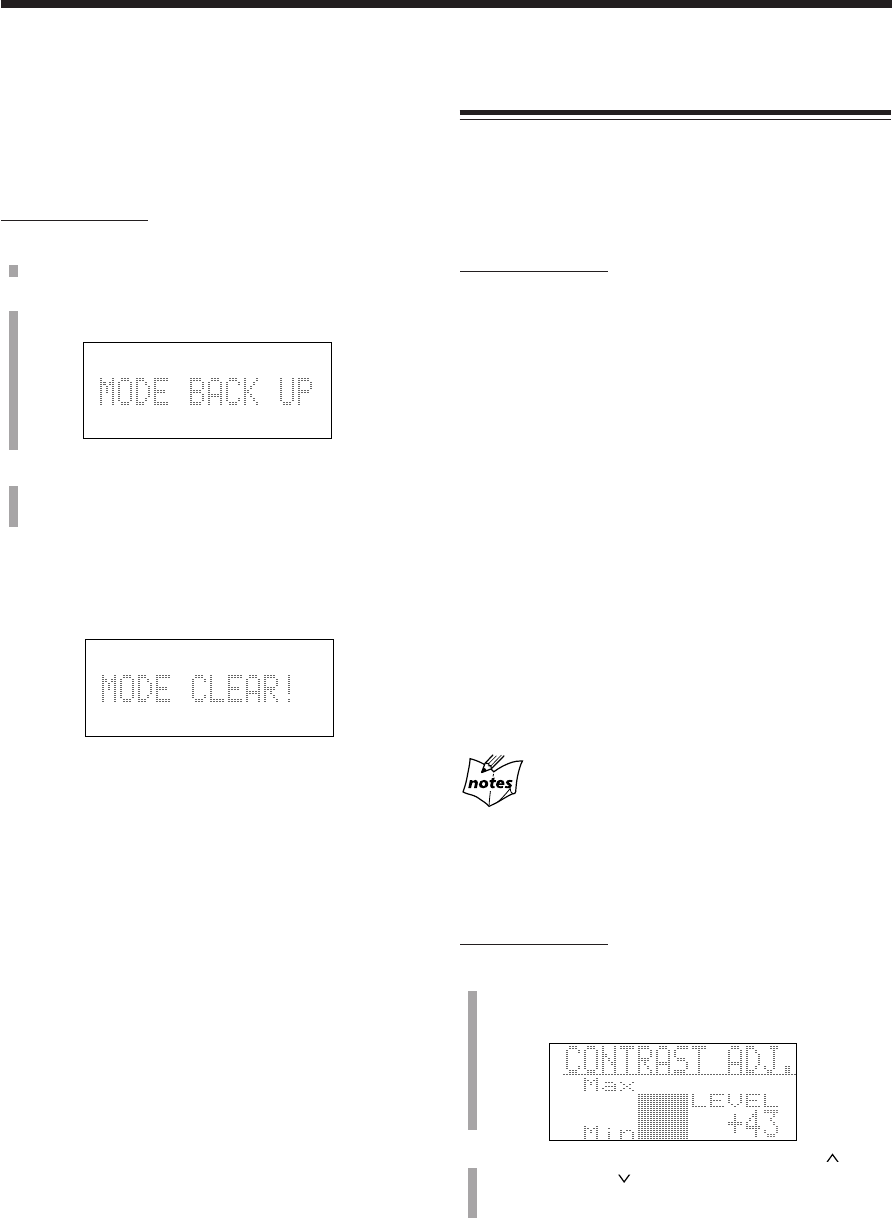
– 13 –
Changing the Display Brightness and
Contrast
To change the brightness
You can change the display brightness whether the unit is
turned on or in standby mode.
You can set and memorize the display brightness setting
each for power-on time and for power-off (standby) time.
On the unit ONLY:
Press DIMMER/CONTRAST.
Each time you press the button, the display brightness
changes as follows:
• When the unit is turned off (on standby):
Dark (POWER SAVING mode*) += Dimmer**
• When the unit is turned on:
Bright += Dimmer***
* During POWER SAVING mode:
• Much less electric power (1.6 watt) is consumed. If not
selected, 14 watts of electric power are consumed even
while the unit is turned off (on standby).
• “POWER SAVING” appears in the main display.
• You cannot insert an MD in the MD loading slot. To insert
an MD, turn on the unit first.
** You can turn on the unit by inserting an MD in the MD
loading slot.
*** When using some functions, the display window brightens for
a while. For examples, when selecting the source either using
the buttons on the unit or on the remote control, selecting the
CD or MD track using the buttons on the remote control, etc.
During display demonstration
The display always brightens regardless of the dimmer setting.
To change the contrast
You can change the display contrast only when the unit is
turned on.
On the unit ONLY:
1
Press and hold DIMMER/CONTRAST for more
than 2 seconds.
The CONTRAST ADJ. screen appears.
2
Push and hold the joy control upward (¡ ) or
downward (1
) to adjust the contrast.
• You adjust the contrast within the range of 0 to +64.
3
Press SET to finish the adjustment.
To store the selected main display screen in backup
memory
You can store the selected main display screen in back up
memory. So, even though the AC power is unplugged or a
power failure occurs, the setting is kept in memory and will
not be reset to the display demonstration.
On the unit ONLY:
1
Unplug the AC power cord.
2
Plug the AC power cord again while holding 7 and
ENTER/DEMO at the same time.
3
Select the main display screen setting (DEMO,
DOLPHIN, or OFF) by following steps 1 to 4 on
page 12.
To erase backup memory
Repeat steps 1 and 2 of the above procedure.
Backup memory is cleared.
• When the AC power plug is reconnected or a power
failure is recovered, display demonstration automatically
starts.
EN10-16.CA-MXS5RMD[B]/f 99.9.14, 1:52 AM13


















