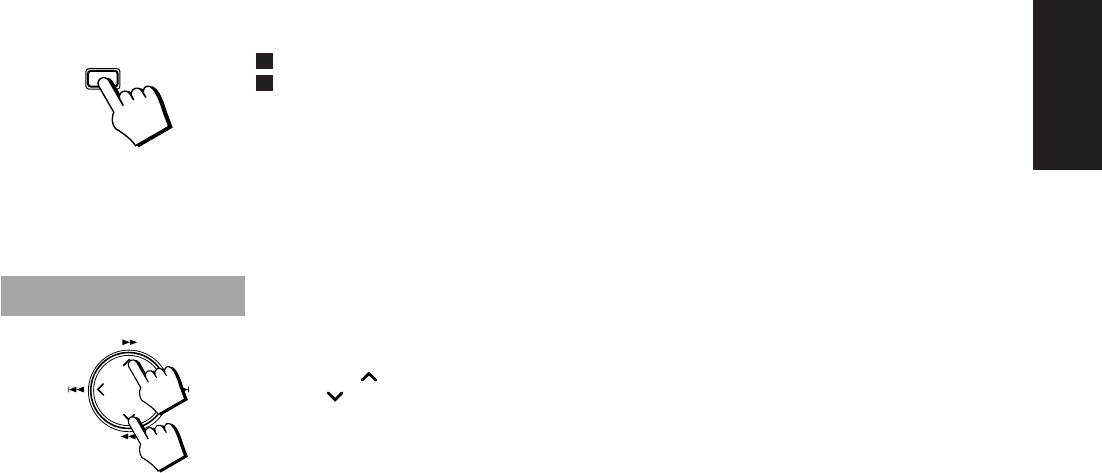
9
English
CANCEL
To correct a mistake:
Repeat the procedure from step 1 after pressing the ENTER key.
To correct a setting during the procedure, press the CANCEL key to go back to the previous setting
item.
Note: If you try to select DAILY or REC without first setting the clock, “CLOCK” and “ADJUST” are
displayed alternately on the display, and you will be unable to set the timers.
CAUTION: If there is a power failure, the clock loses its setting. The
display shows “0:00”, and the clock must be reset.
Adjusting the Brightness of the Display
In Standby mode you can adjust the brightness of the clock display.
Press the ¡ cursor key to make the display brighter.
Press the 1 cursor key to make the display darker.
CA-TD77R[EF]/EN/p1-25 97.7.24, 3:15 PM9


















