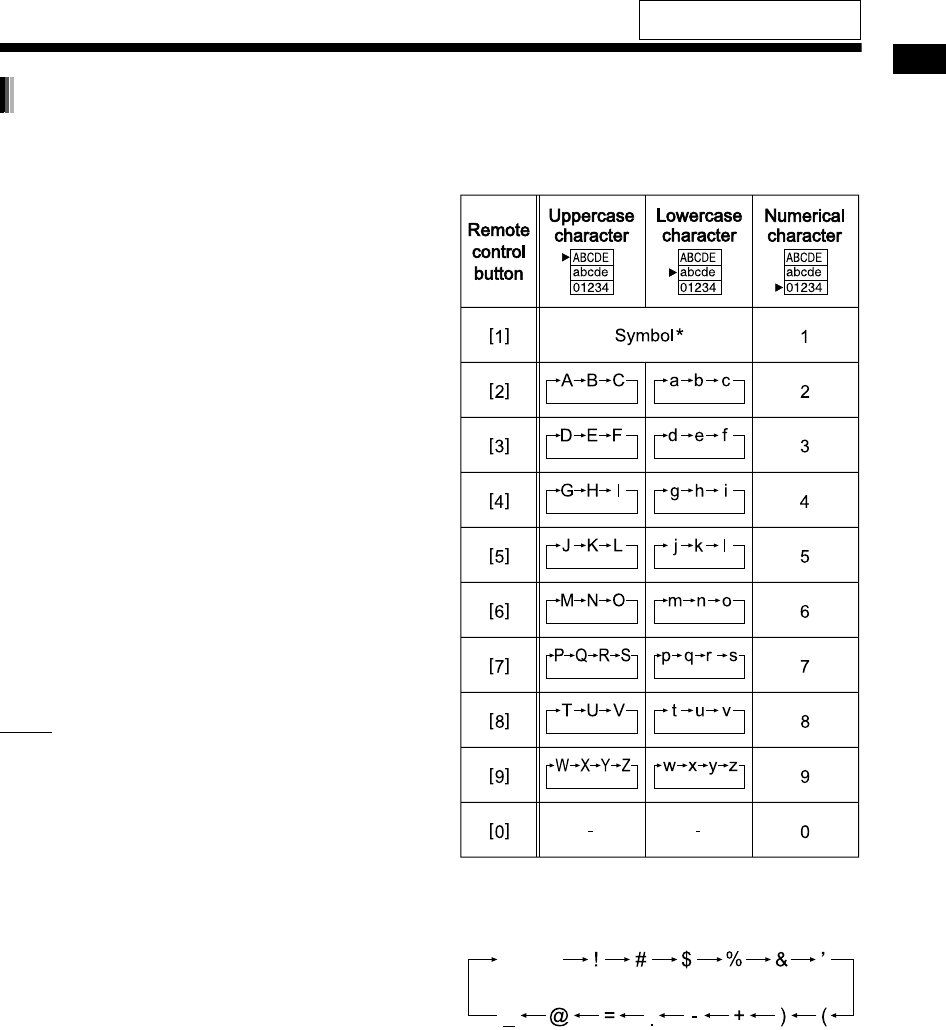
56
Ripping sound directly from a CD to a USB device
The operation is explained with the time when to
enter “F” as an example.
1 Press 5 or / (cursor) repeatedly
to select the character type set-
ting.
• Each time you press 5 or / (cursor), the
selected character type setting changes to
“ABCDE”, “abcde” or “01234” on the TV
screen.
• “ABCDE” refers to uppercase characters or
symbols.
• “abcde” refers to lowercase characters or
symbols.
• “01234” refers to numerical characters.
2 Press the number button [3]
repeatedly until “F” appears.
• Several characters are assigned to one but-
ton. Press the button repeatedly until the
desired character is displayed. In this exam-
ple, “D”, “E” and “F” are assigned to [3].
• For the available characters, refer to “Avail-
able characters” shown on the right.
NOTE
• When you want to move the character entry
position, press 2 or 3 (cursor) repeatedly.
• When you want to enter “NO”, “TV”, or other two
or more characters which are assigned to one
button (in this case, [6] or [8]), enter the first
character, press 3 (cursor) to move the charac-
ter entry position to the right, and then enter the
second character.
• You can enter up to 24 characters for the file title
and up to 28 characters for the folder title.
• When you want to erase a character, move the
character entry position to the desired character,
and press [CANCEL].
• When you want to enter a space, select the
space from the symbol (Refer to “Available char-
acters” shown on the right). You can also enter a
space at the end of a title by pressing 3 (cur-
sor).
• When you want to cancel title entry, press 7.
The entered characters are not stored.
• If you enter a title that already exists, “THIS
NAME ALREADY EXISTS. PLEASE USE A
DIFFERENT NAME.” appears on the TV screen.
Enter a different title.
Available characters
You can use the characters shown below by
repeatedly pressing the number buttons ([1] to [9]
and [0]). Each number button is assigned with sev-
eral characters.
*
Available symbols
You can use the symbols show below by repeat-
edly pressing [1].
Entering a title
Space
For the locations of the remote
control buttons, refer to page 52.
NX-F3_NX-F7[US]-09.fm Page 56 Monday, May 12, 2008 6:19 PM


















