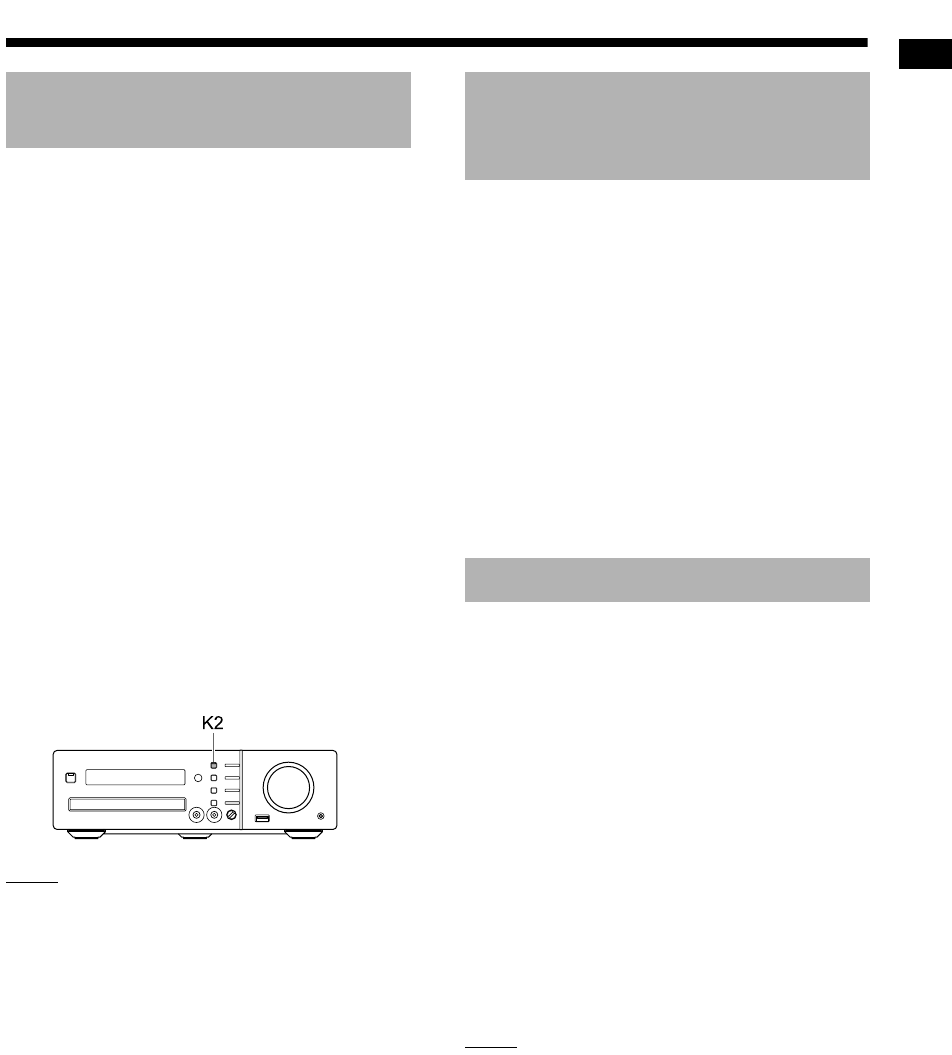
Basic operations
14
The K2 function is designed to provide natural
sound by improving the playback sound from low-
bit-rate digital sources.
The function compensates for sound waves dissi-
pated during digital recording compression to
approximate the original analog sound. Sound is
reproduced with more bits (24 bit) and a wider
range of frequency (64 kHz, 176.4 kHz or
192 kHz).
Press [K2] on the remote control or on
the main unit.
• When the K2 function is activated, the [K2] lamp
(button) on the main unit lights up.
• Each time you press [K2], the display changes
as follows.
-“K2 MODE1”:
Plays back a digital source with non-com-
pressed sound signals (linear PCM).
-“K2 MODE2”:
Plays back a digital source with compressed
sound signals (Dolby digital, DTS, MP3, WMA
or WAV).
-“K2 OFF”:
Cancels the K2 function.
NOTE
• The original range of frequency is automatically
detected and extended to a specific range.
You can adjust the volume level for the left and
right surround sound and the subwoofer sound
respectively.
1 Press [SPK LEVEL] repeatedly to
select “SURR” or “SUBWFR” in
the display window.
• “SURR” refers to the left and right surround
sound.
• “SUBWFR” refers to the subwoofer sound.
2 Press [LEVEL +] or [LEVEL
–
]
repeatedly to adjust the volume
level.
• The adjustable volume range is from -6 to +6.
Press [SURROUND].
• Each time you press [SURROUND], the display
changes in the display window as follows.
-“AUTO SUR”
When a multi-channel signal is input, surround
sound is automatically produced.
- “MOVIE”
Surround sound suitable for a movie or multi-
channel signal is produced.
- “WIDE/2CH”
When a 2ch signal is input, surround sound is
produced. The sound is broader than the one
with “MOVIE”.
-“SUPER W”
Surround sound broader than the one with the
“WIDE/2CH” is produced.
NOTE
• Depending on the signal type, surround sound
may not be produced as the surround mode set-
ting.
• During playback, when you change the surround
mode setting, sound from the [DIGITAL OUT]
terminal may be intermittent. Before recording
sound to an external device, select the desired
surround mode setting.
• This function does not work for a JPEG/ASF/
DivX/MPEG1/MPEG2 file.
Enhancing the playback
sound (K2) (Only for NX-F7)
Adjusting the volume level
for surround/subwoofer
sound
Selecting the surround mode
NX-F3_NX-F7[US]-04.fm Page 14 Tuesday, April 29, 2008 3:17 PM


















